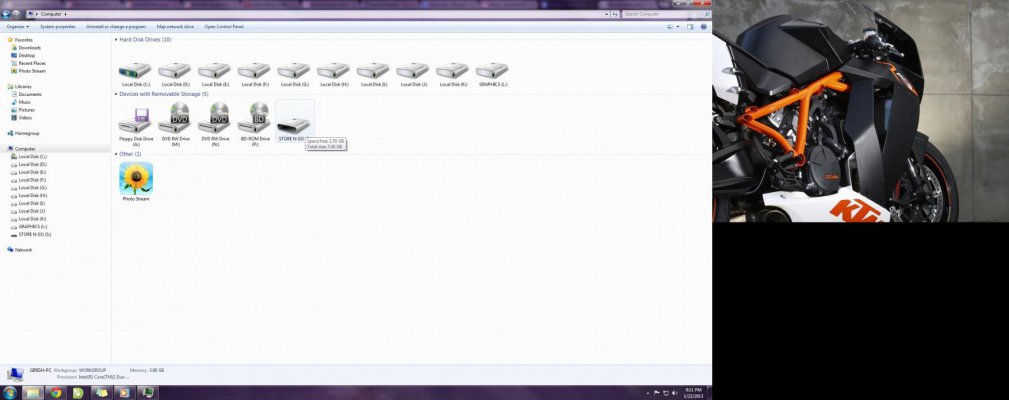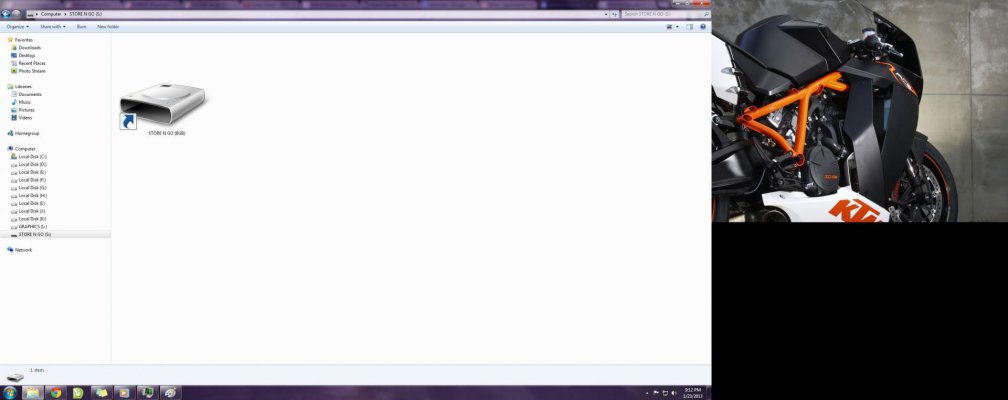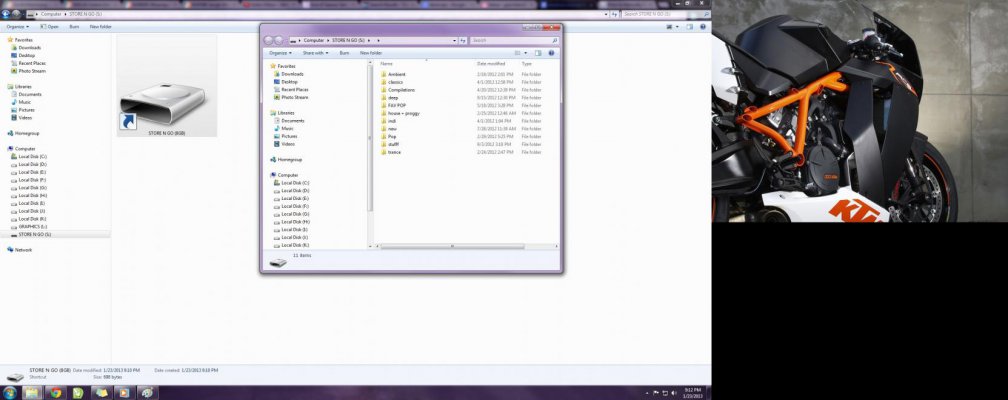girish925
Level G
help need regarding a virus issue
when i click on the pendrive in
mycomputer >pendrive> shortcut to the pendrive > contents open in new window
unable to read this pendrive in my car music system
any way to get rid of this virus ? anyone else facing this ?
use malware bytes but no solution
let pictures do the talking
ps : sorry mods if this is in the wrong section
when i click on the pendrive in
mycomputer >pendrive> shortcut to the pendrive > contents open in new window
unable to read this pendrive in my car music system
any way to get rid of this virus ? anyone else facing this ?
use malware bytes but no solution
let pictures do the talking
ps : sorry mods if this is in the wrong section