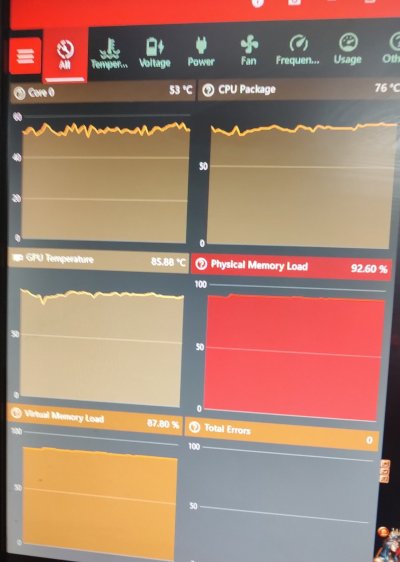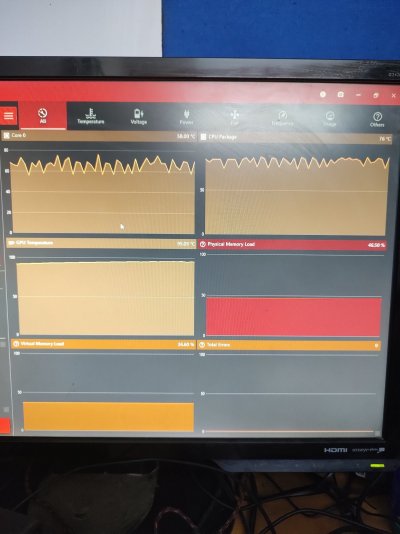My specs are i5-6500, GTX 750 Ti, 8 GB DDR4, Samsung EVO 250 GB SSD, B150M DS3H mobo, CX 430 PSU, Windows 10 Pro Ultimate 64 bit. All are on stock.
I know they are old, but still work well with the games I play - POE, Torchlight infinite etc
Of late, i am experiencing full system freeze after few minutes of gaming. I have to force reset the CPU. It boots normally and logs in to windows.
I have all windows update done, including mobo drivers and GPU drivers. I reapplied new thermal paste on CPU, so that can be left out.
I even downclocked the GPU using MSI afterburner, but still crashes. For non-gaming usage, there are no crashes.
Few entries in windows event viewer throw up -
Error Audit events have been dropped by the transport. 0
Critical The system has rebooted without cleanly shutting down first. This error could be caused if the system stopped responding, crashed, or lost power unexpectedly.
I ran OCCT tests, and it freezes within minutes on Power tests. I have attached 2 screenshot. One on left is while playing a game. Other one is an OCCT power scan.
My questions -
(1). Is it a GPU issue? Temps are close to 100. If only GPU I can plan for a 1660 Super upgrade.
(2). Is it a CX 430 PSU issue?
(3). Could it be both?
Thanks!
I know they are old, but still work well with the games I play - POE, Torchlight infinite etc
Of late, i am experiencing full system freeze after few minutes of gaming. I have to force reset the CPU. It boots normally and logs in to windows.
I have all windows update done, including mobo drivers and GPU drivers. I reapplied new thermal paste on CPU, so that can be left out.
I even downclocked the GPU using MSI afterburner, but still crashes. For non-gaming usage, there are no crashes.
Few entries in windows event viewer throw up -
Error Audit events have been dropped by the transport. 0
Critical The system has rebooted without cleanly shutting down first. This error could be caused if the system stopped responding, crashed, or lost power unexpectedly.
I ran OCCT tests, and it freezes within minutes on Power tests. I have attached 2 screenshot. One on left is while playing a game. Other one is an OCCT power scan.
My questions -
(1). Is it a GPU issue? Temps are close to 100. If only GPU I can plan for a 1660 Super upgrade.
(2). Is it a CX 430 PSU issue?
(3). Could it be both?
Thanks!