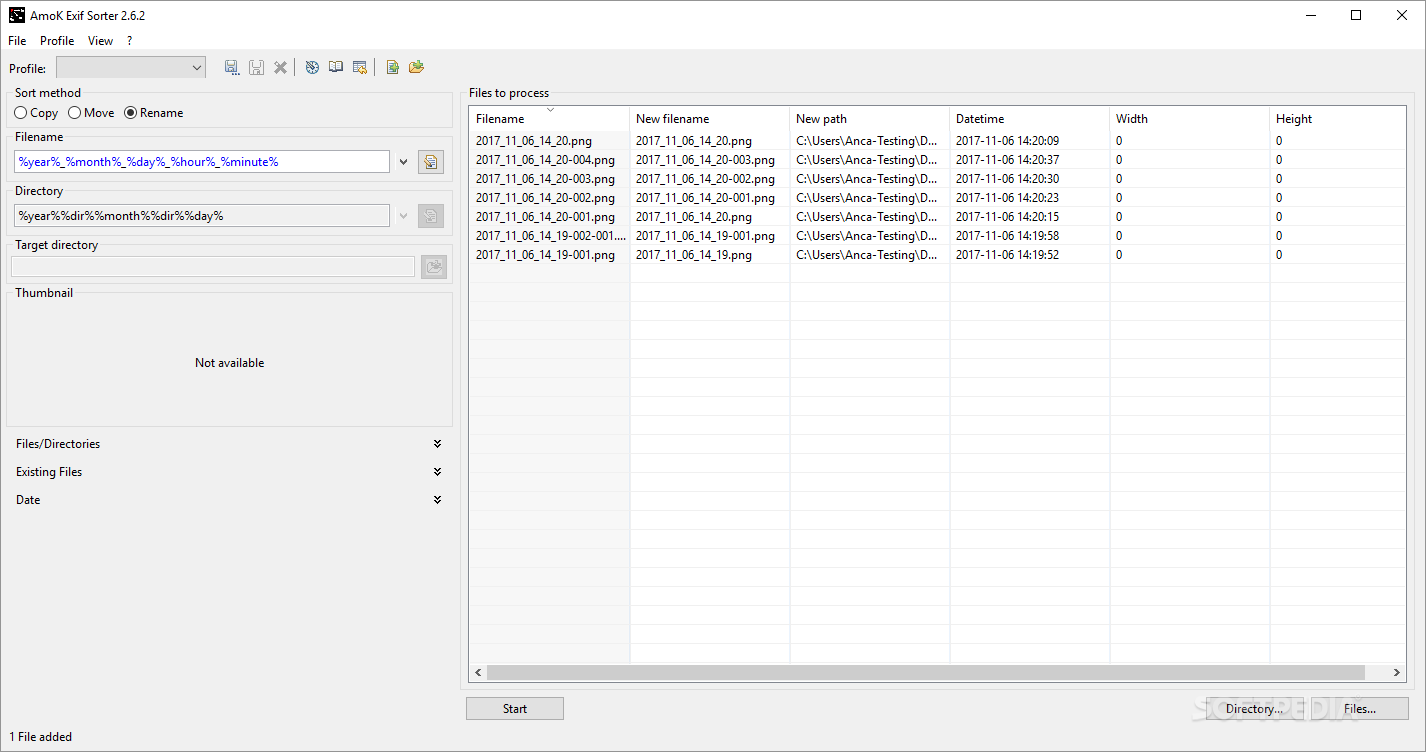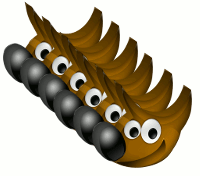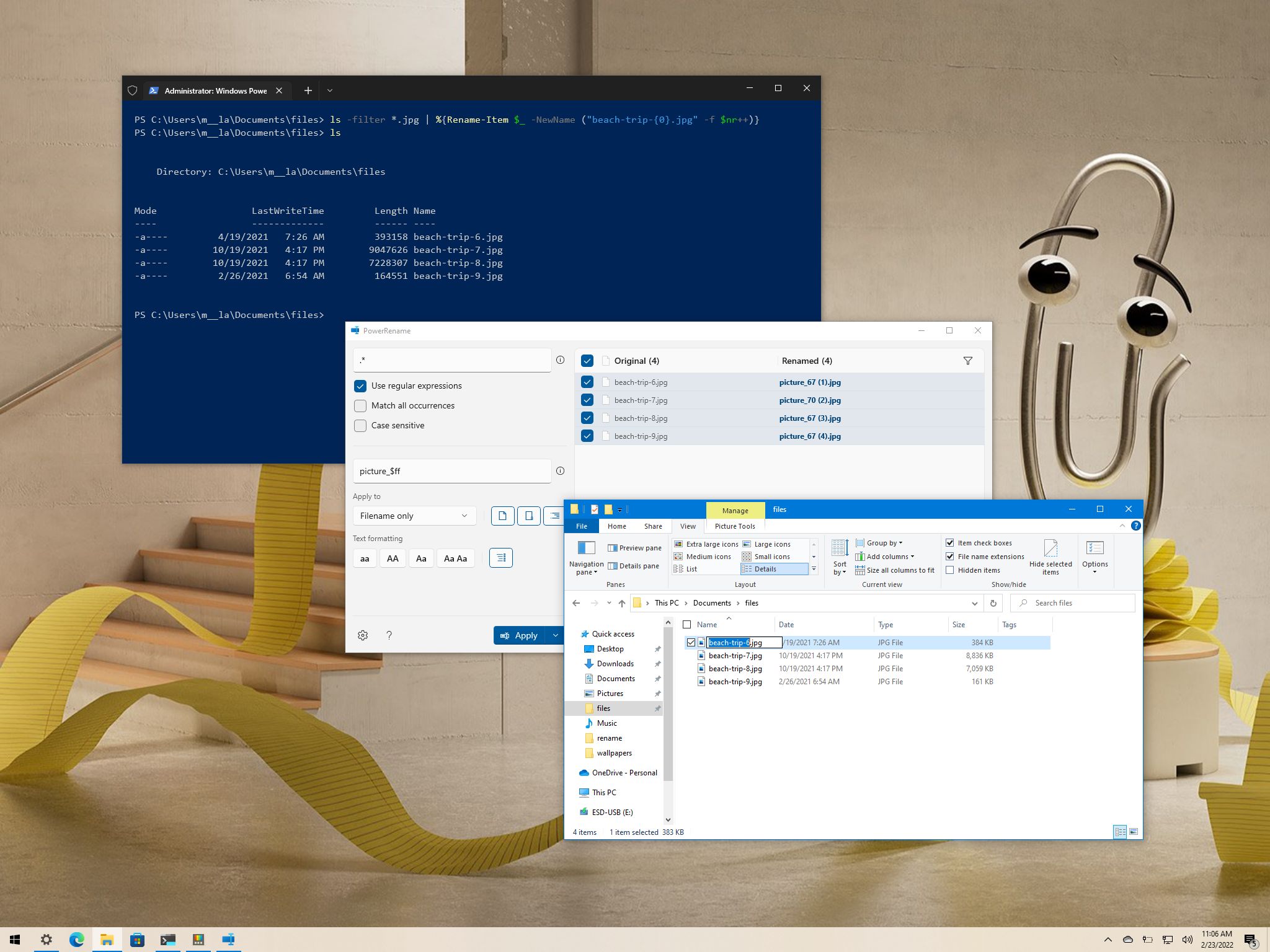prime
Level H
I need a Photo file renaming software.
When we go on a vacation, we have multiple mobiles and DSLR/Digicam with different file naming/numbering.
If we put all those pics in a folder and play slideshow, it plays according to filename, first it will play all files of mobile1, then DSLR, then mobile2, etc.
I need a software that reads EXIF information and rename all files according to date and time of all files irrespective of source.
Any help?
When we go on a vacation, we have multiple mobiles and DSLR/Digicam with different file naming/numbering.
If we put all those pics in a folder and play slideshow, it plays according to filename, first it will play all files of mobile1, then DSLR, then mobile2, etc.
I need a software that reads EXIF information and rename all files according to date and time of all files irrespective of source.
Any help?