nRiTeCh
Oracle
I have 3 hard disks.
On wd 320gb i installed win2k8 server. But it had some driver issues so wanted to format its boot partition and delete the same and recreate fresh ones.
I booted into win xp and did a format of its c drive. There before the primary c drive a black colored very tiny drive was present, i even deleted that also after that my wd 320gb isnt detecting in xp nor in win 7.
But it shows in device manager but when clicked on populated, it show zero partitions and its status says unreadable.
[attachment=12999:50.jpg]
Its health was perfect as seen in hd sentinel. In data recovery tools, all partitions can be seen.
[attachment=13000:51.jpg]
Partition magic and Paragon Partition Manager refuses to start by giving some I/O error.

[attachment=13001:52.jpg]
[attachment=13002:53.jpg]
But when i try to install new OS, the disk shows up a full blank 320gb and asks to create partitions.
My mind has gone nuts as all my dads very precious data was on that disk and also my all music collection.

Now how to fix that MBR and regain the partitions??
Which tool shall i use or any dos command? I'm very much tense.

plz plz help all of you.

On wd 320gb i installed win2k8 server. But it had some driver issues so wanted to format its boot partition and delete the same and recreate fresh ones.
I booted into win xp and did a format of its c drive. There before the primary c drive a black colored very tiny drive was present, i even deleted that also after that my wd 320gb isnt detecting in xp nor in win 7.
But it shows in device manager but when clicked on populated, it show zero partitions and its status says unreadable.
[attachment=12999:50.jpg]
Its health was perfect as seen in hd sentinel. In data recovery tools, all partitions can be seen.
[attachment=13000:51.jpg]
Partition magic and Paragon Partition Manager refuses to start by giving some I/O error.
[attachment=13001:52.jpg]
[attachment=13002:53.jpg]
But when i try to install new OS, the disk shows up a full blank 320gb and asks to create partitions.
My mind has gone nuts as all my dads very precious data was on that disk and also my all music collection.
Now how to fix that MBR and regain the partitions??
Which tool shall i use or any dos command? I'm very much tense.
plz plz help all of you.



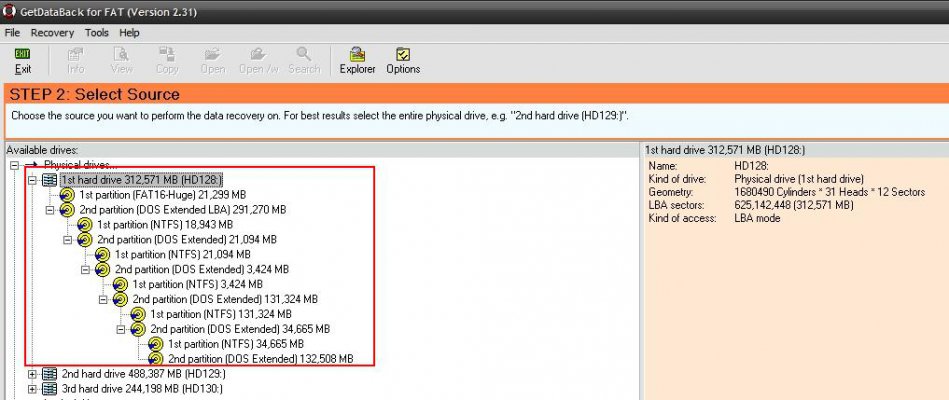
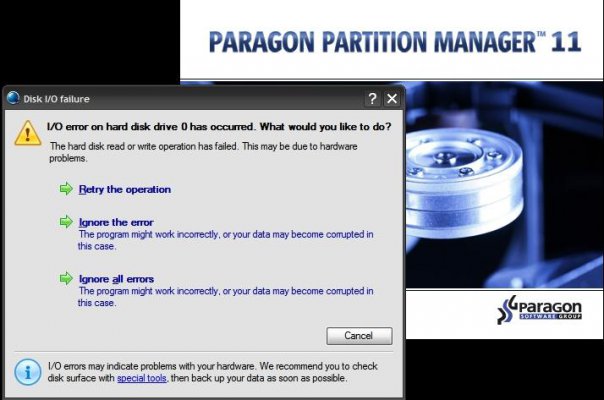
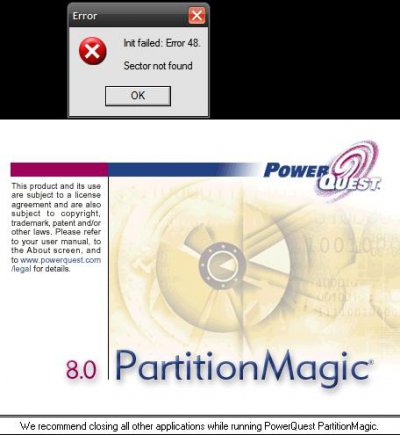
 to partitions.May be u just lost partition table not the whole partitions.
to partitions.May be u just lost partition table not the whole partitions.