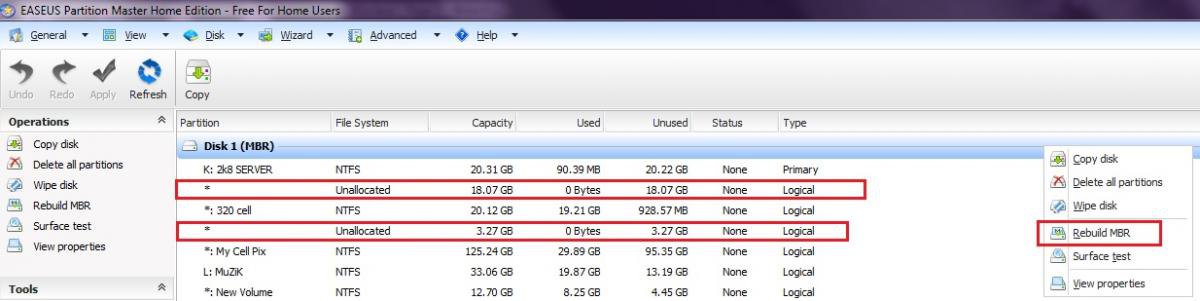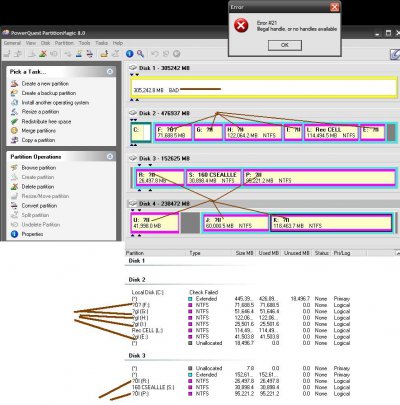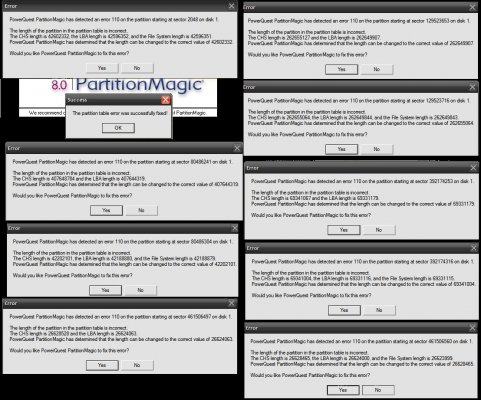nRiTeCh
Oracle
#[member='Jarod'] typing in that fashion is unacceptable here. And what difficulty you found reading my earlier post??

#[member='CA50'] thanks mate for the help. The tool provided me much needed relief.

Rest, guys shall i file an rma and get my drive replaced? Or it isnt needed? M confused on this
Does wd still offers door-door take n give service? Still how many days do i need to wait for a replacement after filing rma?
#[member='CA50'] thanks mate for the help. The tool provided me much needed relief.
Rest, guys shall i file an rma and get my drive replaced? Or it isnt needed? M confused on this
Does wd still offers door-door take n give service? Still how many days do i need to wait for a replacement after filing rma?