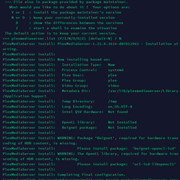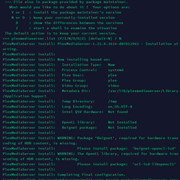I have a Raspberry Pi 4, 4GB version. It's operating in headless mode but I do access it's GUI through VNC Viewer. It's currently running Pi Hole server, Deluge Client as a Seedbox and Samba server for NAS duties. Now I was trying to install Plex on it, to access media on my MiTV through the Plex app on it. I was following the guide/tutorial from here;
After adding the repositories and issuing the install command, I got the messages as shown below in the screenshot and in the next step where the guy tells to open /etc/default/plexmediaserver file, it turns out to be an empty file. Given the errors in installation process and now this empty file, I didn't dare venture further as I spent my entire day yesterday recovering and setting up new torrent client as my earlier client Qbittorrent crashed. So please guide me to rectify these errors and also proceed further with setup of Plex.