Black_Hawk
Juggernaut

14700KF + 64GB DDR5 + 3090Ti Suprim X + AW2 + 4K Native = 30 Frames at ultra settings, 40 at medium and 60+ at lowNo videos or screenshots, but some advice on Alan Wake 2
Playing it on PC with 3080ti OC with ~90-100 fps on a 1440p VRR monitor
- Frame gen mod for 3080ti (with m_bLensDistortion : false)
- DLDSR 1.78x (significantly better looking then DLAA)
- Everything set to High
- DLSS quality
- RT/PT Off
- Transparency - High
- Such a good experience! (subjective). Highly recommended!


I am planning to start it again has I was able to find the real issue for game crash! how is the new update?
I am planning to start it again has I was able to find the real issue for game crash! how is the new update?





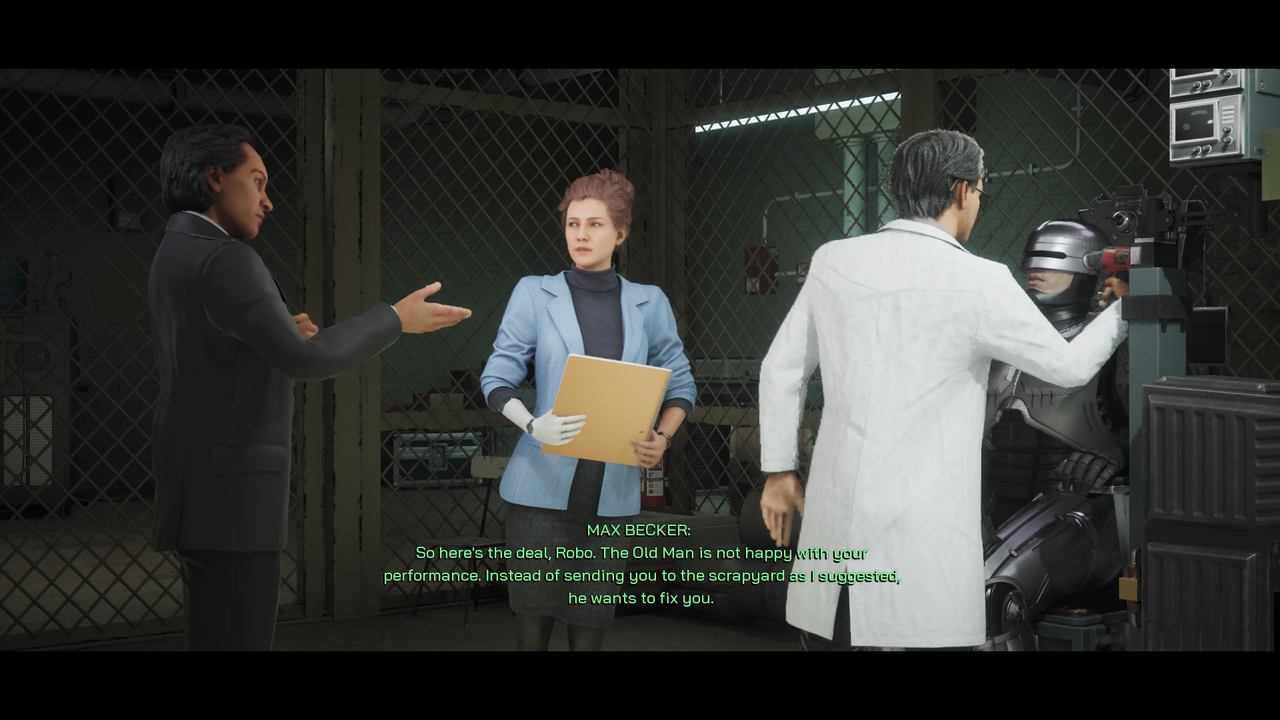


This gave me an itch to resume it this weekend...hopefully!
Far Cry 6
Lot of blur man on static screenshot.
If you want to improve, look at AMD CAS sharpening - works very well with probably no artifacts with default settings, although sometimes i make it sharper and accept some artifacts. Amd drivers should have it as part of popup but finetuning possible via reshade. Very tiny performance impact with reshade (<1% prob) and i think none with amd driver CAS.
Some blur is always required to add and enhance the scenes reality.Nope, I was playing around with blur, filters, weather conditions in the in-game Photo Mode. Game looks sharp and beautiful when playing.

