8GB Only 3.90 GB usable
as per mobo manual i install KHX1600C9D3B1/4G RAM on slot A2 and B2
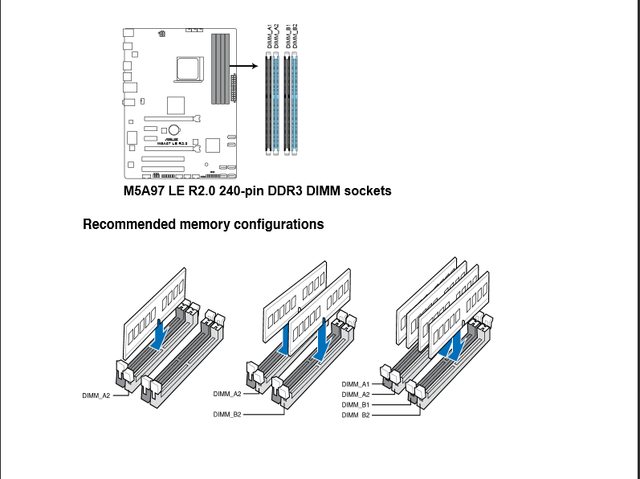
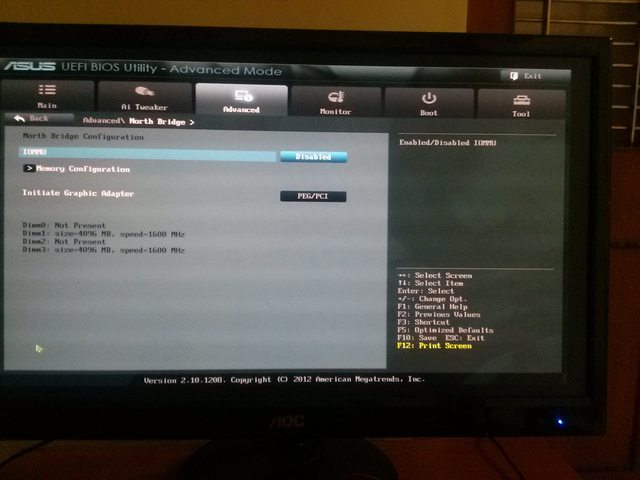
But BIOS show only 4 GB total RAM
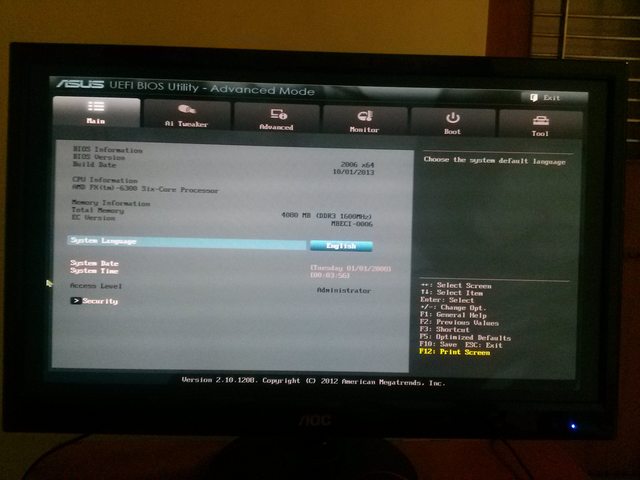
CPUZ show 8GB But Windows show 8GB 3.90 GB usable
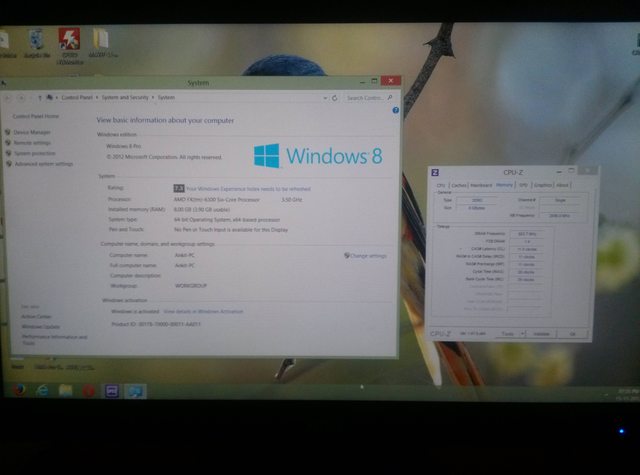
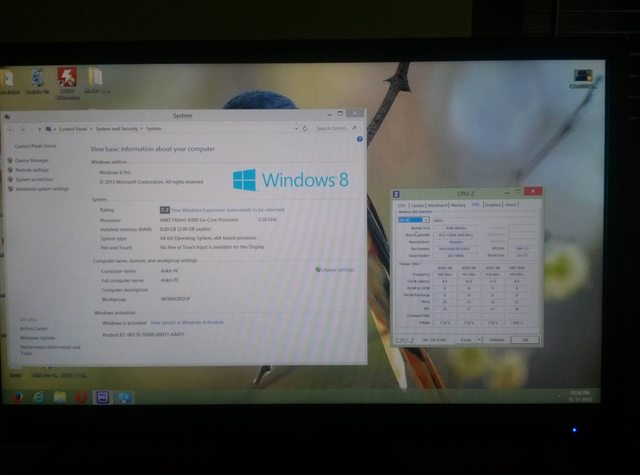
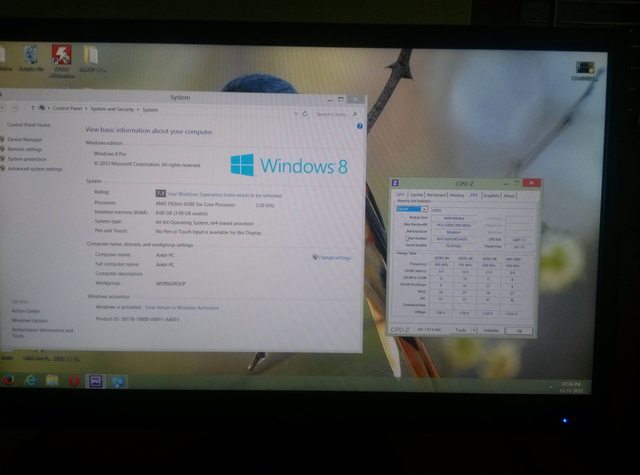
Same happen if i install RAM on A1 B2 slot
PC won't Boot if i install RAM on B1 B1 slot
If i install RAM on A1 A2 slot
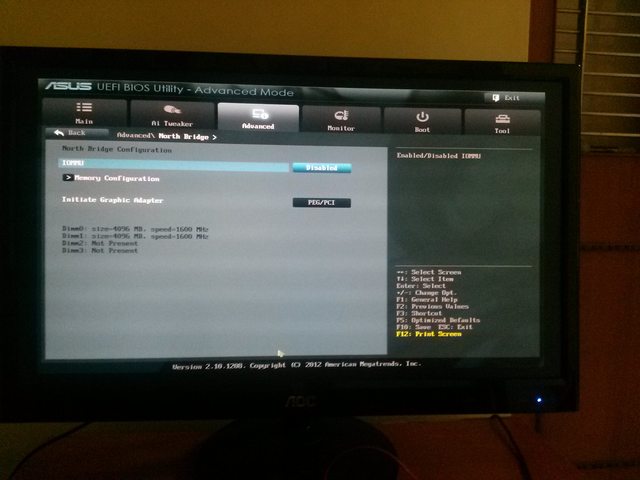
BIOS show 8GB RAM
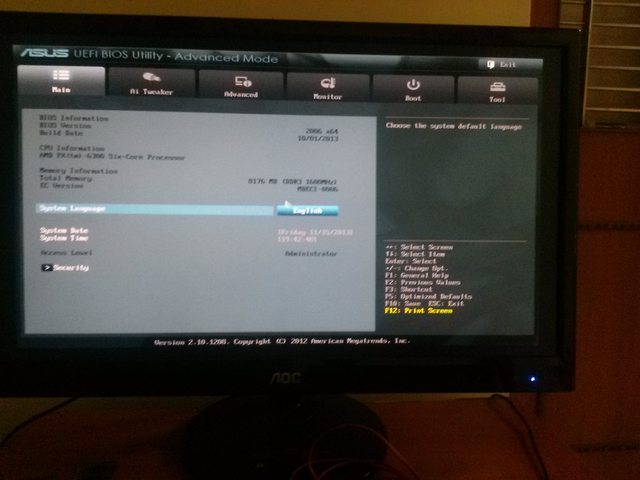
Windows also able to use all 8 GB RAM now
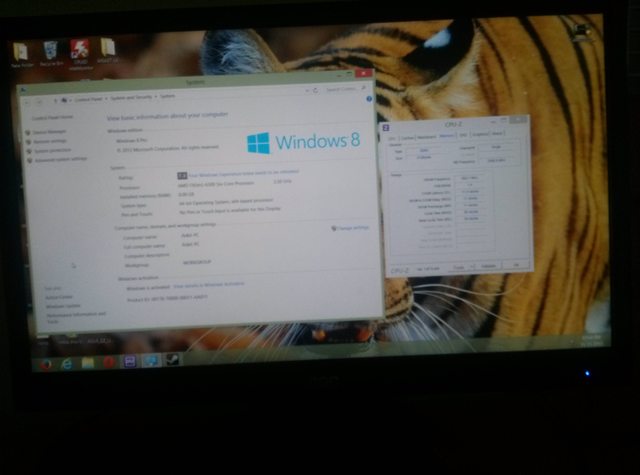
I Build totally new PC With
2x Kingston HyperX Blu DDR3 4 GB PC RAM (KHX1600C9D3B1/4G)
AMD FX 6300 (no overclock ) none pin bend
Asus M5A97 LE R2.0
Help me guys
mod plz move this post to RAM section if required
as per mobo manual i install KHX1600C9D3B1/4G RAM on slot A2 and B2
But BIOS show only 4 GB total RAM
CPUZ show 8GB But Windows show 8GB 3.90 GB usable
Same happen if i install RAM on A1 B2 slot
PC won't Boot if i install RAM on B1 B1 slot
If i install RAM on A1 A2 slot
BIOS show 8GB RAM
Windows also able to use all 8 GB RAM now
I Build totally new PC With
2x Kingston HyperX Blu DDR3 4 GB PC RAM (KHX1600C9D3B1/4G)
AMD FX 6300 (no overclock ) none pin bend
Asus M5A97 LE R2.0
Help me guys
mod plz move this post to RAM section if required
Last edited:




 it's model is not showing there . but most of the time it work . i use many gigabyte mobo previously . this is my first asus mobo so maybe it's because ram compatibility issue . also ram which i m using is run @ 1600 @ 1.65v i m going to try my friends 1033 transcend RAM today
it's model is not showing there . but most of the time it work . i use many gigabyte mobo previously . this is my first asus mobo so maybe it's because ram compatibility issue . also ram which i m using is run @ 1600 @ 1.65v i m going to try my friends 1033 transcend RAM today