Proxmox Thread - Home Lab / Virtualization
- Thread starter Party Monger
- Start date
You are using an out of date browser. It may not display this or other websites correctly.
You should upgrade or use an alternative browser.
You should upgrade or use an alternative browser.
I don't why these machines won't be able to run proxmox. I'm sure you can easily set it up if you have a hdmi output and a x86 machine.Has anyone tried Proxmox setup on Dell Wyse 5070 machines ? Wanted to know if these machines will be able to run few Proxmox lxc and VMs
jayanttyagi
Forerunner
Yes they can run it but that doesn’t mean you should. Good for trying and understanding stuff. You can check this video as well:I don't why these machines won't be able to run proxmox. I'm sure you can easily set it up if you have a hdmi output and a x86 machine.
Why should he not run it? I've ran a perfectly fine proxmox setup on an ancient cpu which used am3+ socket and it worked perfectly fine except for the fact it was terrible at video decoding. The video talks about multiple cluster I doubt @inc0d3r is looking to do something as advanced he just needs to run a few lxcs and VMs i don't think that'll be an issue. If maybe @inc0d3r can provide info on the specs of the machine and what he intends to run maybe a more educated comment can be madeYes they can run it but that doesn’t mean you should. Good for trying and understanding stuff. You can check this video as well:
Specs are Celeron J4150 8GB RAM. Will be running pihole, wireguard, nextcloud, immich in LXC containers.If maybe @inc0d3r can provide info on the specs of the machine and what he intends to run maybe a more educated comment can be made
Should work, I have tried. Nextcloud will be sluggish (it was sluggish even on my Ryzen 7 2700X server) and immich face recognition will bring it to 100% usage for long periods of time.Specs are Celeron J4150 8GB RAM. Will be running pihole, wireguard, nextcloud, immich in LXC containers.
But it should work for normal use with those containers.
rsaeon
Innovator
Has anyone tried Proxmox setup on Dell Wyse 5070 machines ? Wanted to know if these machines will be able to run few Proxmox lxc and VMs
I have a couple of them in a two-node cluster, they work reliably well for low-compute like dns, ad blocking, mqtt, node-red, grafana, ftp, http file server. Probably the most reliable systems I have running right now, current uptime is 57 days (since the last extended power outage).
Anything that requires any kind of cpu will crawl though, like updating esphome devices (the compile takes several minutes).
A few years ago, I ran lite versions of Windows 10 on them, I think I had 8 on a single system under proxmox and they were reasonably responsive.
What would be better Wyse 5070 (Celeron J150) vs M710Q (Core i3 6100T) vs Optiplex 3020 (Core i5 4590T) if the price difference between these are marginalAnything that requires any kind of cpu will crawl though, like updating esphome devices (the compile takes several minutes).
J4105 is the most efficient (10W vs 35W for the others), 6100T around ~20-30% faster and 4590T would be ~40-50% faster.What would be better Wyse 5070 (Celeron J150) vs M710Q (Core i3 6100T) vs Optiplex 3020 (Core i5 4590T) if the price difference between these are marginal
But you have to remember that the J4105 is newer, is most efficient, and the 4590T systems would be a decade old at this point.
If the prices were very similar, I would personally get 6100T system because of better storage options and upgrades possible to something like 7500T or even 7700T later on.
jayanttyagi
Forerunner
Like I said, you can. If you’re just running light weight services go ahead. But even RPi5 is better than this. And more energy efficient and compact. The video answers your question in deep.Why should he not run it? I've ran a perfectly fine proxmox setup on an ancient cpu which used am3+ socket and it worked perfectly fine except for the fact it was terrible at video decoding. The video talks about multiple cluster I doubt @inc0d3r is looking to do something as advanced he just needs to run a few lxcs and VMs i don't think that'll be an issue. If maybe @inc0d3r can provide info on the specs of the machine and what he intends to run maybe a more educated comment can be made
Would suggest to get better machine and gibe yourself a headroom.Specs are Celeron J4150 8GB RAM. Will be running pihole, wireguard, nextcloud, immich in LXC containers.
How many concurrent users have you tested?I have a couple of them in a two-node cluster, they work reliably well for low-compute like dns, ad blocking, mqtt, node-red, grafana, ftp, http file server. Probably the most reliable systems I have running right now, current uptime is 57 days (since the last extended power outage).
Anything that requires any kind of cpu will crawl though, like updating esphome devices (the compile takes several minutes).
A few years ago, I ran lite versions of Windows 10 on them, I think I had 8 on a single system under proxmox and they were reasonably responsive.
rsaeon
Innovator
What would be better Wyse 5070 (Celeron J150) vs M710Q (Core i3 6100T) vs Optiplex 3020 (Core i5 4590T) if the price difference between these are marginal
I'd say consider the DDR3 system only if it's half the price of a DDR4 system and you're on a tight budget. The M710Q has far more compute power than the 5070 even with a dual core like the 6100T.
The Dells can be finicky if you don't have an original power adapter (which is one of the reasons why I prefer Lenovo Tinys instead). I've owned a total of four Wyse 5070s so far, I sold two to another member some years ago — those are dead now, they refuse to power on. The ones I have are around a year and a half old now but they're connected to a UPS and a surge protector.
That said, the 5070s are far more modern and consume significantly less power as @napstersquest mentioned. But keep in mind that the 5070 supports only SATA m.2 drives, not NVME.
I was curious I just checked and with mostly the same workload, the 5070 consumes less than 4W at the wall and the M710Q I have with a 6100T pulls 10W at the wall.
How many concurrent users have you tested?
For which service? The adblockers handle about 30 clients, here's the cpu usage for two debian VMs running those dockers I mentioned:
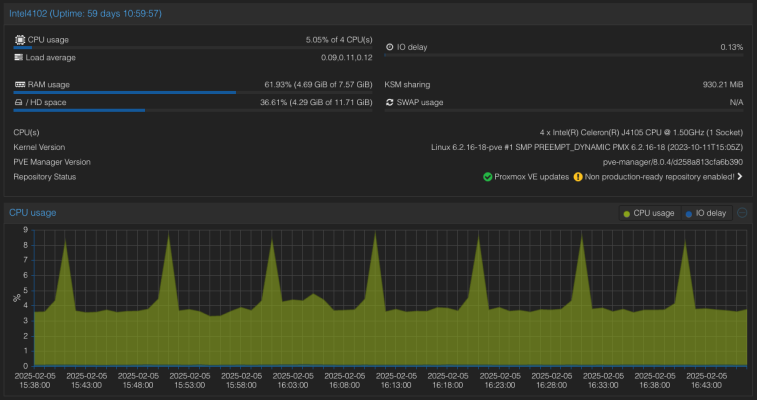
I will go with M710Q with 6100T. FYI I want to downgrade from M920X with 8700T. Feels it’s an overkill for me.That said, the 5070s are far more modern and consume significantly less power as @napstersquest mentioned. But keep in mind that the 5070 supports only SATA m.2 drives, not NVME.
Just to chime in, I've done Xeon server with 17TB raid array on Unraid. Was a very smooth and fairly easy experience. Hadn't done any homelab / NAS stuff or even used linux too much before, but there was lots of help in their forums and it generally worked well. Now trying out VMware on an EPYC machine. I've got a spare EPYC 9354 if anyone wants a great deal btw 

rsaeon
Innovator



