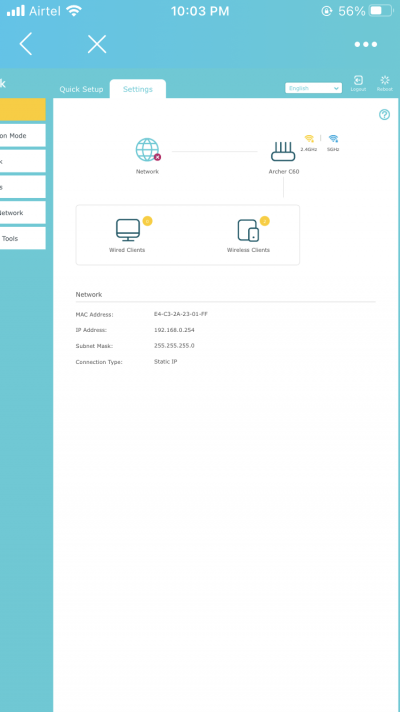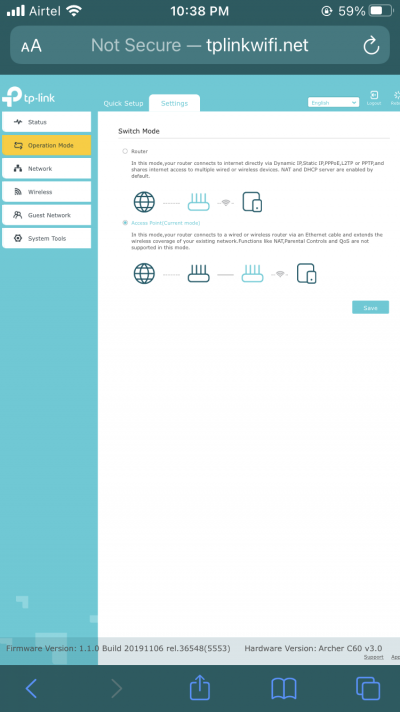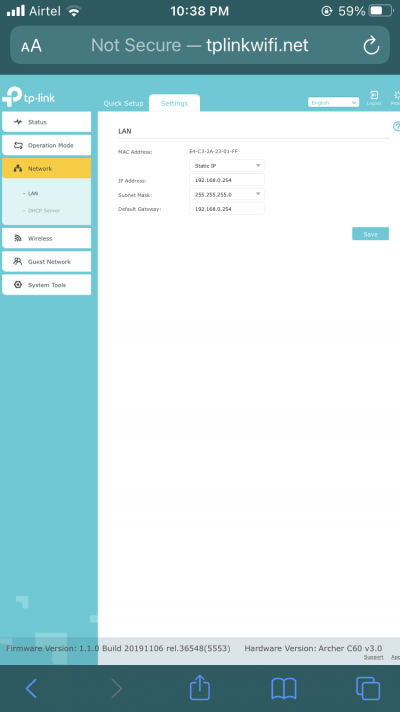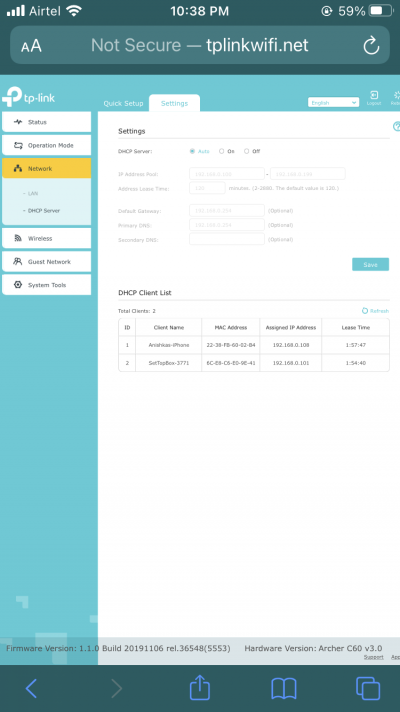Hi All,
I recently got a JioFiber connection and the Jio router (model JCOW401) and is having a poor wifi range. So I tried using my another router i.e. TP-Link Archer C60 AC1350 Wireless Dual Band Router as a repeater to get signal in another room.
I followed some links and YouTube video I'm able to change the settings and set it as a repeater using the operation mode/ changing settings in wireless
But the problem - When I'm connecting my set top box in another room and trying to view apps on TV, it says wifi connected but no internet. The signal strength has improved which implies that TP link has been configured as a repeater but I don't understand that why it says no internet.
Settings changes:
1. No setting changed in Jio router.
2. Changes made in TP link router -
Attaching images of settings changed in TP link router.
Please help me resolving the issue or to find best way to setup tp link router as a extender and start internet on it.
Thanks
I recently got a JioFiber connection and the Jio router (model JCOW401) and is having a poor wifi range. So I tried using my another router i.e. TP-Link Archer C60 AC1350 Wireless Dual Band Router as a repeater to get signal in another room.
I followed some links and YouTube video I'm able to change the settings and set it as a repeater using the operation mode/ changing settings in wireless
But the problem - When I'm connecting my set top box in another room and trying to view apps on TV, it says wifi connected but no internet. The signal strength has improved which implies that TP link has been configured as a repeater but I don't understand that why it says no internet.
Settings changes:
1. No setting changed in Jio router.
2. Changes made in TP link router -
Attaching images of settings changed in TP link router.
Please help me resolving the issue or to find best way to setup tp link router as a extender and start internet on it.
Thanks