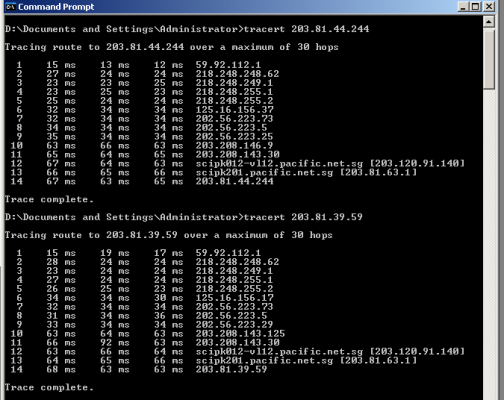Hi,
We guys on airtel connection in bangalore are getting arnd 300 pings to sg svrs and have been trying to sort this out with the airtel peeps in the backend. Now the airtel guys have requested us to provide them with screenshots of traceroutes to the svrs
I request people getting arnd 100 pings to these servers from ISP's other than airtel (From anywhere in INDIA, not just Bangalore) to please post a screenshot of the traceroute to these 2 servers. That wld help us resolve this issue soon.
If u dun knw how to do a traceroute, then this is wht u have to do:
Go to command prompt and type
tracert 203.81.44.244 for the first svr and once the trace is done, take a screenshot and post here. Similarly for the second svr too.
Please people with sify,tata,bsnl and other connections getting arnd 100 pings post ur screenshots.
Waiting eagerly for the screenshots :hap2: :hap2:
Thx!!
P.S. : We need the traceroute screenshot and not the ping screenshot.. both screenies will b fine but make sure u include the traceroute screenshot.
We guys on airtel connection in bangalore are getting arnd 300 pings to sg svrs and have been trying to sort this out with the airtel peeps in the backend. Now the airtel guys have requested us to provide them with screenshots of traceroutes to the svrs
Code:
203.81.44.244
203.81.39.59I request people getting arnd 100 pings to these servers from ISP's other than airtel (From anywhere in INDIA, not just Bangalore) to please post a screenshot of the traceroute to these 2 servers. That wld help us resolve this issue soon.
If u dun knw how to do a traceroute, then this is wht u have to do:
Go to command prompt and type
tracert 203.81.44.244 for the first svr and once the trace is done, take a screenshot and post here. Similarly for the second svr too.
Please people with sify,tata,bsnl and other connections getting arnd 100 pings post ur screenshots.
Waiting eagerly for the screenshots :hap2: :hap2:
Thx!!
P.S. : We need the traceroute screenshot and not the ping screenshot.. both screenies will b fine but make sure u include the traceroute screenshot.


 (even better..
(even better.. .
.