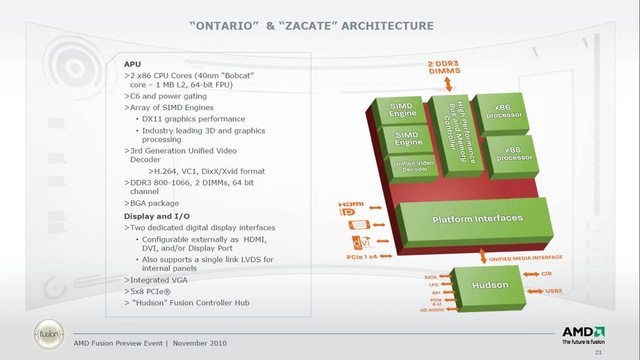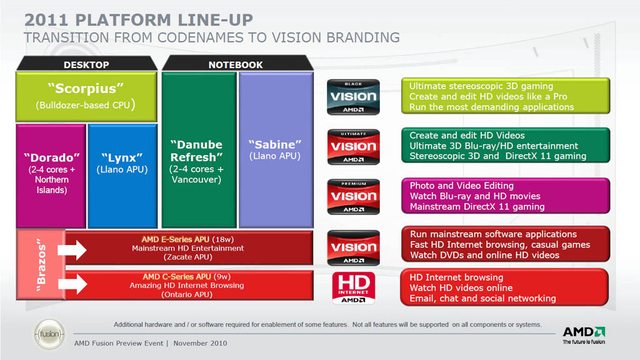Asus E35M1-M Pro / AMD Fusion E350 Review
The HTPC Bonanza
The HTPC Bonanza
Piling on the success of K10 refresh Phenom II, AMD managed to uplift its product portfolio by releasing the first Fusion product on the market, codenamed Bobcat. The low power fusion chips from AMD will try to steal the limelight from the low/ultraportable department, providing ample graphics and raw compute prowess under a constrained thermal envelop. We lay our hands on the Brazos platform provided by Asus E35M1-M Pro board.
With no viable option for the low power market, AMD offerings were becoming obsolete and redundant. Refreshing the aging K8 architecture and lowering the clock speed to meet the end users requirement was not fitting the bill for AMD. With the beefy power usage AMD offerings for low end market was slagging and didn’t have anything to enchant the DIY enthusiasts. On the other side, the grass was becoming greener. The almost hypothetical project FUSION was beginning to materialize.
With Fusion finally seeing the daylight it was possible for AMD to emerge in the ultraportable market with some spanking new product. Brazos was the answer to all the previous market leaders be it Intel or VIA. With Brazos, AMD has set goals higher and made a riskier proposition. Being the newest contender in the ultraportable market and trailing with a repo of battery eating chips, it will not be easy for AMD to pull of the contest. Add to the unmatched battery and energy consumption from Intel Atom can be a tough task to overcome.
The FUSION: The ambitious project from AMD has always been in the limelight thanks to the merger and the hype the company created. But due to the degraded market share and sluggish development model, getting Fusion out on the streets was becoming a headache for AMD. Merging a CPU and a GPU on a single die seems to be a cumbersome task, but with K10 refresh and increasing market share, AMD managed to pull of the Fusion project.
In December 2010, AMD Analyst day saw the biggest ever announcement. The first working and healthy shipments were done to the clients. With Fusion finally setting sail, a ray of hope emerge for AMD. Loaded with spanking new core and power saving features, this puny little chip will try to upscale AMD reputation and aids to its compute stronghold in the ultraportable department.
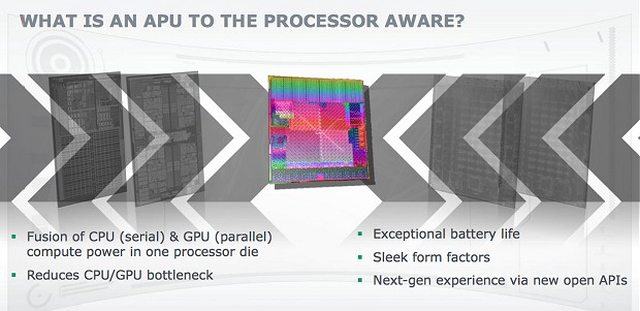
The Fusion Intervention
The Bobcat core that AMD has released at the Analyst day comes in few flavors. Unlike Llano that we tested previously, these chips offers better power envelope with low performance core. Bobcat core from AMD are built by using TSMC 40nm processing technology. The first APU in the market made people skeptical and AMD was playing a gamble, Brazos was a do or die for AMD in the ultraportable given their previous product portfolio never saw the daylight except for coupe of deigns hitting the shore.
To everyone surprise, this new core from AMD managed to appraise the vendors not only in terms of performance but the limited power draw that never was AMD turf. Finally! AMD had a chip that can match Intel’s Atom on power consumption front. To please the audience and aim every possible form factor, AMD has released the chip in 4 variants.
- Zacate (E series): Zacate or E series APU is top of line offering from AMD that uses the Bobcat core. Featuring a clock speed of 1.6 GHz and now comes with Turbo Core technology. With built in 63x0 graphics and a UDV block, E series APU are aimed at ultraportable devices. Comes with a max TDP rating of 18W.
- Ontario (C Series): The next in line is the Ontario / C series APU. Featuring a lower clocked CPU with lower shader GPU. Featuring a maximum clock speed of 1.33 GHz and a measly IGP, these C series APU are in direct competition with Intel ATOM and are targeted for netbook devices.
- Desna (Z Series): The new form factor that AMD has targeted at is Tablets. Desna comes with enhanced bobcat core, pitting down the power envelop to ~6W TDP.
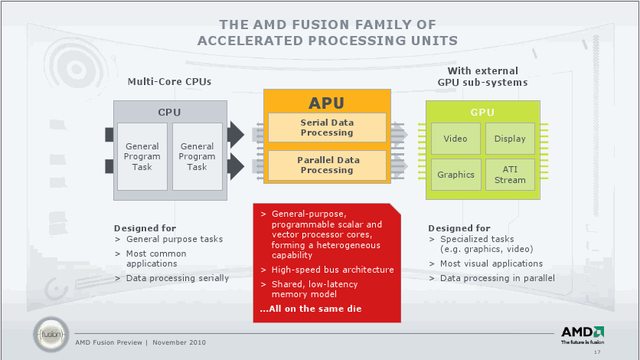
The Fusion APUs (mention above) when coupled with Fusion Control Hub (FCH) represents to Brazos platform. Till date many manufactures has been churning out devices based on the brazos platform in varying portfolio. Ranging from the frugal ultraportable to lowly netbook /tablets. For desktop frenzy, manufacturers have churned out AIOs devices and net tops. DIY enthusiasts are greeted with a slew of low power ITX and uATX boards. For today review we have been provided with uATX form factor board from Asus.
Brazos Architecture
Manufactured at TSMC, using 40nm BULK processing node. AMD first APU featuring low processing power has its own stronghold against its counterparts. Featuring an inbuilt Radeon class graphics and an UDV decoding unit, these APUs offers more media streaming and processing prowess under a constrained thermal envelop.Bobcat APUs comes in many flavors as stated. The difference lies in the core count, clock speed and thermal envelop. The configuration around CPU and GPU remains the same. E series boasts off the highest clocked components i.e. 1.6 GHz CPU and 500 MHz GPU core featuring 80 processing units.
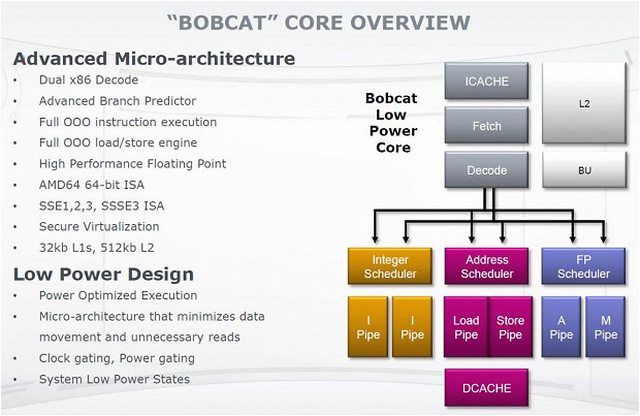
What sets these APU apart is the Out of the Order Execution (OOOe) i.e. is missing in the Intel ATOM. OOOe is a part of high performance computing featuring enhanced instruction cycles and saves processing power and better process management. It is so designed that it reduces the delay in execution and enhances the overall performance of the system when compared to In Order Execution available in Atom processors. OOOe focuses on the execution of those processes which are readily available then prioritizing those in ques.
Apart from a strong CPU, Brazos based chips boasts of highly efficient GPU units inbuilt. With on die GPU and UDV block, Brazos performance in media streaming and similar contents in impressive. The motherboard that we are testing features the top of line APU i.e. E350
The graphics core on the Brazos comes from the Evergreen family. Loaded with 80shaders core GPU running at 500 Mhz providing ample parallel compute and visual experience.
Even though APU from AMD gobble most of the components inside its belly, there is a need for a controller hub for sustaining users I/O needs Thus these APU from APU boats of monolithic chip design. A Fusion Control Hub is therefore needed by these APUs to work. These brazos APU require Hudson (M1 for mobile and D1 for desktop) FCH to work properly. The M1 is a low end controller featuring only requisite I/O ports yet they come with handful of new surprise. The inclusion of latest Sata controller plethora of USB I/O port should suffice your storage needs. However there is no native USB 3.0 support in the current generation M1 chipset. To increase the product portfolio, motherboard vendors do add third party USB 3.0 controller.
The board that we got is a high end offering from Asus and comes in a uATX form factor. Being a uATX board there is ample space for stuffing additional ports and slots ensuring buyers get the most from the latest platform. The board measures 6.7x6.7†and is noticeably longer than the mini-ITX boards in the market. However when compared to our previously tested Asus board (F1A75 M-Pro) this board is a lot smaller.Even with the increased size housing the board in an HTPC case shouldn’t be a cumbersome task. The overall layout of the board is clean and the manufacturer has ensure that none of the connection wires hinder the airflow of the board or come in way. Asus has stuffed hgh quality components ensuring top notch performance.
To churn out the most from the increased space, Asus has added a single PCIe 1x slot coupled with a pair of general PCI slots for enhanced expandability options. In addition to this, Asus has provided a full blown PCIe slot which works at x4 mode, in case you want to add a discreet graphics adapter.To sustain your connectivity and storage needs, Asus has incorporated a Gigabit Lan, 8channel audio, 5 Sata 6Gb/s, I eSata port, USB 3.0 and Firmwire. The audio chip inside the board comes from Realteak ALC887-VD2 providing high definition audio output and offers 3 audio jacks at the back of the board. The USB 3.0 controller in the board comes from ASM unlike NEC controllers that can be found in most of the boards featuring USB 3.0.
The board features a 4pin power connector providing ample power for the measly E350 APU. However the connector slot has been turned counter clockwise making it difficult to install, generally most of the CPU power connector are facing at 90 degree from the socket.The E35M1 Mpro board comes with 2 DDR3 slots featuring upto DDR3 1066Mhz memory. A maximum of 8Gb can be installed. The sluggish memory support is courtesy of Brazos inbuilt memory controller which has a slower memory channel of 64bit.
The board features passive cooling with a decent size heat sink. The heat sink looks nice and is the most striking feature of the board. With Asus native Cerulean color with a hint of black strip, this board sure looks hot. Asus has gone the blue-black color toning, giving an overall soothe look. The stock heatsink tends to heatup quickly even during normal workload. To make sure thing don’t turn out bad Asus has bundled a small fan to radiate the heat. However there is no way you can fix the fan since no point is provided to attach, so until and unless you have a HTPC case with laid back motherboard tray the fan will be of no use.
The back panel of the board features quite a number of ports. From left to right -> there is a single PS2 port, couple of USB 2.0 ports. Next in line is the SPDIF and a slew of display ports featuring HDMI, DVI and analog ports. The next array of ports is red in color featuring 2 USB2.0, a fire wire and an e-Sata port. Then there is an Ethernet jack with a pair of USB 3.0 ports courtesy of ASM inbuilt chip. The last is the audio jack featuring 3 audio ports.
The boards come with all the bells and whistels of Asus trademark technology such as AntiSurge, EPU etc. The board features a UEFI BIOS with a nice interface. However there seems to be an issue with the BIOS and my monitor, for some odd reason the BIOS and monitor resolution never worked properly resulting the monitor going out of sync now and then. It’s really frustrating and the problem persisted even after changing the cable.
System setup and testing methodologies
We will be testing the APU thoroughly in every benchmark that churns out the most from the hardware available. To test these APU we have been provided with the following setup:
Processors:
- AMD E350 APU
- Intel ATOM N450
- AMD A8 3850
- AMD Phenom II X2 550 unlocked
- Asus E53M1 M-PRO
- Asus F1A75-M PRO
- Asus M4A88T – M
- AMD 6310 (E350 IGP)
- Intel GMA 3150
- AMD 6550D (Llano IGP)
- ATI HD4250 (880G IGP)
2x2048Mb 1600 MHz Cas9 Corsair XMS3 @ 1066Mhz CL7
Power Supply:
Corsair VX450
Monitor:
Samsung S2233SW
Operating System:
- Windows 7 64bit
- Ubuntu 11.04 64bit
- Mandriva 2011.0 64bit
- Aida64
- PC Mark 7
- Blender
- Cinebench R10
- Cinebench 11.5
- SuperPi
- Wprime
- SiSoftSandra
- Media Player Classic
- Far Cry2
- Dirt 2
Benchmarks
Since E 350 is a value proposition and offers low power core we have included Intel ATOM based processor N450 with 1 core and 2 threads for execution. We have used the inbuilt GMA3150 graphics on the N450 chip.
During our test we will only be including results of E350 and N450 processors however we have included the A8 3850 APU and Phenom II X4/ HD4250 platform for video rendering tests. Since the processors we are testing today offers low power core with decent graphics performance, we will be skipping all the high end graphics compute benchmarks and will only be including test which are viable for this kind of setup.
CPU Benchmarks
Dhrystone and Wheatstone CPU
Dhrystone is a multithreaded software benchmark and of the test available from SiSoft Sandra test suites. Being a multithreaded benchmark, it is optimize to test the multi core aspect of the CPU and rely heavily on speed.
Wheatstone test is another processor specific arithmetic calculation from Sisoft Sandra. Its primarily aimed for measuring the floating point performance of the CPU.
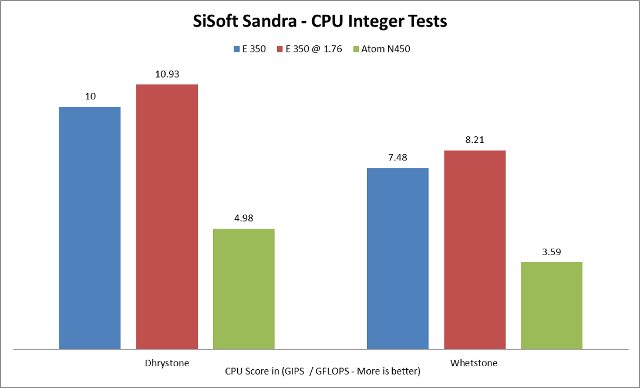
In both these test, E350 has shown its prowess over the Atom processors featuring same number of threads.
Aida64 CPU Benchmarks
Aida64 or previously known as Everest is a software suite that not only provide benchmarking solution but delivers users with top of the line system detail and CPUID.
In these benchmarks we have used three of the popular benchmarks provided by Aida i.e. CPU Queen, CPU PhotoWorxx and CPU Hash. All of them being CPU intensive test will show E350 abilities in CPU intensive task.
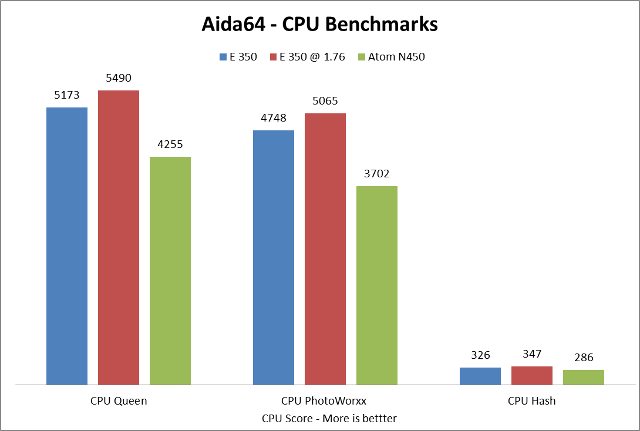
Decent performance gain.
Aida64 AES Encryption
AMD processors have been known for performing better in encryption based software application.
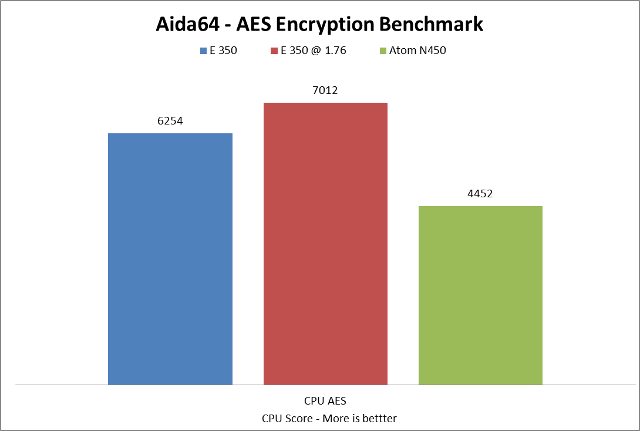
Aida64 Memory Benchmarks
With enhanced memory controller and lower manufacturing process Brazos shouldn't have much problem dealing with memory intense task.
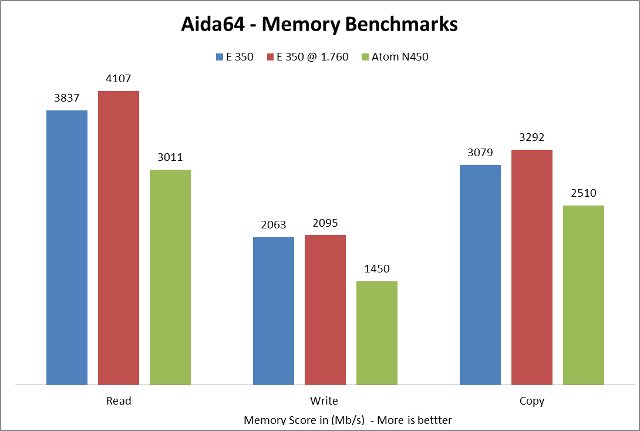
Blender Benchmarks
Blender is a free and open source rendering and compositing software for 3d modeling. Blender is a multithreaded benchmark and is very efficient at utilizing CPU resources.
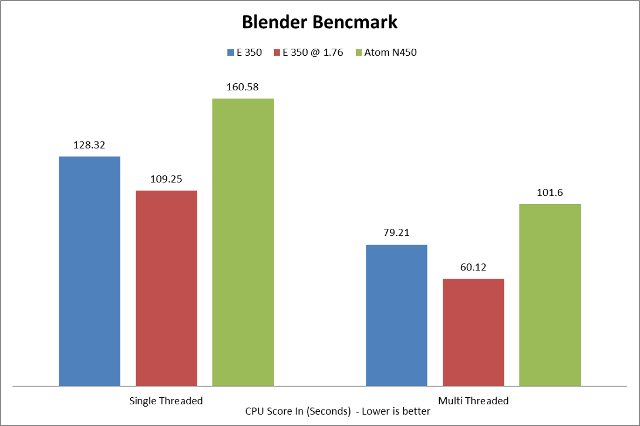
Cinebench R10 Benchmarks
Cinebench is another rendering test suite from Maxon software for stress testing CPU and GPU compute capabilities of the processors installed.
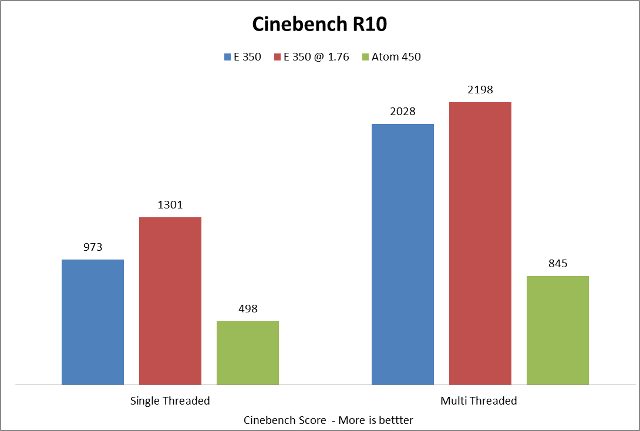
Cinebench 11.5 Benchmarks
Cinebench 11.5 is the new avatar of R10 benchmark from Maxon software. It provide more tighter integration and more intense rendering test ensuring to stress test the CPU in render compute capabilities.
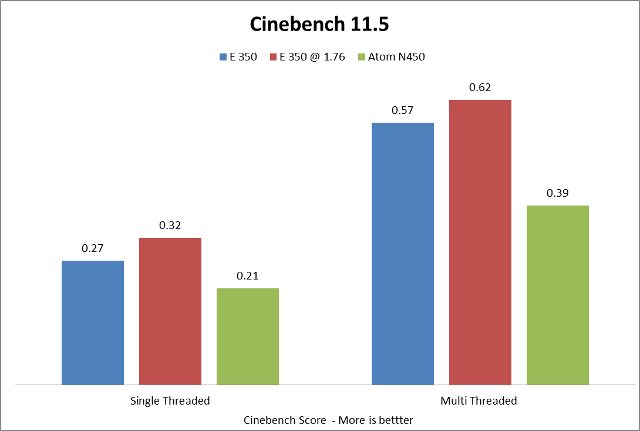
Super Pi
Super PI is a computer program that calculates pi to a specified number of digits after the decimal point - up to a maximum of 32 million.
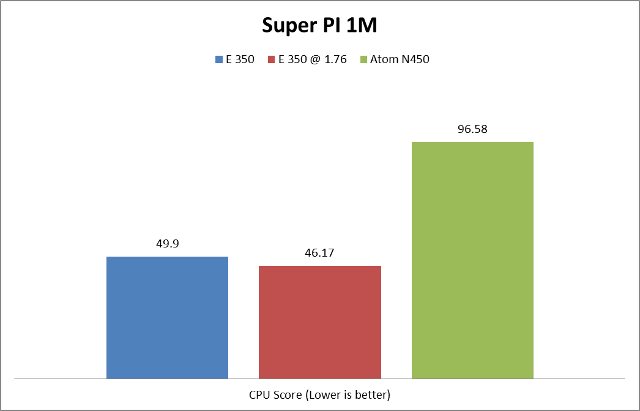
Wprime
wPrime is a leading multithreaded benchmark for x86 processors that tests your processor performance by calculating square roots with a recursive call of Newton's method for estimating functions.
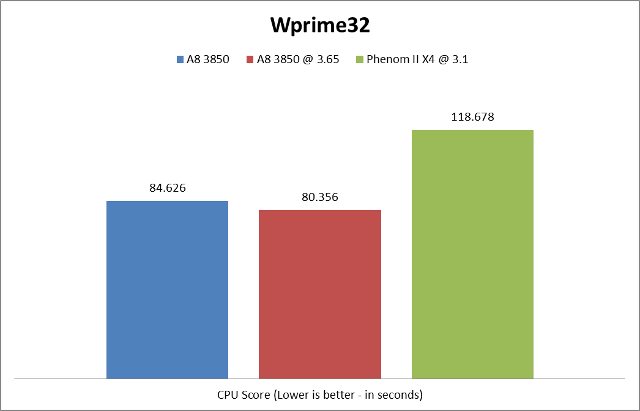
Gaming Benchmarks
For gaming benchmarks we have used Far Cry2 and Dirt2. Not the latest of the games yet they are renowned for brining GPU back to knees. With these games we will be testing the graphical prowess of E350 APUs.
Far Cry2
Based on the popular Far Cry game, FC2 is a sequel to the highly acclaimed Far Cry. Not one of the most graphics intense game/benchmark but still it is able to stress the graphics core and manages to load the cpu cycles.
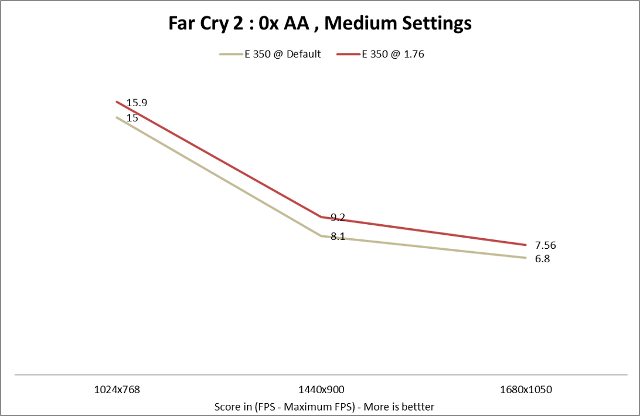
Dirt2
Colin McRae Dirt2 is one of the most popular and graphics intense game from the Colin McRae series. Topped with brilliant engine and jaw dropping visuals Dirt2 is a decent game to test your graphics performance.
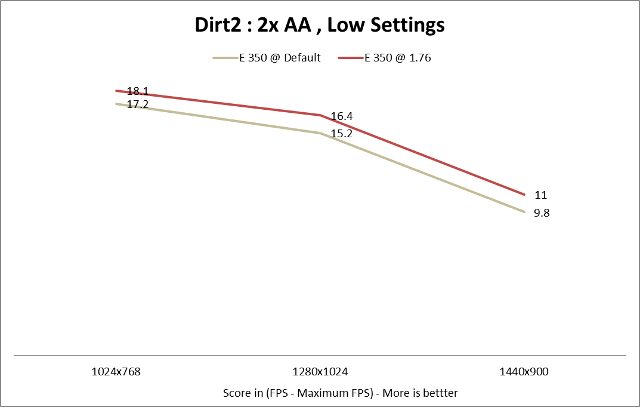
Video Playback
With a dedicated UDV block, Brazos boasts of high quality video decoding on the fly without eating too much of the CPU cycles. To test Brazos video rendering capabilities I have used Full HD 1080p movies with multiple container format and variable bit rate. There were no lags whatsoever, all the HD videos that we tested played flawless. For video testing we used the following videos :
- Unknown 2011 DTS/DXVA , 18Mbps Bitrate- 1080p
- Limitless 1080p , 16MBps Bitrate – 1080p
- Nature Most Amazing Event BBC – 10Mbps bitrate – 720p
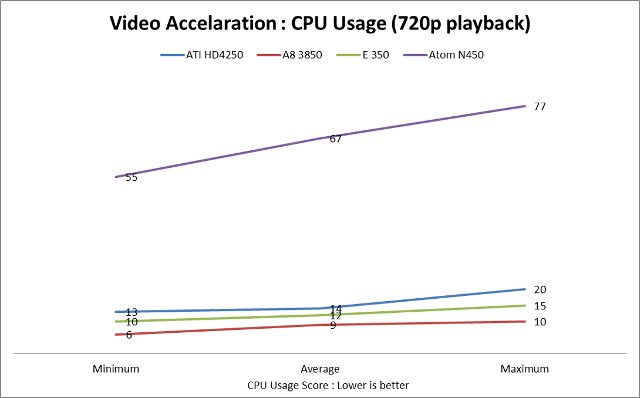
720p playback
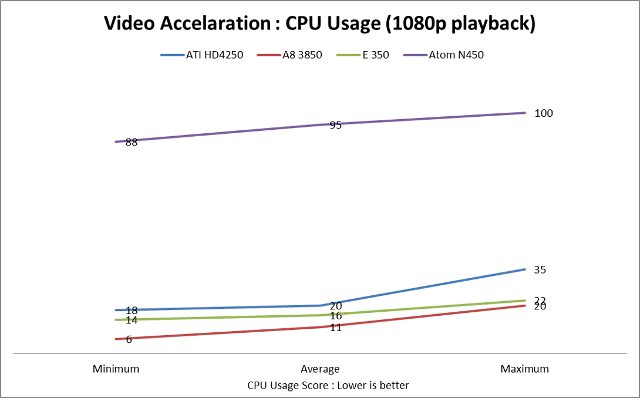
1080p playback
Even with around 100% cpu usage. N450 had trouble while playing FULL HD movies. There were huge frames drop while Brazos played everything perfectly.
Conclusion
Paired with the new hot chip E350, Asus board offers tremendous potential. The board offers a soothe look with symmetrical assortment of components. Laden with top notch equipment, this board holds its ground against its counterpart. Overall day to day performance was good and it doesn't felt like using a stripped down CPU. Playback and offer stability even during the overheating HS was quite good. Asus has released a good board with handful of home grown technologies to ease the computing experience and provide users with on par performance of the high end product. Asus has bundled decent package and will try to steal the limelight from its competitors.
AMD Brazos on the other hand has brought a whole lot of new options to the market. The first time AMD has brought something of great potent. A high performance CPU and GPU fused under constrained thermal envelop giving Intel ATOM a run for its money.
Overall Asus E53M1 M-pro is a decent board, featuring top of the line components and a great overall package. The performance and stability from was quite good. However the heatsink heating and the awkward fan positioning might be a bothering issue. But even during heat there was no issue of stability. Asus E35M1-MPRO is a solid option for your HTPC build and with a price tag of over 8k INR it sure is pricey. The only let down is the bundled fan and no installation clip, the awkward CPU power plug positioning and lack of bundled accessories. Apart from this Asus has created a good looking and high performance motherboard.
Pros:

Credits :
Special thanks to Asus for providing us with this unit for the review.
Pros:
- Great general performance.
- 40nm, improved power saving features.
- Ample expandibility options and USB3.0.
- Memory bottleneck (only 1066 Mhz single channel support)
- High Price
- Heating of HS / No fan mounting space.

Credits :
Special thanks to Asus for providing us with this unit for the review.