eternoMind
Herald
So both me and my friend have this printer but it's my friend who's been facing the issue.
Basically, this is how his prints are coming out. One print is of a blank page while the other is of a text doc.
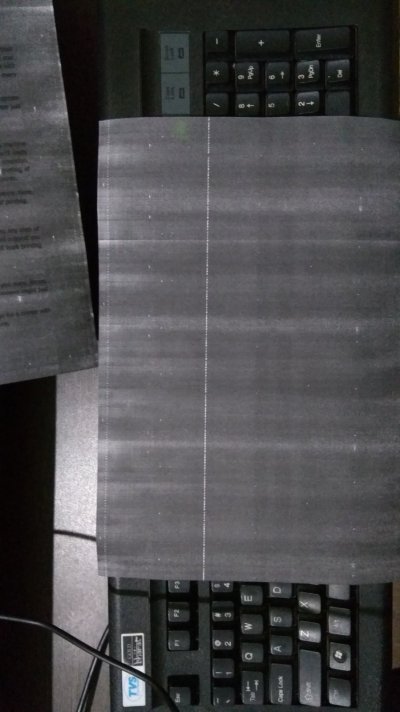
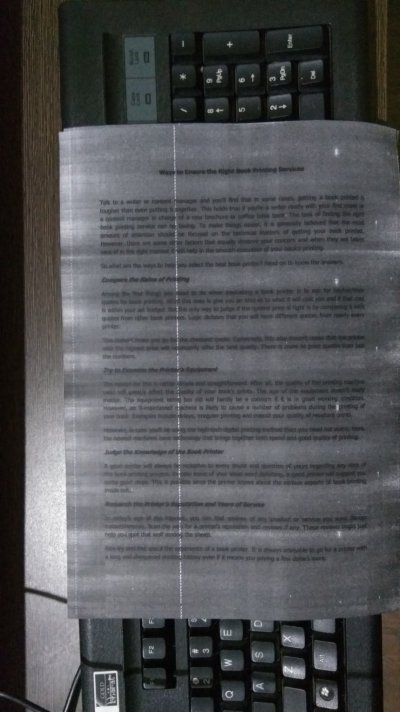
The cartridge was refilled from a local printer guy for a third time after which this problem started showing up. Refill toner used was Ricoh packed one only for 300 bucks. I can confirm the same coz the same dude refilled mine once as well using that Ricoh toner pack.
After the problem began, the printer guy advised changing the dark grey colored roller (can't remember the exact name) which cost 400 bucks. The issue persisted after which he said to change the green OPC drum. Another 500 bucks later, the problem remained and the service guy took it to some expert and came back with the suggestion to update the printer's firmware or change the chip that came with the cartridge.
Friend came to me after all that and it seems like the service guy is on trial and error mode. All I did was try the cartridge on my printer (we have the same printer) and the result is what you see above. So it's clear this update firmware thing is bollocks and there is something indeed wrong with the cartridge.
Another service guy advised not to throw any more money on this and instead get a new cartridge itself. On Ricoh website, the cartridge for this printer is priced north of 4K
Where does the issue lie?
Are three refills all that such laser MFPs can take before the cartridge starts to die?
Basically, this is how his prints are coming out. One print is of a blank page while the other is of a text doc.
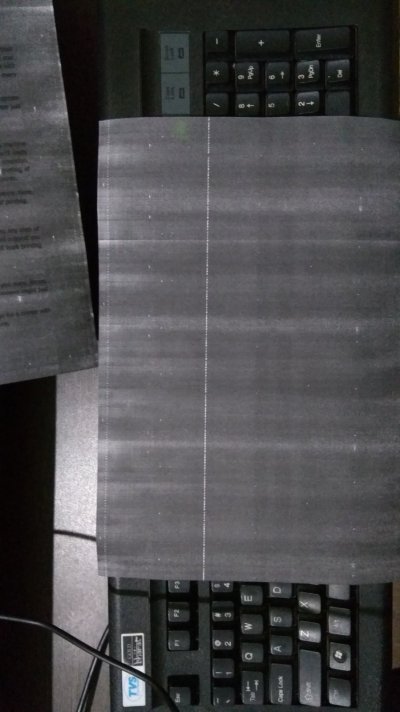
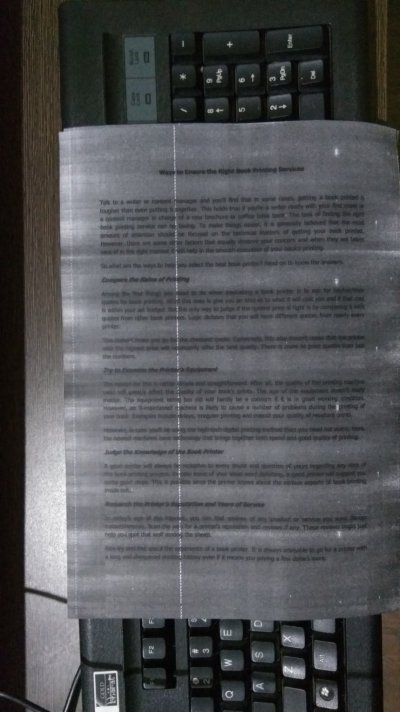
The cartridge was refilled from a local printer guy for a third time after which this problem started showing up. Refill toner used was Ricoh packed one only for 300 bucks. I can confirm the same coz the same dude refilled mine once as well using that Ricoh toner pack.
After the problem began, the printer guy advised changing the dark grey colored roller (can't remember the exact name) which cost 400 bucks. The issue persisted after which he said to change the green OPC drum. Another 500 bucks later, the problem remained and the service guy took it to some expert and came back with the suggestion to update the printer's firmware or change the chip that came with the cartridge.
Friend came to me after all that and it seems like the service guy is on trial and error mode. All I did was try the cartridge on my printer (we have the same printer) and the result is what you see above. So it's clear this update firmware thing is bollocks and there is something indeed wrong with the cartridge.
Another service guy advised not to throw any more money on this and instead get a new cartridge itself. On Ricoh website, the cartridge for this printer is priced north of 4K

Where does the issue lie?
Are three refills all that such laser MFPs can take before the cartridge starts to die?



