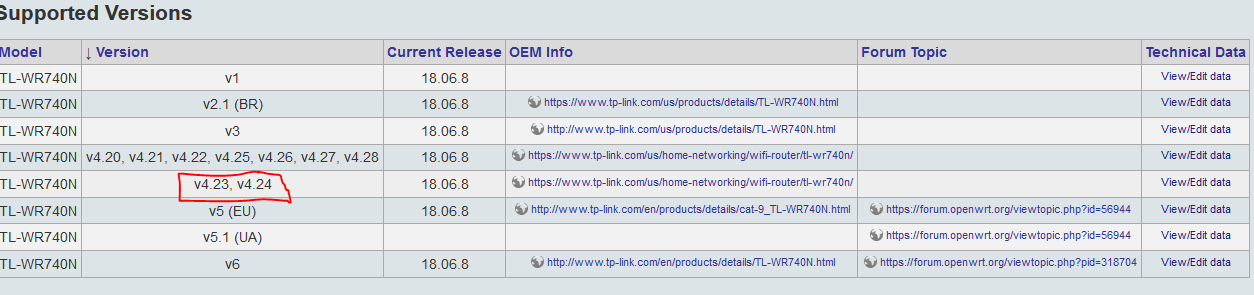I have a TP-Link WR740N, which I have been using for several years. I just realized that it is running a rather old firmware from 2013. The maker's website shows there are 3 updates since then. They are from 2013, 2014 and 2015.
Do I have to install each update in sequence or do I just install the latest firmware? The manufacturer's documentation is not clear on this.
What would happen if my power fails during update?
My ISP gives me a 20 Mbps connection which actually gives me a pretty stable and symmetrical 15 Mbps download and upload speed. Does it make sense to upgrade to a newer router? The Wifi signal is pretty weak at the opposite corner of my flat, on my balcony.
Do I have to install each update in sequence or do I just install the latest firmware? The manufacturer's documentation is not clear on this.
What would happen if my power fails during update?
My ISP gives me a 20 Mbps connection which actually gives me a pretty stable and symmetrical 15 Mbps download and upload speed. Does it make sense to upgrade to a newer router? The Wifi signal is pretty weak at the opposite corner of my flat, on my balcony.