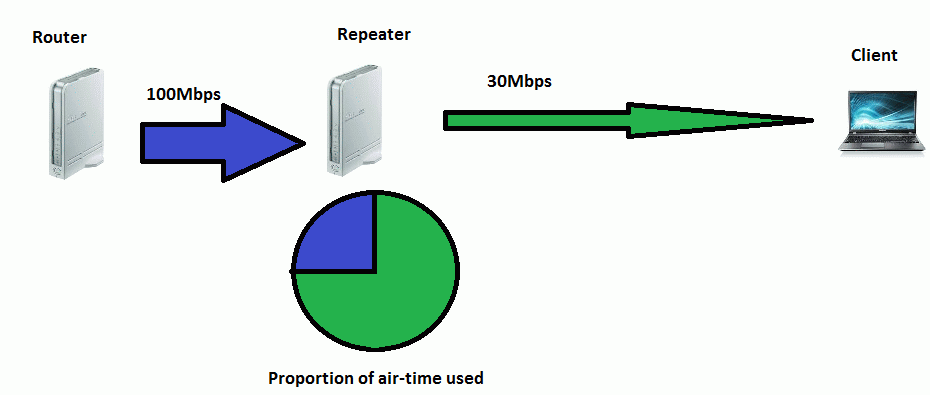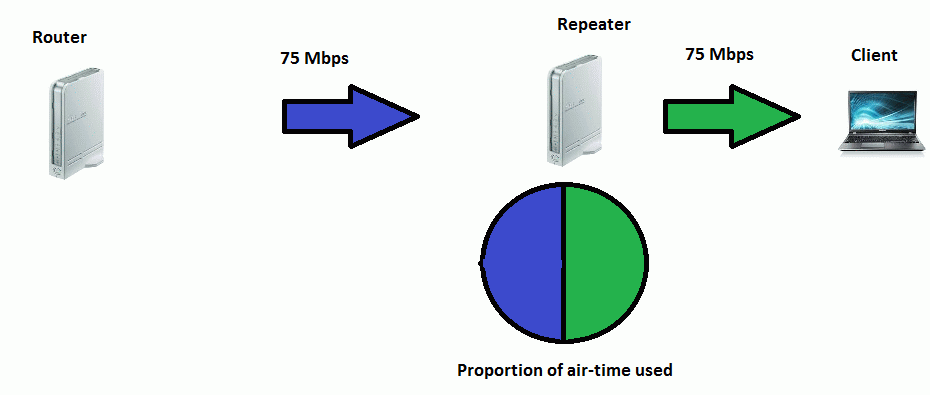ok but how do i set it up for a optimal speed setup, like the half one u've shown?
I don't have the N13u, so hopefully it reports link speeds in the status page as blr_p says. Windows usually exaggerates client link speeds, but I've seen people say that Intel cards/drivers tend to report more accurate speeds.
I think its possible to squeeze more throughput out by giving little more link speed to router-repeater (20-40%) more say than repeater-client.
Data in data out. Where will the excess throughput the repeater gets from the higher link speed go?
If you're still sticking to 'client link is 30Mbps so its faster', you still haven't understood airtime. Lets try numbers:-
30Mbps = 30 Mega bits per
second. Take a sample transmission length of
1 second.
Lets say the repeater radio is busy for
0.25 seconds while its receiving data from the first router; the client radio will be idle for these 0.25 seconds. That leaves
0.75 seconds for the repeater radio to communicate with the client.
30Mbps x 0.75s = ~22.75Mb.
Basically it should only take one slow, busy, n client to bring the mighty 'dark knight' to its knees.
Probably. Airtime is shared, it depends on who gets it. A slow busy link uses more airtime, which means it has a higher chance of blocking the channel. Also AFAIK there are no standards in the wi-fi spec on how to prioritise traffic, so its upto router manufacturers on how they handle this.
Edit: "Airtime fairness" is the buzzword manufacturers are using to tackle what I'm describing. Here's an article about it :
http://www.cwnp.com/cwnp_wifi_blog/what-is-fairness-anyway/ . And quoting : "
The problem with PHY-based fairnes is that an 802.11n client may be at a cell's edge transmitting at 12 Mbps while an 802.11a client may be close to the AP transmitting at 54 Mbps. PHY-based fairness is only fair depending on positioning of clients (and thus the data rate of those clients at any point in time)."
Taking up very little spectrum because its a weak connection yet its as if most of the spectrum were occupied.
Wrong. Read up on spectrum first.
Spectrum width doesn't vary based on weak or strong signals, it's always 20/40MHz. And all clients - weak or strong signals - will use the same centre frequency, i.e. channel. If one client occupies the channel, nobody else can use it till its free.

 ) :
) :