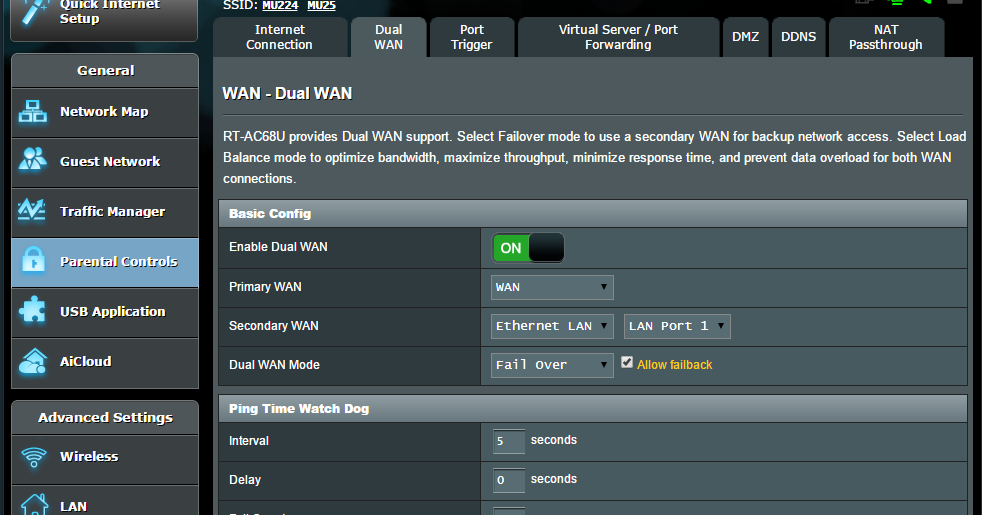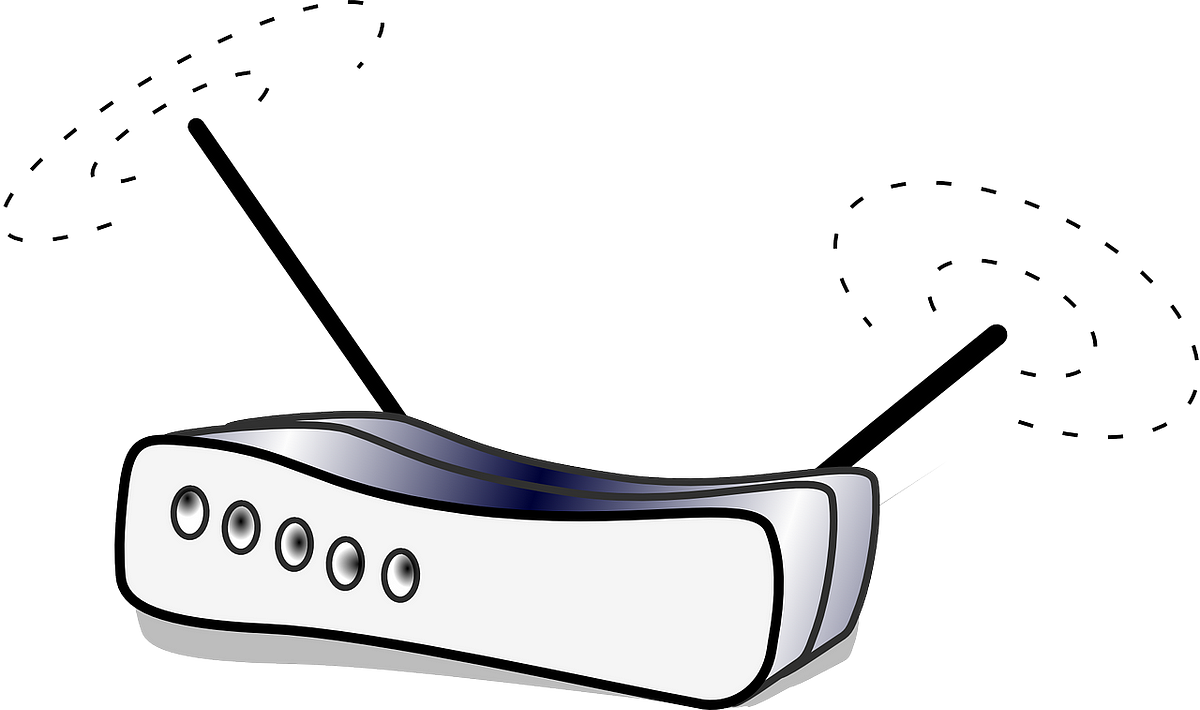Got a Pi 4 which is used for downloads. Problem is I have installed TinyRSS manually and piHole webUI installation messes up TinyRSS due to conflicts on the nginx setup.
Furthermore the Pi4 runs on NordVPN continously and pihole didn't work very well on that. Random timeout issues and whatnot.
On another note I went with Pi Zero W as I wanted the Pi to be powered off the router USB port itself.
Nonetheless I have manually configured DNS on all my devices along with static IP and then added the aliases to Pi hosts file for the name resolution.
Its a janky setup but works for now.
You mean to say that the ISP ONT device is on the rooftop and then a Cat6 cable comes down to your apartment?
ISP switchover is not something I have done but I read about it when I was thinking of a similar setup but backed off the idea.
It has been three months since I started using ASUS RT-AC68U as my home router. I have set up DUAL WAN, Port forwarding, DDNS , AiDisc and ...

www.techpoy.com
These days WFH, Routers, Wifi, Speed and backup are some of the common words that we are hearing because of covid-19 situations all over…

gdgupta11.medium.com
I am not sure if failover will work for a spotty connection though. I guess it will need full failure to switchover to backup ISP.
 I am still searching for a good router as in terms of models I have only category but not a specific Item.
I am still searching for a good router as in terms of models I have only category but not a specific Item. I am still searching for a good router as in terms of models I have only category but not a specific Item.
I am still searching for a good router as in terms of models I have only category but not a specific Item.