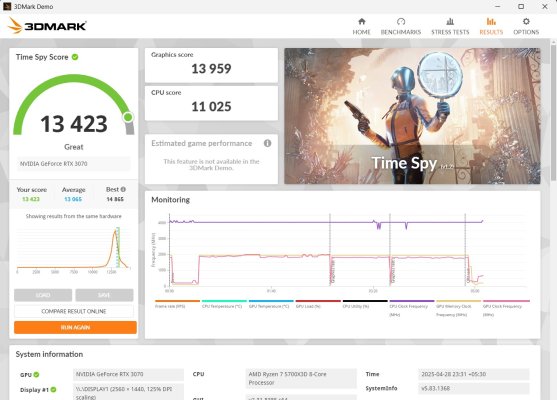Oh, the 9800x3d does perform "better", but STILL a bottleneckAt first I only saw the 7800X3D image and thought it must be thinking about 9800X3D since that will indeed perform better at 1080p thus 7800X3D being a "bottleneck"

But wait, the 5950X is better!
Here's the equalizer - a 14700K beats the 9800X3D

Last edited: