Storage Solutions Samsung Duo Plus Flash Drive performance
- Thread starter DanteErodov
- Start date
You are using an out of date browser. It may not display this or other websites correctly.
You should upgrade or use an alternative browser.
You should upgrade or use an alternative browser.
- Status
- Not open for further replies.
DanteErodov
Galvanizer
Read speeds are 40MB/s i.e. 240Mbps which is way under USB 2.0 spec & that is why I suspected that the companies are doing false marketing. But some folks are reporting getting advertised speeds with proof which is causing me this confusion.Try read speeds. If you're somehow locked down to USB 2.0, the read speeds shouldn't exceed 480Mbps. If you're getting read speeds excess of that, it just means the companies are bullshitting us with "speeds UPTO .... ".
I'm getting read speed of 310MB/s on the 64GB pen drive.Read speeds are 40MB/s i.e. 240Mbps which is way under USB 2.0 spec & that is why I suspected that the companies are doing false marketing. But some folks are reporting getting advertised speeds with proof which is causing me this confusion.
Did you try changing USB ports and rechecking?
Last edited:
DanteErodov
Galvanizer
Yes, tried on all the ports. Don't know what's wrong as these ports are providing good speeds for external SSDs.I'm getting read speed of 310MB/s on the 64GB pen drive.
View attachment 144819
Did you try changing USB ports and rechecking?
The_King
Explorer
So the issue with slow write speed are only if you are writing to the USB drive itself.
In theory if it can read at 300MB/s and you transfer a file to a SSD which lets say has a write speed of 550MB/s you should
get a transfer of data at 300MB/s to the SSD drive.
So when Samsung says transfer data speeds of upto 300MB/s it maybe not incorrect at all.
Can some with this drive please do a data transfer from the USB drive to a SSD which has higher than 300MB/s write. (Use a large file eg Movie 2GB or higher)
Please post the results here. Thanks
In theory if it can read at 300MB/s and you transfer a file to a SSD which lets say has a write speed of 550MB/s you should
get a transfer of data at 300MB/s to the SSD drive.
So when Samsung says transfer data speeds of upto 300MB/s it maybe not incorrect at all.
Can some with this drive please do a data transfer from the USB drive to a SSD which has higher than 300MB/s write. (Use a large file eg Movie 2GB or higher)
Please post the results here. Thanks
Can some with this drive please do a data transfer from the USB drive to a SSD which has higher than 300MB/s write. (Use a large file eg Movie 2GB or higher)
The_King
Explorer
Thanks so the marketing specs which states data transfer speeds up to 300MB/s is indeed correct when copying from the drive not to the drive.
There is no claim about write speeds.
I regret cancelling my order now but will probably get a higher 128GB capacity when it goes on sale.
We were specifically talking about write speeds ever since the beginning.Thanks so the marketing specs which states data transfer speeds up to 300MB/s is indeed correct when copying from the drive not to the drive.
There is no claim about write speeds.
I regret cancelling my order now but will probably get a higher 128GB capacity when it goes on sale.
DanteErodov
Galvanizer
Guys I think we are going a bit off topic here. My original issue was that I was not getting the advertised speed in either read or write actions as result of which I returned the product(Thinking it was false advertising). Now that others have confirmed that they are indeed getting 300MB/s read speeds, I am wondering if something is wrong in my pc or if I got a dud.
I recently also got a microSD with claimed 130MB/s speeds(which I guess is for reading) but I am again getting max read speeds of 40MB/s no matter which port I try it on. This makes me wonder if anyone else have faced such issues? My first thought was that the my PC is not supporting USB 3.0 or higher speeds for some reason. But this doesn't seem to be the case as I am getting around ~ 400MB/s read & write speeds with an external SSDs on the same port.
If anybody has got an idea about what could be going wrong, do share that information.
I recently also got a microSD with claimed 130MB/s speeds(which I guess is for reading) but I am again getting max read speeds of 40MB/s no matter which port I try it on. This makes me wonder if anyone else have faced such issues? My first thought was that the my PC is not supporting USB 3.0 or higher speeds for some reason. But this doesn't seem to be the case as I am getting around ~ 400MB/s read & write speeds with an external SSDs on the same port.
If anybody has got an idea about what could be going wrong, do share that information.
Do you have any other PC where you can check the microSD?Guys I think we are going a bit off topic here. My original issue was that I was not getting the advertised speed in either read or write actions as result of which I returned the product(Thinking it was false advertising). Now that others have confirmed that they are indeed getting 300MB/s read speeds, I am wondering if something is wrong in my pc or if I got a dud.
I recently also got a microSD with claimed 130MB/s speeds(which I guess is for reading) but I am again getting max read speeds of 40MB/s no matter which port I try it on. This makes me wonder if anyone else have faced such issues? My first thought was that the my PC is not supporting USB 3.0 or higher speeds for some reason. But this doesn't seem to be the case as I am getting around ~ 400MB/s read & write speeds with an external SSDs on the same port.
If anybody has got an idea about what could be going wrong, do share that information.
It seems weird that 2 different devices are capped at USB2 speeds.
DanteErodov
Galvanizer
Don't have any other computer but did a re test on one of the other ports & looks like I am now getting much better & expected speeds on the micro sd card. Port on which I tested this earlier, I just assumed it was also full speed as I was getting the same speed on all ports with the flash drive. So looks like my PC is fine after all. It is just the pen drive that I received was a dud as I had tested that one on this port as well.
Part of me now wants to purchase another one of the Samsung flash drive just to confirm my theory but I honestly don't have any requirement for that anymore. Maybe another time.
micro sd card speed:
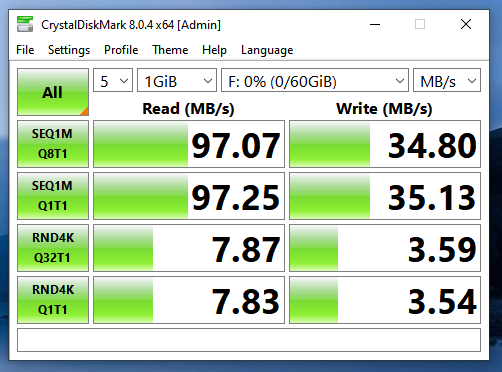
Part of me now wants to purchase another one of the Samsung flash drive just to confirm my theory but I honestly don't have any requirement for that anymore. Maybe another time.
micro sd card speed:
- Status
- Not open for further replies.


