Hey guys, this is my first review ever, so pardon my mistakes if any!
Well, I was in a lot of dilemma as to which monitor would suit my budget of 12k best. The confusion initially was between the Dell 2209W, Benq G2412HD, Samsung 2233SW and the Dell 2409. I'd been to a couple of stores to check out the Dell and Samsung. Wasn't really blown away by either of the monitors considering I was upgrading from a 19" Viewsonic VA 1912WB. Then saw that Samsung had released a new series of monitors - so called Lavender series. Saw a few images online and the Specs were pretty impressive too. So i decided to take the risk as no proper reviews were available online.
Here are the images of the packaging. The accessories included were only a VGA Cable, Power Cable, Manual and the Driver discs.
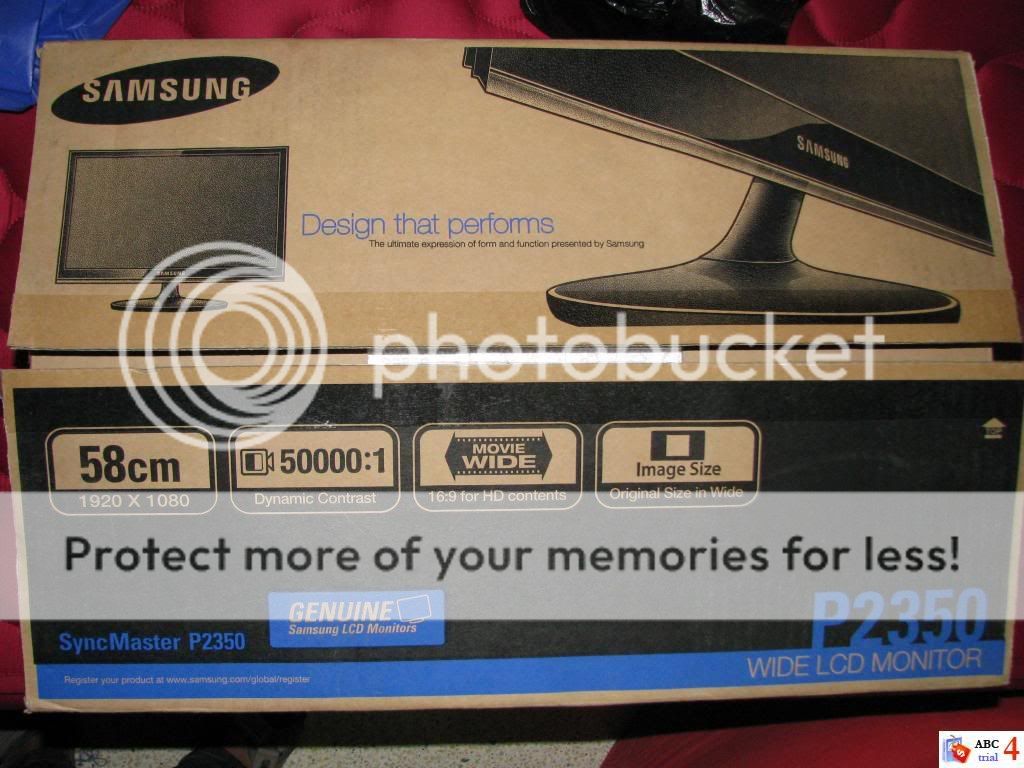

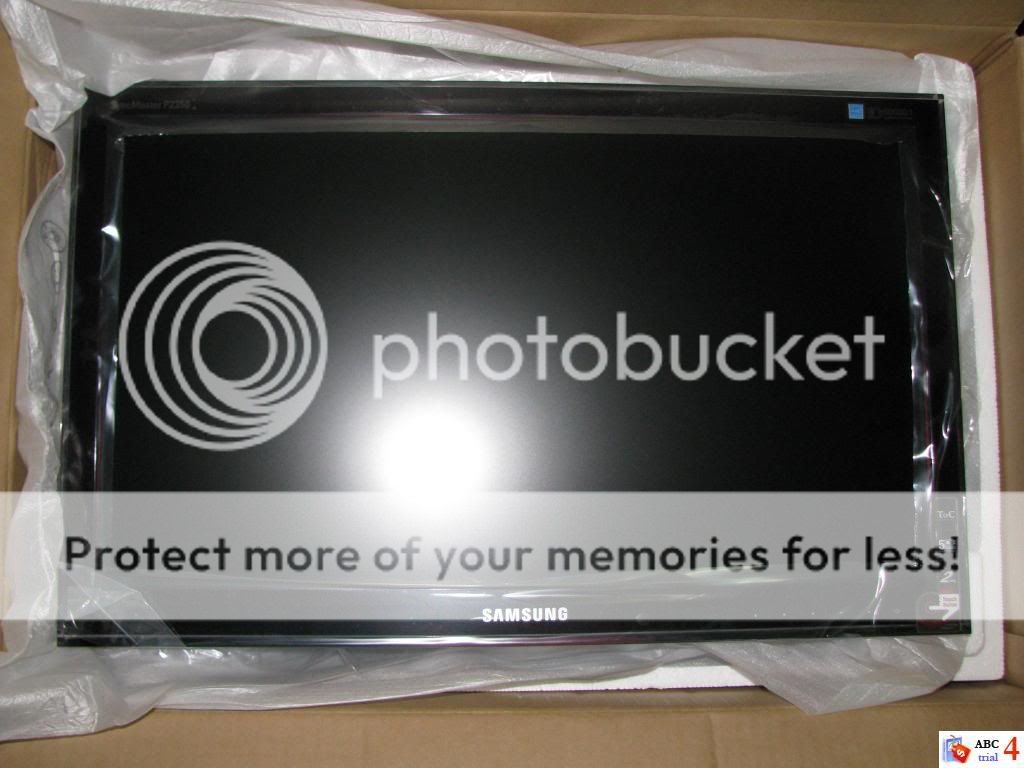
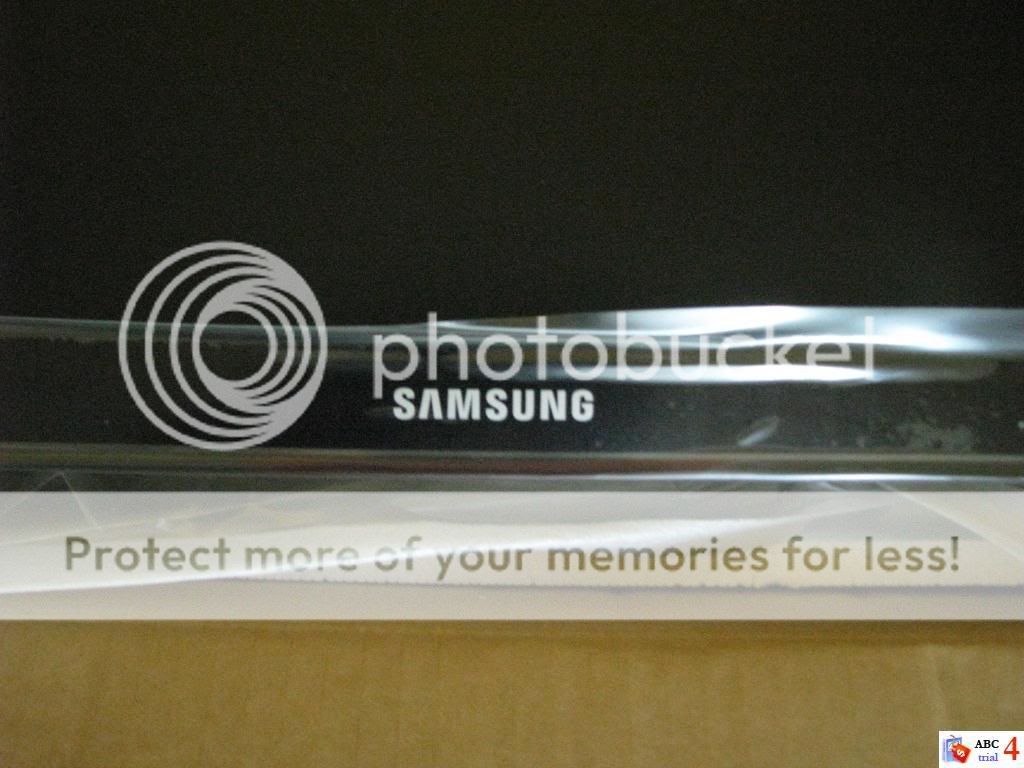
[BREAK=Controls & Specifications]
Here are the impressive specs of the monitor, have copied it from the Samsung Website:

The monitor controls are done not by ordinary buttons, but feather touch buttons. The button LEDs light up on the slightest touch. The LEDs also switch off automatically after a few seconds. Brightness of the LED can be adjusted too. They need a little getting used to, coz finding the right point can be tricky at the start. The exterior panel is glossy with ToC(Touch of Color) finish as can be seen in the images.

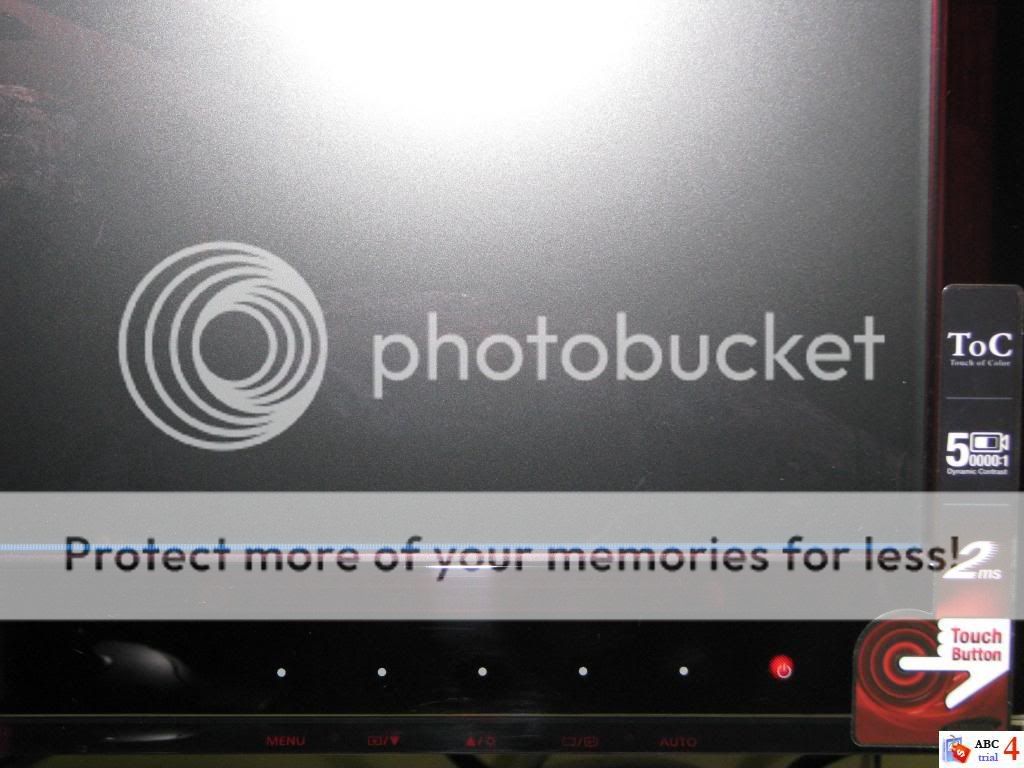

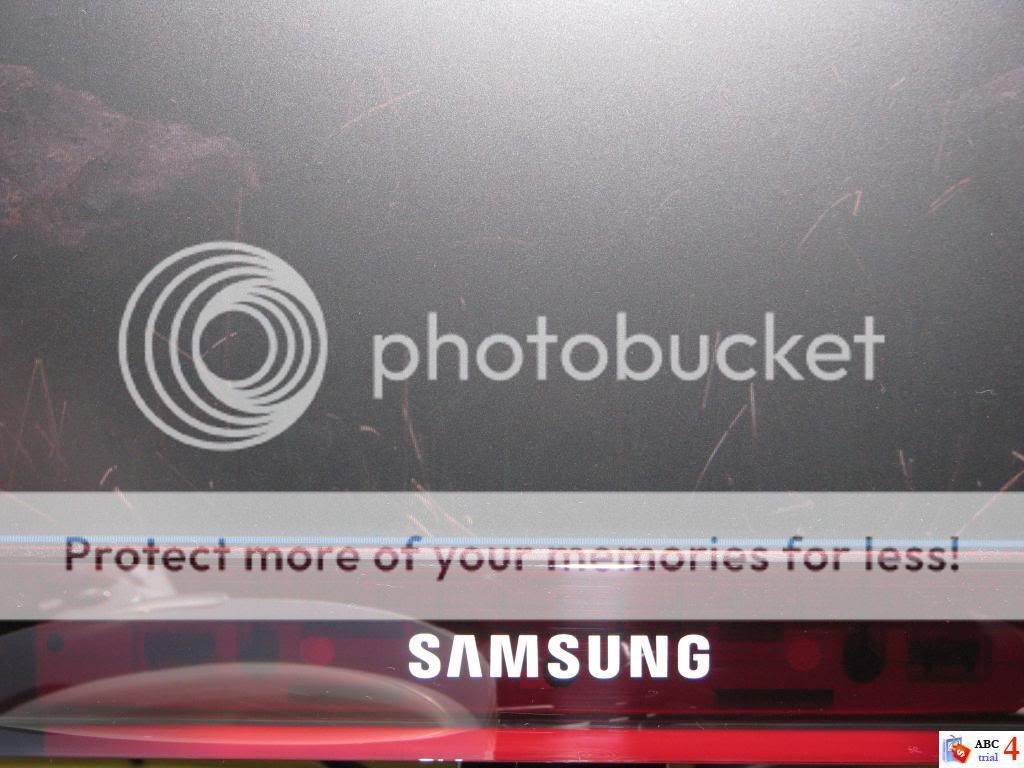

[BREAK=Images and Video]
Here is how the monitor looks in real with HD Wallpapers. It is great to say the least, especially at the given price point. Color reproduction is pretty accurate and the viewing angles are not too bad either. The vertical viewing angles aren't all that great just like the other monitors in the same price range. HD content is a treat to watch. Plain text is also very crisp and causes no strain on the eye.
Let the pics do the talking!




Here's how good the side viewing angle is:

And recorded a small video of the GI Joe Trailer. Recording quality of the Canon S5IS is very mediocre, but u can still see how crisp and vibrant the video looks. (Please try and view the HQ version).
YouTube - GI Joe Trailer(PART)
[BREAK=Final Verdict]
If you're on a tight budget and cannot afford an IPS panel monitor, you're next best bet would be the Samsung Lavender series monitor. The total price I paid for it was Rs. 11,900 inclusive of tax in Bangalore.
PROS:
1) Very high Dynamic Contrast.
2) Fast 2ms response time is great for gaming and fast moving images to avoid ghosting.
3) Can differentiate between all degrees of blacks. Not so with the degrees of white. Have to turn down contrast and it gets better!
4) More features compared to any other monitor at the same price range.
5) Amber color blended into Samsung’s piano black bezel frame gives it a classy look. (Just like their HDTVs )
CONS:
1) Slight backlight bleed on the top and bottom edges.
2) Magic Color has a variable result, making certain videos look good and the other not so good
3) No DVI Cable Included.
4) Lacking HDMI Input.
I would certainly recommend anyone to buy this monitor as it adds class n quality to your desktop without much compromise in performance! As far as the After Sales Service is concerned, Samsung is great without doubt. From what I could comprehend after reviewing all the monitors, the Samsung Lavender Series would beat the 2233SW, Dell 2209W and the BenQ variants with ease.
P.S: Pictures taken with a Canon S5IS
Well, I was in a lot of dilemma as to which monitor would suit my budget of 12k best. The confusion initially was between the Dell 2209W, Benq G2412HD, Samsung 2233SW and the Dell 2409. I'd been to a couple of stores to check out the Dell and Samsung. Wasn't really blown away by either of the monitors considering I was upgrading from a 19" Viewsonic VA 1912WB. Then saw that Samsung had released a new series of monitors - so called Lavender series. Saw a few images online and the Specs were pretty impressive too. So i decided to take the risk as no proper reviews were available online.
Here are the images of the packaging. The accessories included were only a VGA Cable, Power Cable, Manual and the Driver discs.
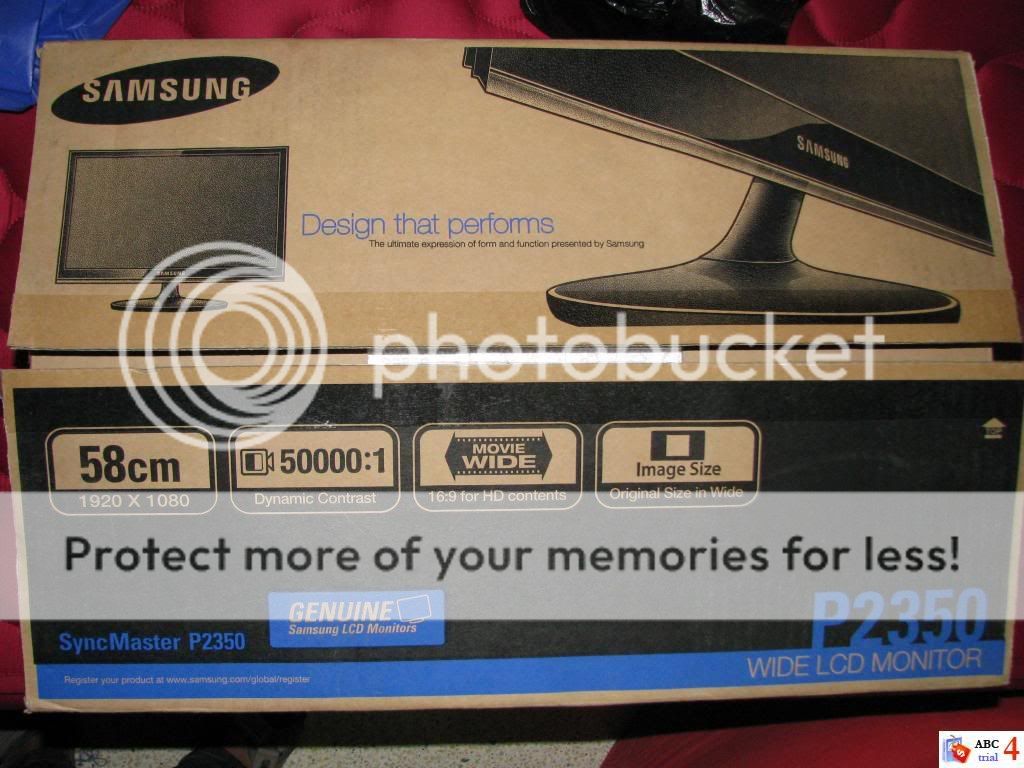

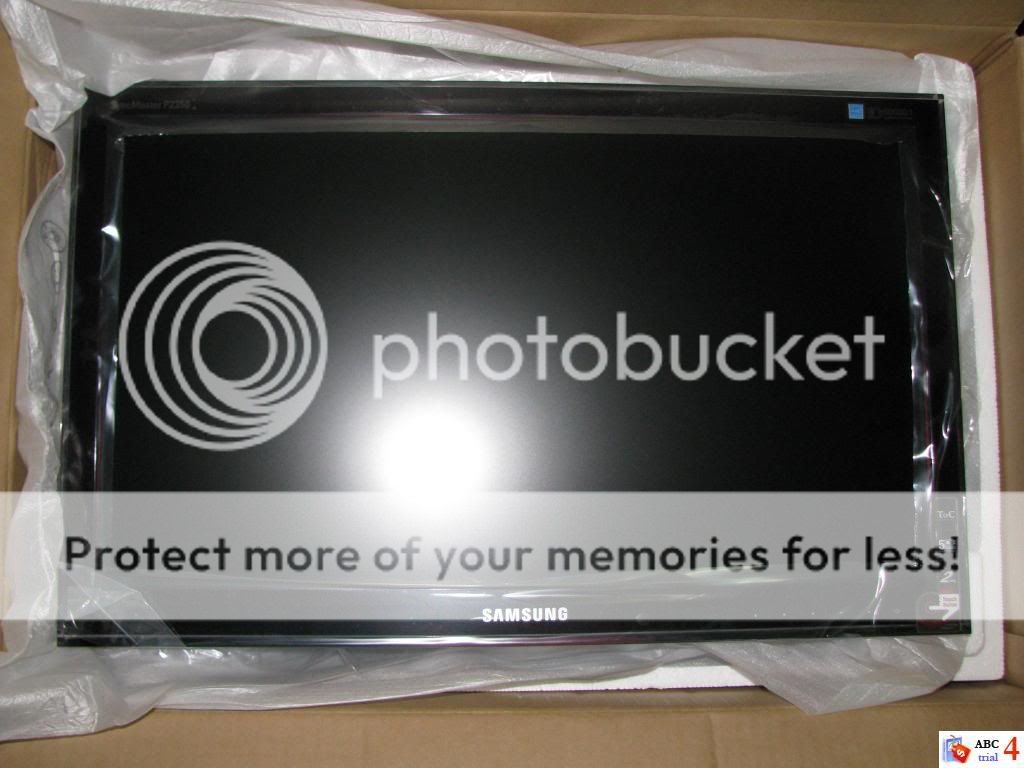
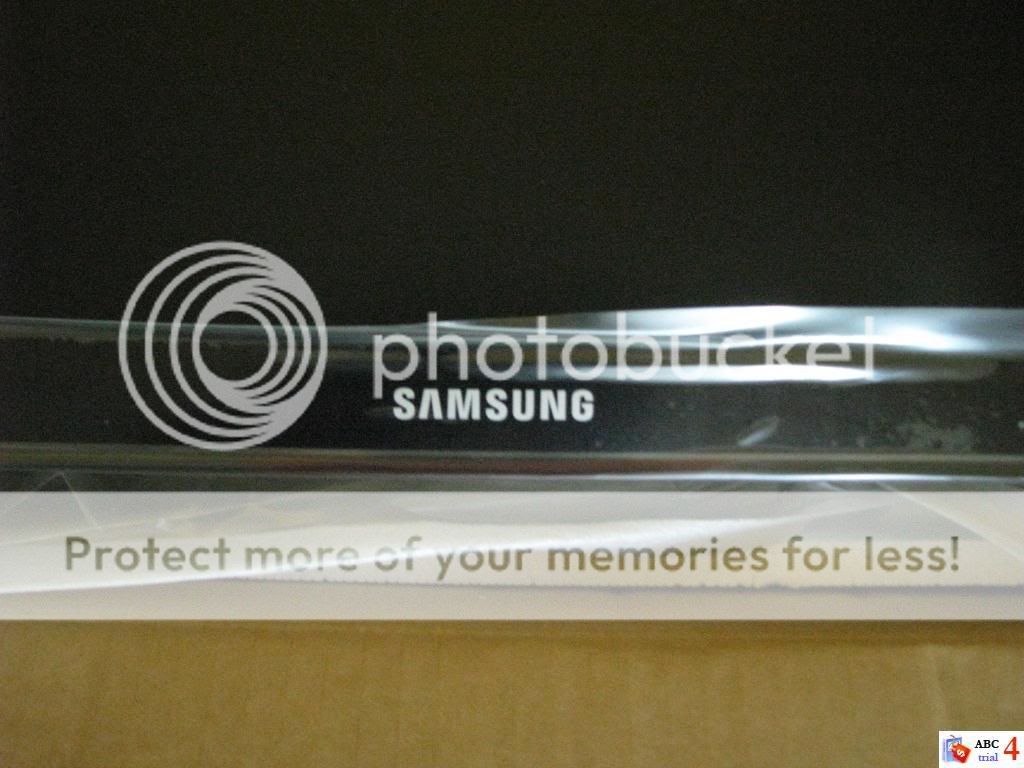
[BREAK=Controls & Specifications]
Here are the impressive specs of the monitor, have copied it from the Samsung Website:

The monitor controls are done not by ordinary buttons, but feather touch buttons. The button LEDs light up on the slightest touch. The LEDs also switch off automatically after a few seconds. Brightness of the LED can be adjusted too. They need a little getting used to, coz finding the right point can be tricky at the start. The exterior panel is glossy with ToC(Touch of Color) finish as can be seen in the images.

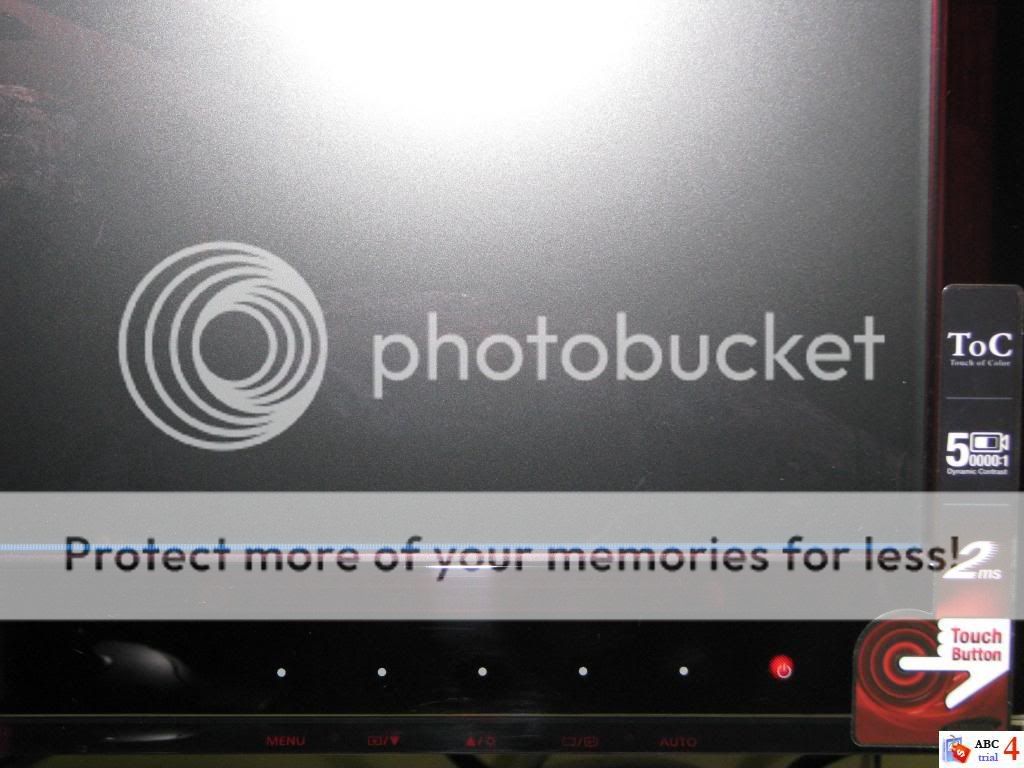

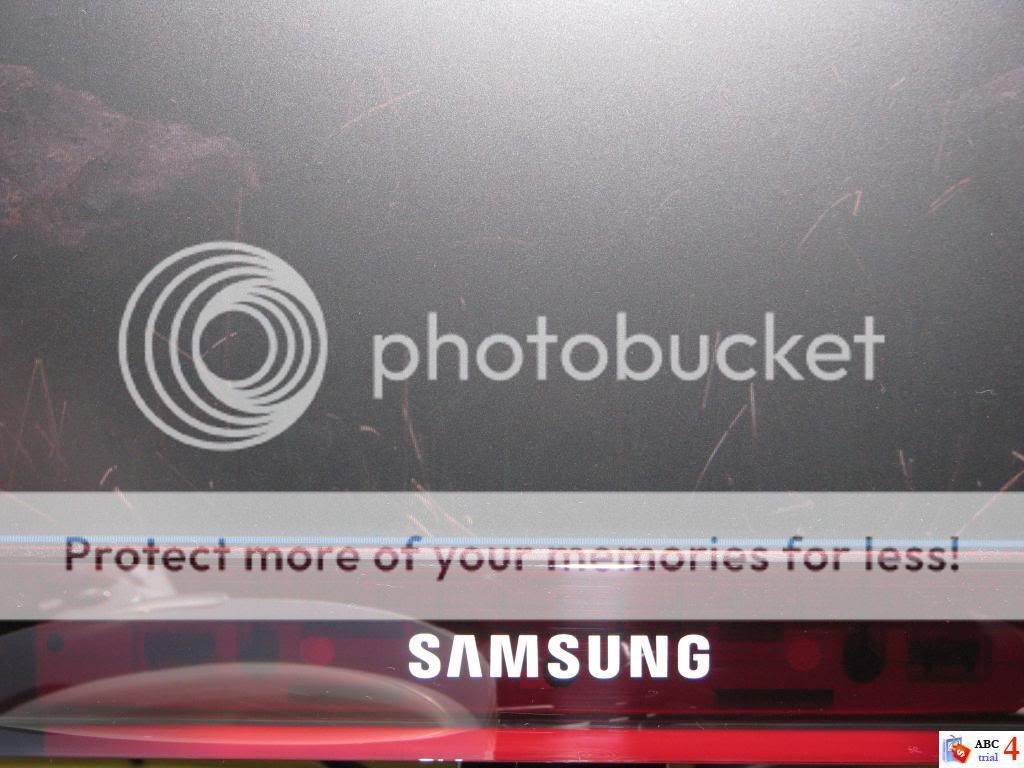

[BREAK=Images and Video]
Here is how the monitor looks in real with HD Wallpapers. It is great to say the least, especially at the given price point. Color reproduction is pretty accurate and the viewing angles are not too bad either. The vertical viewing angles aren't all that great just like the other monitors in the same price range. HD content is a treat to watch. Plain text is also very crisp and causes no strain on the eye.
Let the pics do the talking!




Here's how good the side viewing angle is:

And recorded a small video of the GI Joe Trailer. Recording quality of the Canon S5IS is very mediocre, but u can still see how crisp and vibrant the video looks. (Please try and view the HQ version).
YouTube - GI Joe Trailer(PART)
[BREAK=Final Verdict]
If you're on a tight budget and cannot afford an IPS panel monitor, you're next best bet would be the Samsung Lavender series monitor. The total price I paid for it was Rs. 11,900 inclusive of tax in Bangalore.
PROS:
1) Very high Dynamic Contrast.
2) Fast 2ms response time is great for gaming and fast moving images to avoid ghosting.
3) Can differentiate between all degrees of blacks. Not so with the degrees of white. Have to turn down contrast and it gets better!
4) More features compared to any other monitor at the same price range.
5) Amber color blended into Samsung’s piano black bezel frame gives it a classy look. (Just like their HDTVs )
CONS:
1) Slight backlight bleed on the top and bottom edges.
2) Magic Color has a variable result, making certain videos look good and the other not so good

3) No DVI Cable Included.
4) Lacking HDMI Input.
I would certainly recommend anyone to buy this monitor as it adds class n quality to your desktop without much compromise in performance! As far as the After Sales Service is concerned, Samsung is great without doubt. From what I could comprehend after reviewing all the monitors, the Samsung Lavender Series would beat the 2233SW, Dell 2209W and the BenQ variants with ease.
P.S: Pictures taken with a Canon S5IS




