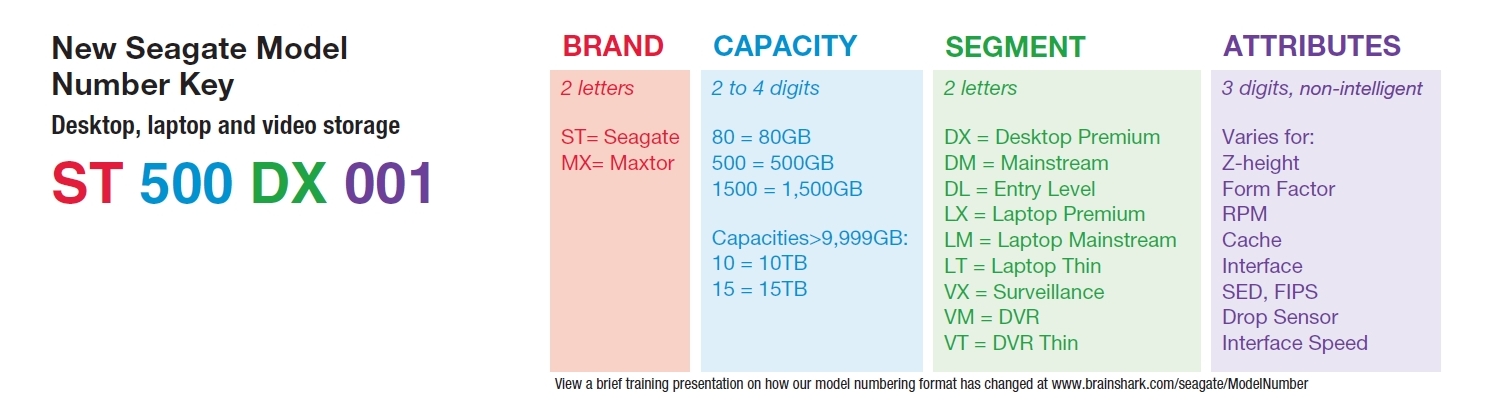@Crazy_Eddy Heard that the Seagate Surveillance drives is made to skip a sector if it fails to read it or something
I've heard these rumours as well. 5 mins of searching would have been enough to find out that this statement is a misinterpretation.
I mentioned this in post #3 above, but let me say it again : skipping errors is part of an
optional/extended 'streaming command set' that *could* be supported by your surveillance system. It you plug in the drive to a desktop PC, the default command set is used, not this streaming command set which is most likely not supported on desktop SATA controllers.
Search for "ATA7 streaming command set" for more on this. Here's the official documentation on the standard :
http://www.t13.org/Documents/UploadedDocuments/docs2013/d2161r5-ATAATAPI_Command_Set_-_3.pdf (Check : 4.23 Streaming feature set)
"The Streaming feature set allows a host to request delivery of data within an allotted time,
placing a priority on the time to transfer the data rather than the integrity of the data."
When recording surveillance video, if a few bytes are missed due to errors, its alright since it will result in only a few bad pixels. OTOH, if the drive stops and tries to correct the data errors, the video camera is still sending data and you might have a buffer overrun and lose much more data which could run into a couple of seconds of video. For surveillance applications, that is not acceptable.
Consider RAID oriented drives like the WD Red which have a feature called TLER (time limited error recovery), i.e. they will not perform error correction if the process exceeds a few seconds, or else they risk being dropped from the RAID array. Will you go around saying WD Red drives skip error correction and so should not be used for data too?

I hope this is clear. Now can we please make informed posts instead of repeating false statements!
And don't tell me you trust the Newegg costumer review stats, they are unreliable. I have had a lot of WD Blacks, only 10% of them have ever died on me.
Whats the difference between you and a newegg customer? Aren't you both owners of the drives you are reviewing? The truth is there's too much variation to give a definite answer as to which series is better. Anyone saying that drive x is more durable without having simultaneously tested all other drives in the same environment for atleast a couple of years, is just guessing based on his luck.