I disabled the search index a couple of weeks back in windows 10 because read somewhere that it used around 2gb of space. Have enabled it in services.msc now and I rebuilt the index many a times as it kept on auto pausing and was not finding the installed or preinstalled system apps. It is searching for my files or folders but it does not search for the windows apps or the installed apps when I type them in the search bar, example paint, ms word etc. Googled about it and it seems that many people are facing the same issues https://answers.microsoft.com/en-us...ind-apps/8ef14b63-f727-40b9-b59f-699ecb02efef
These are the fixes that everyone is recommending everywhere, this link has just combined them in one post
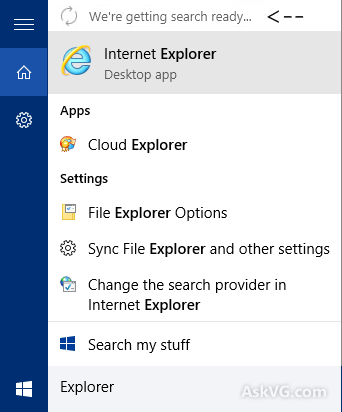
 www.askvg.com
The fix number 2, enabling cortana one, is the most commonly recommended one
www.askvg.com
The fix number 2, enabling cortana one, is the most commonly recommended one
I have followed all methods but nothing helped. Few questions-
This error is gone after running that coratana command in fix # 2 View: https://imgur.com/a/50PcRC6
4. Rebuild Search Index Using Indexing Options>>>> Tried rebuilding this many times but it always get auto paused after indexing some two thousand some files View: https://imgur.com/a/N8RQOpI
Also in the same screenshot check the size of the search index edb file in C:\ProgramData\Microsoft\Search\Data\Applications\Windows it is just 24 mb. Whereas people are reporting the search index edb file to be easily 1gb+
5. Search and Indexing Troubleshooter Tool>>>> Couldn't find this tool anywhere, where is it located exactly?
7. Fix Using Registry Editor>>> Which value needs to be changed, decimal or the hexadecimal one?
9. Restore Default System Display Language>>>> Have only one langauge View: https://imgur.com/a/CIHqyyx
Is this ok?
Besides the above, in task manager, I could see this while indexing got auto paused
View: https://imgur.com/a/V3Sy1HX
And this under background processes
View: https://imgur.com/a/6ifLA04
How to resume the above process?
Edit: The indexing now looks like complete, have restarted pc like twice since last time and the total indexed files are 18k+ but the size of the indexed file is around 125mb now.
These are the fixes that everyone is recommending everywhere, this link has just combined them in one post
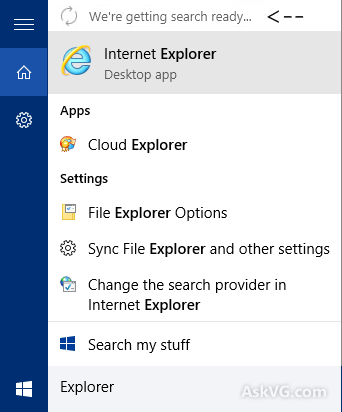
[Fix] Windows 10 Search Not Working and Showing “We’re Getting Search Ready” Message
This is one of the most annoying and widely faced problems in Windows 10. I have received so many emails and comments from various readers regarding this irrita
I have followed all methods but nothing helped. Few questions-
This error is gone after running that coratana command in fix # 2 View: https://imgur.com/a/50PcRC6
4. Rebuild Search Index Using Indexing Options>>>> Tried rebuilding this many times but it always get auto paused after indexing some two thousand some files View: https://imgur.com/a/N8RQOpI
Also in the same screenshot check the size of the search index edb file in C:\ProgramData\Microsoft\Search\Data\Applications\Windows it is just 24 mb. Whereas people are reporting the search index edb file to be easily 1gb+
5. Search and Indexing Troubleshooter Tool>>>> Couldn't find this tool anywhere, where is it located exactly?
7. Fix Using Registry Editor>>> Which value needs to be changed, decimal or the hexadecimal one?
9. Restore Default System Display Language>>>> Have only one langauge View: https://imgur.com/a/CIHqyyx
Is this ok?
Besides the above, in task manager, I could see this while indexing got auto paused
View: https://imgur.com/a/V3Sy1HX
And this under background processes
View: https://imgur.com/a/6ifLA04
How to resume the above process?
Edit: The indexing now looks like complete, have restarted pc like twice since last time and the total indexed files are 18k+ but the size of the indexed file is around 125mb now.

