Hello,
Recently bought a new motherboard:
TUF GAMING B660M-PLUS WIFI D4
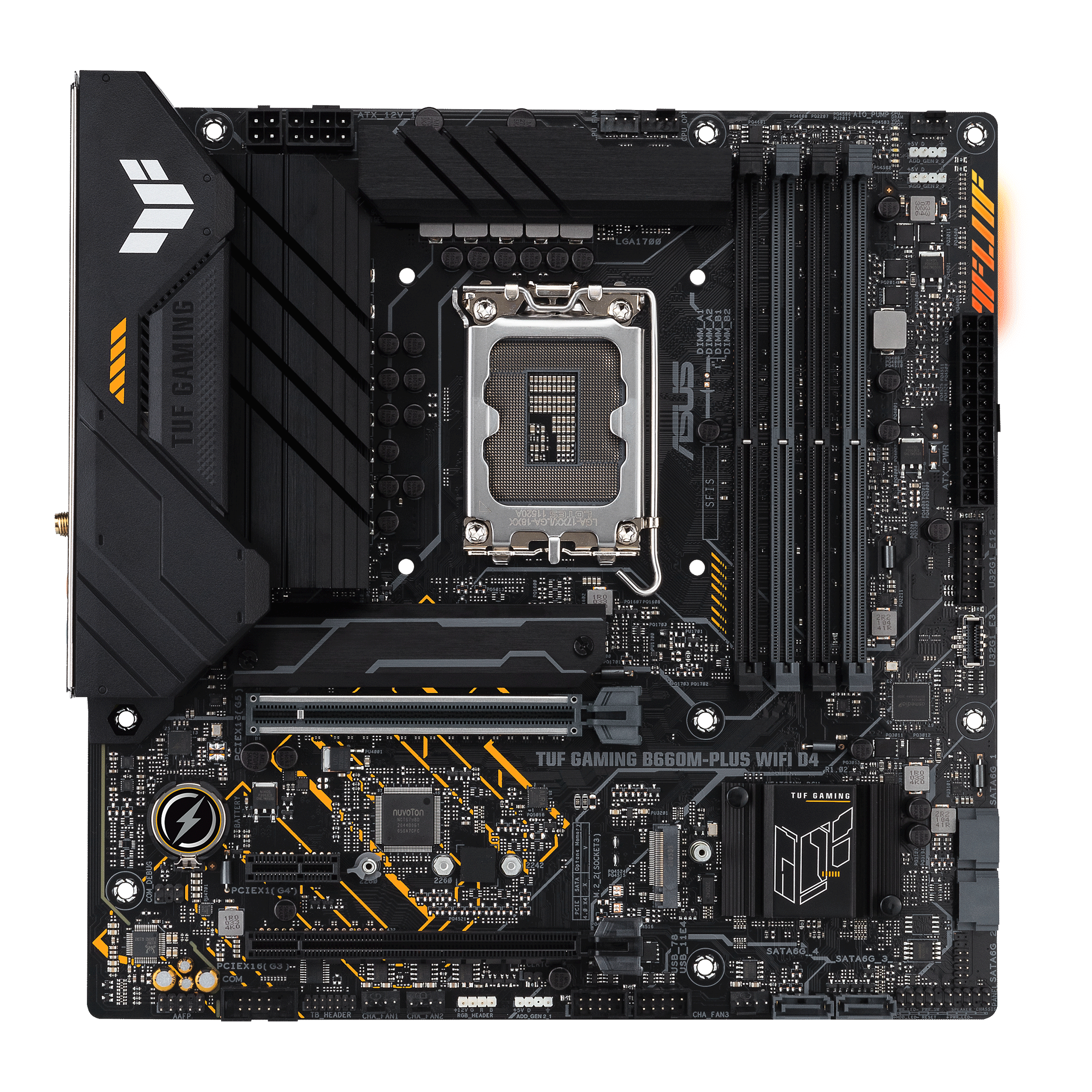
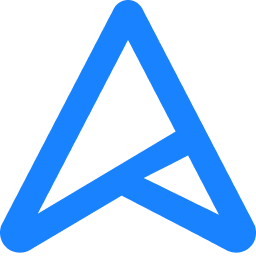 www.asus.com
www.asus.com
Main router is connected to Internet in drawing room, no way to make wiring changes now. Main TV and anyone there is easily connected with router supporting both 2.4Hz or 5 GHz.
My main router is at distance of 20+ feets from my working PC/TV which are kept in myroom, Work PC is connected via ethernet cable till router, there are family videos/photos on work PC which can be accessed via drawing room TV (connected via wifi) and my room tv (connected via wifi, takes internet from Drawing room router or my pc only on 2.4 ghz)
My room and main drawing room router has 3 walls in between, at night once the door is closed, wifi connectify from main router completely breaks to TV.
I am using my PC as a router with Connectify Hotspot Max software www.connectify.me
My TV only supports 2.4 Ghz, but my motherboard does supports both 2.4 and 5, kindly help with settings..
If I turn on dual band in my wifi adapter settings, tv wont detect 2.4 ghz
Here are some results using:
netsh wlan show drivers
Interface name: Wi-Fi
Driver : Intel(R) Wi-Fi 6 AX201 160MHz
Vendor : Intel Corporation
Provider : Intel
Date : 29-08-2022
Version : 22.170.0.3
INF file : oem11.inf
Type : Native Wi-Fi Driver
Radio types supported : 802.11b 802.11g 802.11n 802.11ac 802.11ax
FIPS 140-2 mode supported : Yes
802.11w Management Frame Protection supported : Yes
Hosted network supported : No
Authentication and cipher supported in infrastructure mode:
Open None
Open WEP-40bit
Open WEP-104bit
Open WEP
WPA-Enterprise TKIP
WPA-Enterprise CCMP
WPA-Personal TKIP
WPA-Personal CCMP
WPA2-Enterprise TKIP
WPA2-Enterprise CCMP
WPA2-Personal TKIP
WPA2-Personal CCMP
Open Vendor defined
WPA3-Personal CCMP
Vendor defined Vendor defined
WPA3-Enterprise GCMP-256
OWE CCMP
IHV service present : Yes
IHV adapter OUI : [00 00 00], type: [00]
IHV extensibility DLL path: C:\Windows\system32\IntelIHVRouter10.dll
IHV UI extensibility ClSID: {00000000-0000-0000-0000-000000000000}
IHV diagnostics CLSID : {00000000-0000-0000-0000-000000000000}
Wireless Display Supported: Yes (Graphics Driver: Yes, Wi-Fi Driver: Yes)
Hope I am able to explain the issue, attaching some screenshots of wifi adapter settings too.
Recently bought a new motherboard:
TUF GAMING B660M-PLUS WIFI D4
TUF GAMING B660M-PLUS WIFI D4|Motherboards|ASUS Global
Intel® B660 (LGA 1700) mATX motherboard, 10+1 DrMOS Power stages , PCIe 5.0 support, DDR4 5333 (OC), Dual PCIe 4.0 M.2 Slots with Flexible Heatsink, Intel® Wi-Fi 6, Realtek 2.5Gb Ethernet, Rear USB 3.2 Gen 2x2 Type-C®, Front USB 3.2 Gen 1 Type-C®, Aura Sync, Two-way AI Noise Cancelation
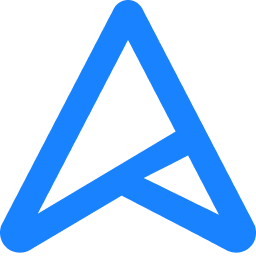 www.asus.com
www.asus.com
Main router is connected to Internet in drawing room, no way to make wiring changes now. Main TV and anyone there is easily connected with router supporting both 2.4Hz or 5 GHz.
My main router is at distance of 20+ feets from my working PC/TV which are kept in myroom, Work PC is connected via ethernet cable till router, there are family videos/photos on work PC which can be accessed via drawing room TV (connected via wifi) and my room tv (connected via wifi, takes internet from Drawing room router or my pc only on 2.4 ghz)
My room and main drawing room router has 3 walls in between, at night once the door is closed, wifi connectify from main router completely breaks to TV.
I am using my PC as a router with Connectify Hotspot Max software www.connectify.me
My TV only supports 2.4 Ghz, but my motherboard does supports both 2.4 and 5, kindly help with settings..
If I turn on dual band in my wifi adapter settings, tv wont detect 2.4 ghz
Here are some results using:
netsh wlan show drivers
Interface name: Wi-Fi
Driver : Intel(R) Wi-Fi 6 AX201 160MHz
Vendor : Intel Corporation
Provider : Intel
Date : 29-08-2022
Version : 22.170.0.3
INF file : oem11.inf
Type : Native Wi-Fi Driver
Radio types supported : 802.11b 802.11g 802.11n 802.11ac 802.11ax
FIPS 140-2 mode supported : Yes
802.11w Management Frame Protection supported : Yes
Hosted network supported : No
Authentication and cipher supported in infrastructure mode:
Open None
Open WEP-40bit
Open WEP-104bit
Open WEP
WPA-Enterprise TKIP
WPA-Enterprise CCMP
WPA-Personal TKIP
WPA-Personal CCMP
WPA2-Enterprise TKIP
WPA2-Enterprise CCMP
WPA2-Personal TKIP
WPA2-Personal CCMP
Open Vendor defined
WPA3-Personal CCMP
Vendor defined Vendor defined
WPA3-Enterprise GCMP-256
OWE CCMP
IHV service present : Yes
IHV adapter OUI : [00 00 00], type: [00]
IHV extensibility DLL path: C:\Windows\system32\IntelIHVRouter10.dll
IHV UI extensibility ClSID: {00000000-0000-0000-0000-000000000000}
IHV diagnostics CLSID : {00000000-0000-0000-0000-000000000000}
Wireless Display Supported: Yes (Graphics Driver: Yes, Wi-Fi Driver: Yes)
Hope I am able to explain the issue, attaching some screenshots of wifi adapter settings too.




