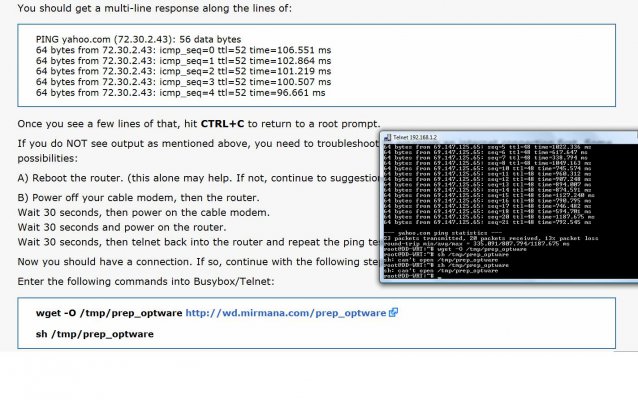Hi guys,
Last week I got my MTNL tri band connection with their wireless router. Till date, no down time (touch wood) but MTNL router has a poor range. After reading a lot of good things about Asus WL-520gU on techenclave, I bought it yesterday primarily to download torrents and to improve wireless range. I am new to wireless networking and would need your advice in setting up this router. The following information should help you guys in advising me:
1. MTNL router has four RJ 45 ports but only two can be used for LAN and the other two are for VOIP and IPTV (told by MTNL guy) and one USB port.
2. ASUS router has one WAN port, four LAN ports & one USB port.
3. I’ll be using my cell & laptop on wireless network and two desktops on wired network.
How do I connect the two routers? And from the list of security options available on asus router which one would you suggest for secure my wireless connection?
After successfully setting up the network I’ll flash Asus router to download torrents…will need your help on that later.
Your advice will be very helpful. Thanks in advance.
Regards,
Harley
Last week I got my MTNL tri band connection with their wireless router. Till date, no down time (touch wood) but MTNL router has a poor range. After reading a lot of good things about Asus WL-520gU on techenclave, I bought it yesterday primarily to download torrents and to improve wireless range. I am new to wireless networking and would need your advice in setting up this router. The following information should help you guys in advising me:
1. MTNL router has four RJ 45 ports but only two can be used for LAN and the other two are for VOIP and IPTV (told by MTNL guy) and one USB port.
2. ASUS router has one WAN port, four LAN ports & one USB port.
3. I’ll be using my cell & laptop on wireless network and two desktops on wired network.
How do I connect the two routers? And from the list of security options available on asus router which one would you suggest for secure my wireless connection?
After successfully setting up the network I’ll flash Asus router to download torrents…will need your help on that later.
Your advice will be very helpful. Thanks in advance.
Regards,
Harley