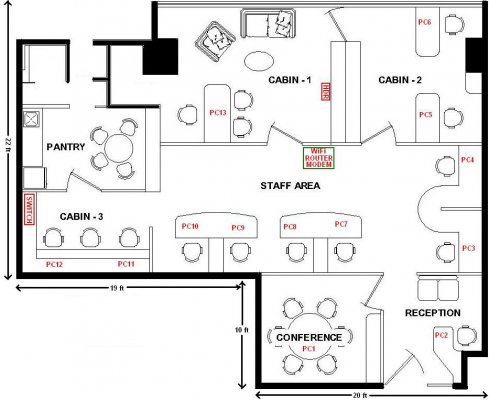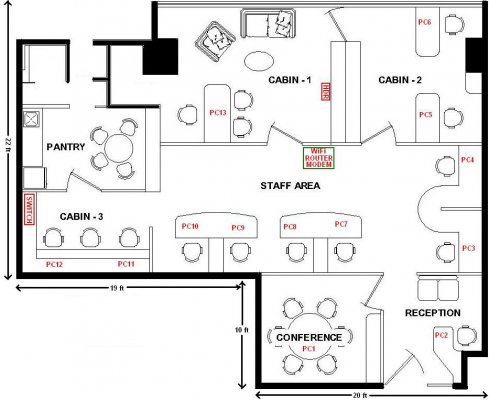They currently have a small office with 3 wired PCs, 1 w/l PC and 1 laptop(max. 2 smartphones)
So they have only 1 DLink DL-2730U wifi router/adsl-modem for the network/internet.
I don't understand how they had so much networking problems with just one device (!)
A 16-port Switch would suffice for 13 PCs(there wont be more than that)... All the PCs will be connected to this one central point...
No daisy-chaining/star combination required...
gbit
D-link DGS-1016D
Netgear JGS516
100mbit
D-link DES1016A
Netgear Prosafe 16-Port 10/100 Mbps Switch (JFS516)
These are all unmanaged switches, so no web interface. D-link g-bit model is fanless whereas netgears has a noisy fan so best to put it in a closet. You can check out cisco's offerings as well in the same range. Performance wise they will be similar, the only distinguishing feature is warranty as the g-bit ones will die in 3 years.
The cameras are minimal in terms of resolution(and also without sound)... so live streaming wont be an issue...
Does the video stream go into the ethernet network or is it seperate.
Got the point about vendor warranty... please provide suggestions (for both the switch and the wifi router/modem)

The internet will be accessed by MAX 13 PCs + 2 laptops (at the same time)...
The wifi router/modem will work as a DHCP for both wired and w/l networks...
I am thinking about having static IP (using IP address reservation per MAC address)
I am searching for a good ISP in their area in parallel....
Rather than modem/router its better to seperate out modem and router. modem will always be on wifi only intermittently, so modem is most likely to give out sooner. It can be easily replaced for cheap.
DLink DSL-2502U is good enough as a modem. You hook that up in bridge mode to the wifi-router and let the latter handle the DHCP if required. You could even opt for a simpler beetel modem model which is just a modem with no router ie no LAN ports on the back but it needs to be able to setup as a bridge otherwise it won't work with the wi-fi router.
If the stations are fixed then static is easiest, if you have laptops that come & go then you need a DHCP facility.
For wifi routers there are 2 models that come to mind here Asus N13U B1, N16 & D-link DIR-655. All N300 2.4Ghz routers. The idea is to use models that are 2-3 years old in the hopes that outstanding firmware bugs will have been fixed. This is very important as you will be operating in an essentially mixed wifi client environment. Check out the corresponding support forums of the models concerned for any topics that talk about random client disconnects requiring regular manual router reboots and make your decision accordingly. The one that faces the least disconnects is best. Best is to ask in their forums about disconnects in a mixed environment and then make your decision.
The Asus models have the option of adding 3g internet whereas the d-link does not. So you have a backup of sorts in case your main line goes down but bear in mind internet performance on 3G is very dependent on the time of day. You want to pick a 3G provider that has the closest tower for best reception. Then if its peak hour performance is less, also there is issue of placing the router closer to a window for better reception which you do not have to care about with wired internet. Nightmare scenario is crap reception with constant disconnects, this is wireless x2 and is asking for trouble unless you can sort out the variables. An external mounted antenna with a wire leading to your router is required. WiMax could also be an option.
However your placement of the wifi-router on the layout is good ie centrally located for internal wifi coverage. Start from that location and draw a circle of radius 30 feet from it and you have an idea of coverage you can expect. I see no issues with covering the entire office.
Have you conducted an site survey with inSSIDer to see how busy their wifi environment is, how many networks show up ? Do this before you buy the router.
To give you an idea of range ability of the above routers. You can see how the N13 beats everbody for range and price. You will have to check the features on the other models and decide if they are necessary. Though for your requirements the N13 should suffice. Bear in mind that a slow b or g client at the periphery of the routers range will slow the network down for everybody.
Location A: AP and wireless client in same room, approximately 6 feet apart.
Location C: Client in upper level, approximately 25 feet away (direct path) from AP.
One wood floor, sheetrock ceiling, no walls between AP and Client.
Location D: Client in upper level, approximately 35 feet away (direct path) from AP.
One wood floor, one lower level sheetrock wall, sheetrock ceiling between AP and Client.
Location F: Client on upper level, approximately 65 feet away (direct path) from AP.
Four to five interior walls, one wood floor, one sheetrock ceiling between AP and Client.