ayaskant12
Level G
- Expected Price (Rs)
- 47900
- Shipping from
- Visakhapatnam
- Item Condition
- 4 out of 5
- Payment Options
- Bank Transfer
- Purchase Date
- Apr 17, 2021
- Shipping Charges
- Excluded - at actuals
- Have you provided two pics?
- Yes
- Remaining Warranty Period
- Nil
- Invoice Available?
- Yes
- Reason for Sale
- Galaxy book
A year old laptop
Extremely good condition
Oled screen is MIND BLOWING
(Very minor paint scratches at charging port and few sharp borders/edges due to all metal body)
Got from a friend but planning to buy the GALAXY BOOK 2 PRO 360 now due to superior pen input tech
Accessories:
Pen
Charger USB c
Headphones adapter
Box
Bill
Link of laptop:
ASUS ZenBook Flip 13 (2021) OLED, 13.3-inch (33.78 cms) FHD Intel Evo Core i5-1135G7 11th Gen, Touch 2-in-1 Laptop (8GB/512GB SSD/Windows 10 Pro/Intel Iris Xe Graphics/Grey/1.3 kg) UX363EA-HP296R https://www.amazon.in/dp/B0983RVDPC/ref=cm_sw_r_apan_i_HXR28TSRRV276GG0J935?_encoding=UTF8&psc=1
Take a look at this ASUS Zenbook Flip 13 OLED Touch Panel Intel EVO Core i5 11th Gen - (8 GB/512 GB SSD/Windows 10 Home) UX363EA-HP501TS 2 in 1 Laptop on Flipkart

 dl.flipkart.com
dl.flipkart.com
Extremely good condition
Oled screen is MIND BLOWING
(Very minor paint scratches at charging port and few sharp borders/edges due to all metal body)
Got from a friend but planning to buy the GALAXY BOOK 2 PRO 360 now due to superior pen input tech
Accessories:
Pen
Charger USB c
Headphones adapter
Box
Bill
Link of laptop:
ASUS ZenBook Flip 13 (2021) OLED, 13.3-inch (33.78 cms) FHD Intel Evo Core i5-1135G7 11th Gen, Touch 2-in-1 Laptop (8GB/512GB SSD/Windows 10 Pro/Intel Iris Xe Graphics/Grey/1.3 kg) UX363EA-HP296R https://www.amazon.in/dp/B0983RVDPC/ref=cm_sw_r_apan_i_HXR28TSRRV276GG0J935?_encoding=UTF8&psc=1
Take a look at this ASUS Zenbook Flip 13 OLED Touch Panel Intel EVO Core i5 11th Gen - (8 GB/512 GB SSD/Windows 10 Home) UX363EA-HP501TS 2 in 1 Laptop on Flipkart

ASUS Zenbook Flip 13 OLED Touch Panel Intel EVO Intel Core i5 11th Gen 1135G7 - (8 GB/512 GB SSD/Windows 10 Home) UX363EA-HP501TS 2 in 1 Laptop Rs.116990 Price in India - Buy ASUS Zenbook Flip 13 OLED Touch Panel Intel EVO Intel Core i5 11th Gen 113
Buy ASUS Zenbook Flip 13 OLED Touch Panel Intel EVO Intel Core i5 11th Gen 1135G7 - (8 GB/512 GB SSD/Windows 10 Home) UX363EA-HP501TS 2 in 1 Laptop Online For Rs.116990 , Also get ASUS Zenbook Flip 13 OLED Touch Panel Intel EVO Intel Core i5 11th Gen 1135G7 - (8 GB/512 GB SSD/Windows 10 Home)...
Attachments
-
 20220524_065230.jpg265.9 KB · Views: 367
20220524_065230.jpg265.9 KB · Views: 367 -
 20220524_065249.jpg269.7 KB · Views: 306
20220524_065249.jpg269.7 KB · Views: 306 -
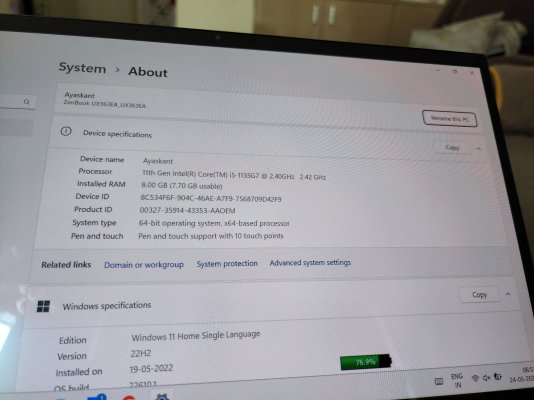 20220524_065329.jpg283.7 KB · Views: 295
20220524_065329.jpg283.7 KB · Views: 295 -
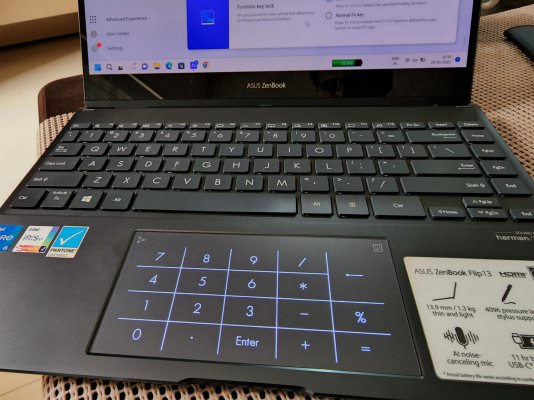 20220524_070120.jpg274.6 KB · Views: 301
20220524_070120.jpg274.6 KB · Views: 301 -
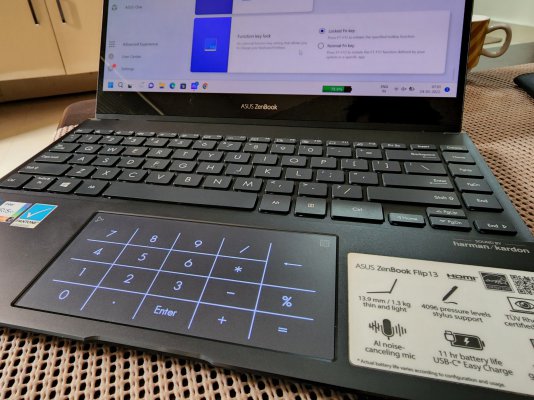 20220524_070125.jpg310.1 KB · Views: 301
20220524_070125.jpg310.1 KB · Views: 301 -
 20220524_065212.jpg340.8 KB · Views: 283
20220524_065212.jpg340.8 KB · Views: 283 -
 20220524_065156.jpg199.3 KB · Views: 283
20220524_065156.jpg199.3 KB · Views: 283 -
 20220524_065131.jpg289.2 KB · Views: 275
20220524_065131.jpg289.2 KB · Views: 275 -
 20220524_065120.jpg183.1 KB · Views: 267
20220524_065120.jpg183.1 KB · Views: 267 -
 20220524_065025.jpg325 KB · Views: 277
20220524_065025.jpg325 KB · Views: 277 -
 20220524_065020.jpg273.8 KB · Views: 260
20220524_065020.jpg273.8 KB · Views: 260 -
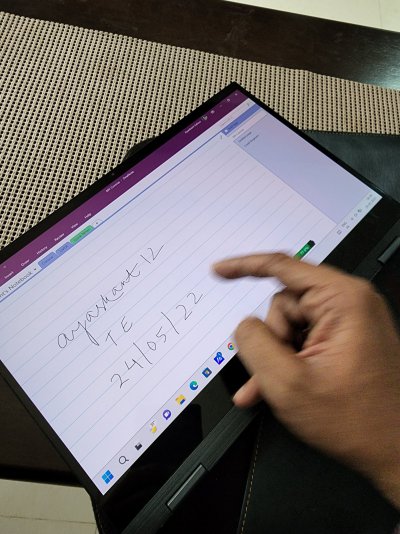 20220524_064950.jpg344.2 KB · Views: 276
20220524_064950.jpg344.2 KB · Views: 276 -
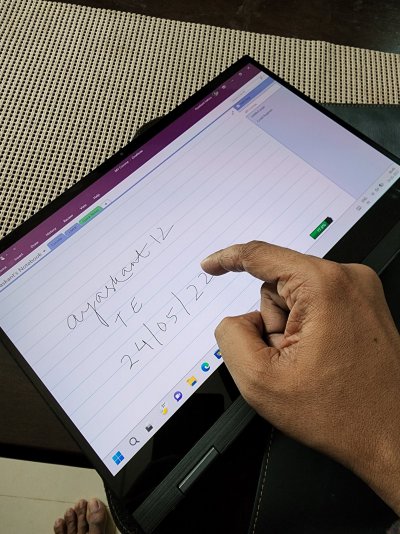 20220524_064946.jpg367.8 KB · Views: 335
20220524_064946.jpg367.8 KB · Views: 335 -
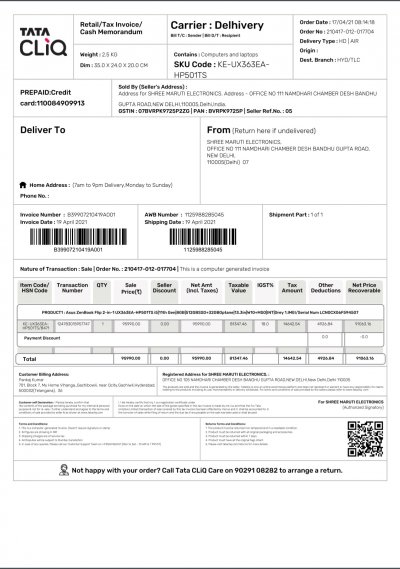 Screenshot_20220524-120259_Xodo Docs.jpg297 KB · Views: 308
Screenshot_20220524-120259_Xodo Docs.jpg297 KB · Views: 308
Last edited:
