Introduction- Hello guys, this is my first ever review, so treat me liberally  . This lappi has made me wait for more than a year and half. And I kept on researching about the various options of my future baby monster, and my career seeder, then finalized this one
. This lappi has made me wait for more than a year and half. And I kept on researching about the various options of my future baby monster, and my career seeder, then finalized this one  .
.
Coming to laptop, Vaio needs no introduction. You feel something premium by just holding it in your hands, and that’s how I’m feeling now :cool2:. Sony has been known for its overpricing and to some extent I agree with this. But this piece is something which kind of breaks this age old belief. My aim was to get a balanced laptop with some of the ineluctable features, which included a backlit keyboard and 7200rpm HDD, and this Vaio fitted perfectly.
Finding the best deal- This was a hectic task. Sony site quotes it for 54.99k, Sony showroom quoted 53.99k, the best I could bargain in my city (Bhopal) was 53k. To my surprise when I asked a dealer in Patna, he quoted 51.7k without any bargain :O. But I got one offer which was very hard to resist. It was from letsbuy. See the maths-
MRP- 53,340
Coupon- 5% flat
Final cost- 50,670 INR appx.
And that too with a WD elements 1TB 2.5†USB 3.0 free, which is worth 5.3k as of now! hyeah:
hyeah:

Plus a 200 rs discount coupon was also given as diwali gift. :cool2:
So Net cost- 45,300 appx ! What more could I have asked for.
Unboxing - I ordered on 24th night, and letsbuy mailed me shipping info on 26th night. My shippment came to Bhopal on 1st Nov, but due to courier company's pathetic service, I had to go and get it personally! (Aramex sucks). I felt so miserable about my laptop after watching the pitty condition of goods kept there. Anyways, packaging was fine as per HANDLE WITH CARE standards. It took me a good 5 min to open it.
(Aramex sucks). I felt so miserable about my laptop after watching the pitty condition of goods kept there. Anyways, packaging was fine as per HANDLE WITH CARE standards. It took me a good 5 min to open it.


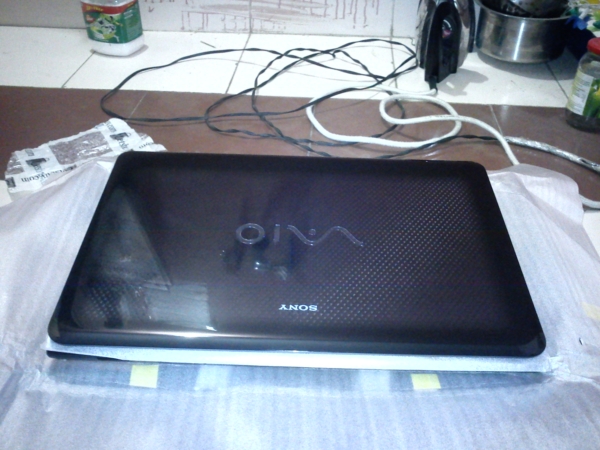

Manuals, papers, reciept.
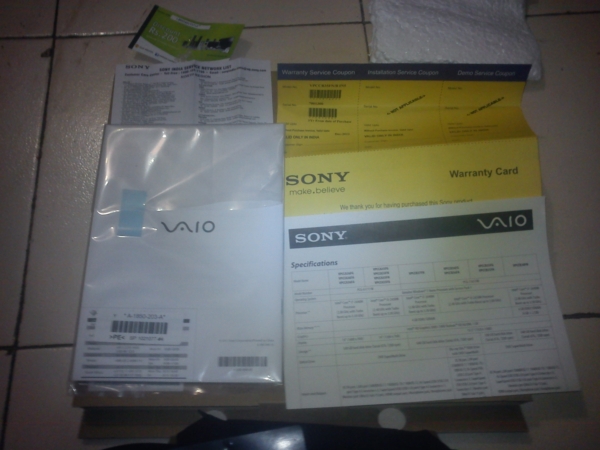
Jai Vishwakarma Bhagwan Jee & Career God too


Built - Sexy, this is the first word which I uttered on first glance of my black hot chick! The laptop is pretty well built with a full gloss finish which is sadly a finger print magnet, but I keep rubbing it with my hanky to make it shine . The lid is stiff and firm. Keyboard is chiclet style with backlit which is the real beauty of this lappi. The keys are ultra-smooth to touch and slide. Some may find it too smooth to type, but it helps me a lot to type fast. The backlit light is bluish white which is very cool. The touchpad is a bit left aligned which is not liked by some people, but it helped me in typing without resting my wrists on the touchpad as it happens on conventional touchpads. Also the touchpad is too smooth to roll the fingers on. I wish it was a bit less smooth.
. The lid is stiff and firm. Keyboard is chiclet style with backlit which is the real beauty of this lappi. The keys are ultra-smooth to touch and slide. Some may find it too smooth to type, but it helps me a lot to type fast. The backlit light is bluish white which is very cool. The touchpad is a bit left aligned which is not liked by some people, but it helped me in typing without resting my wrists on the touchpad as it happens on conventional touchpads. Also the touchpad is too smooth to roll the fingers on. I wish it was a bit less smooth.

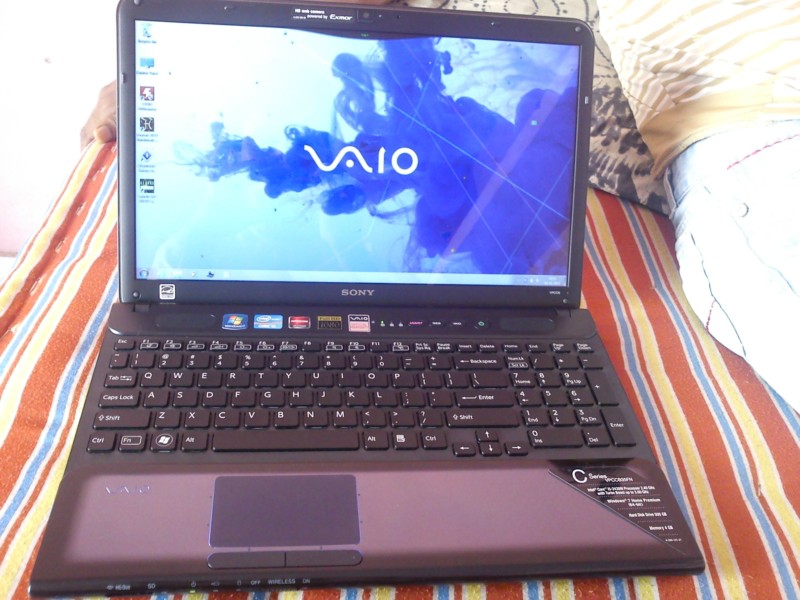

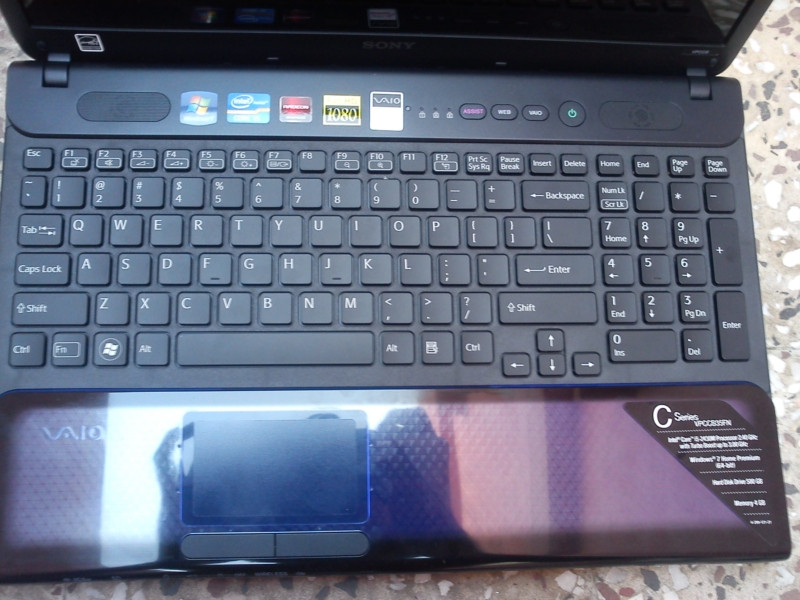
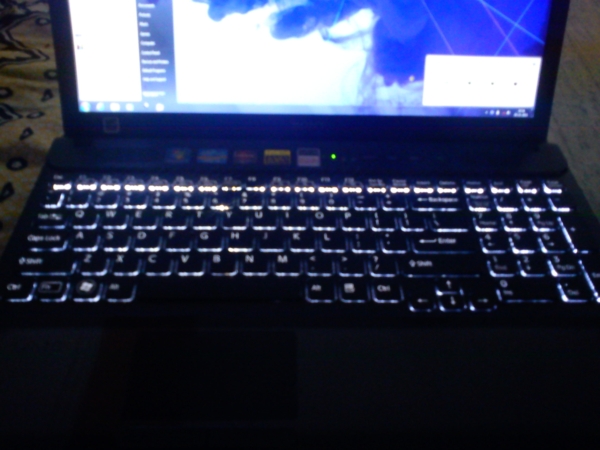
The screw was a bit loose there I guess, as a gap was left and I was able to press it, though it posed no serious worries.
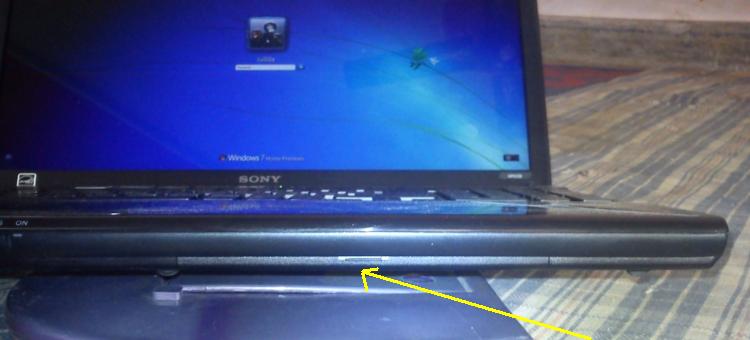
Specs
Processor – Intel Core™ i5-2430M 2.4 GHz up to 3.0 GHz
RAM – 4GB * 1 DDR3
Graphics - Radeon 6630M 1 GB/Intel HD3000
HDD – 500GB SATA 7200rpm
Display – 15â€6, 1080p (Vaio display plus)
Keyboard – Chiclet Styled, Backlit :cool2:
1.3m HD web cam powered by Exmor
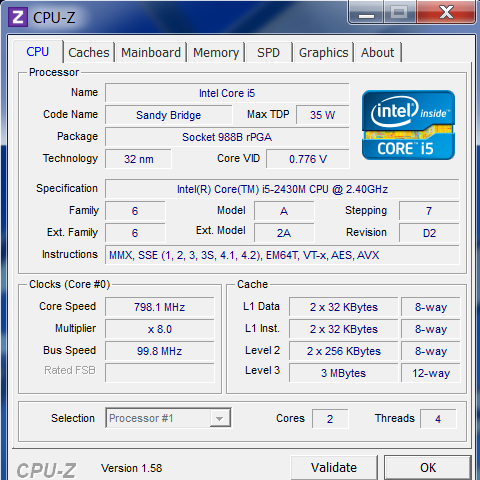
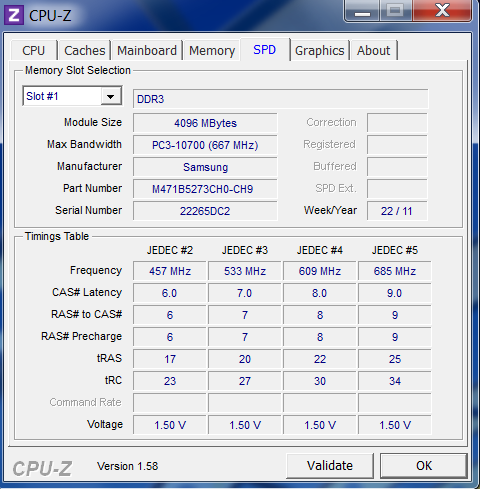
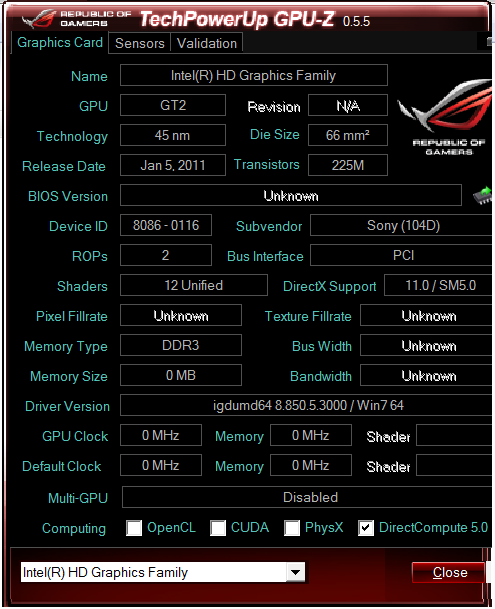
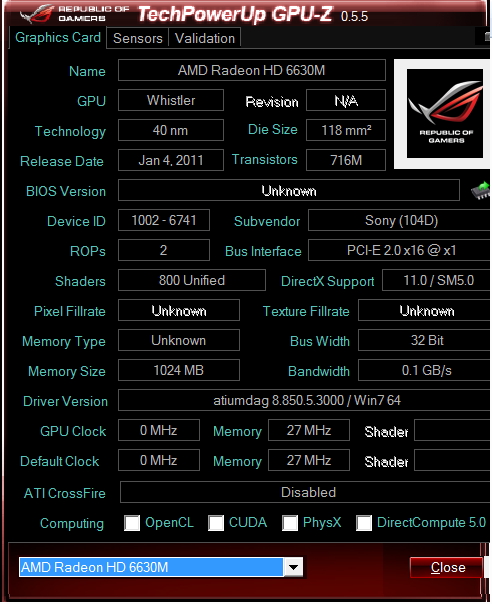
The left panel has ports as charging, LAN, exhaust fan, VGA, HDMI, USB 3.0, USB 2.0 respectively (L-R).

The right panel has audio ports, 2*USB 2.0, DVD drive, Kensington lock (L-R).

The front panel has Multi Card reader, usage indicators, Wireless on/off switch.
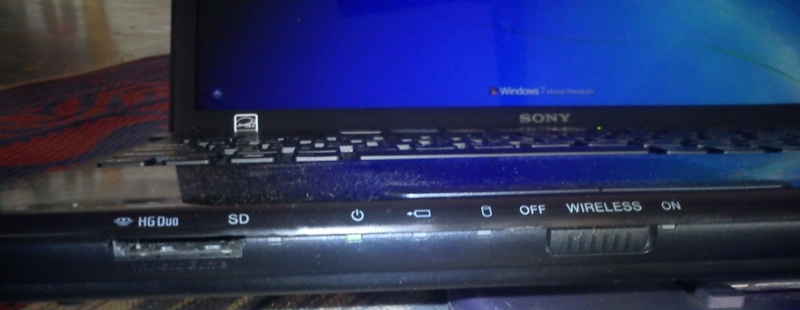
Connectivity – IEEE 802.11 b/g/n*7, Bluetooth 4.0 + HS
Display – The LED backlit 15â€6 inch boasts of true 1080p which is very crisp and color reproduction is fantastic. The screen glow is fabulous even with half brightness, but a bit too glossy and reflective.
3/10 Brightness
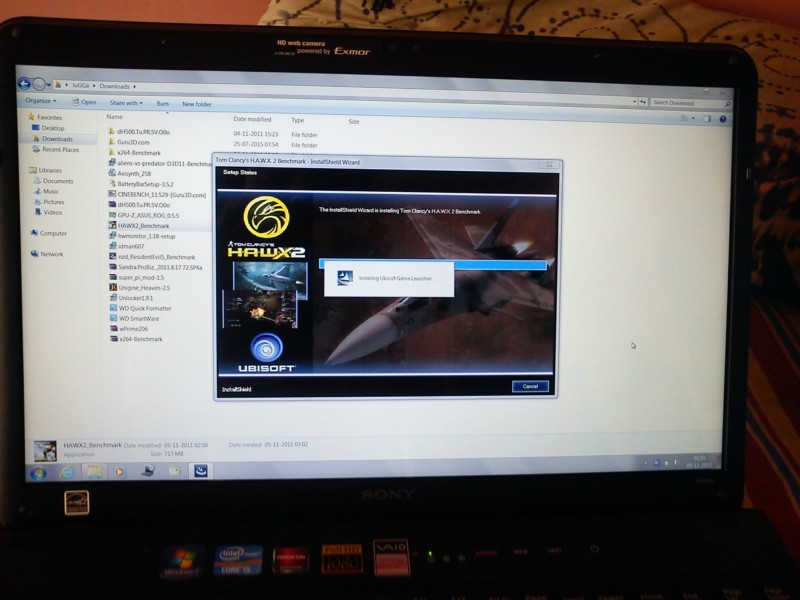
Performance – This is the real test of this piece to be actually called as baby monster.
Windows Experience Index
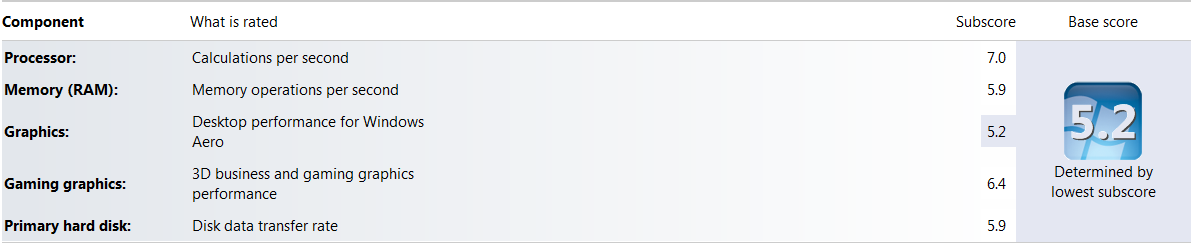
Graphics score was a let down, I guess it was using HD3000 rather than 6630M and there's no way I could assign WPE to use 6630M, though I could assign other applications which graphics to use. It should have been somewhere 6.7 as 5650 scores similar, and 6630 is a faster clocked version of the older 5650.
Update: Discrete graphics score.
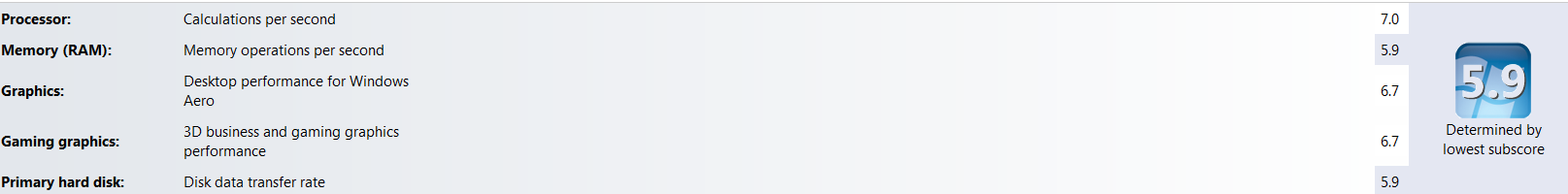
CPU benchmark
1)Cinebench R11.5
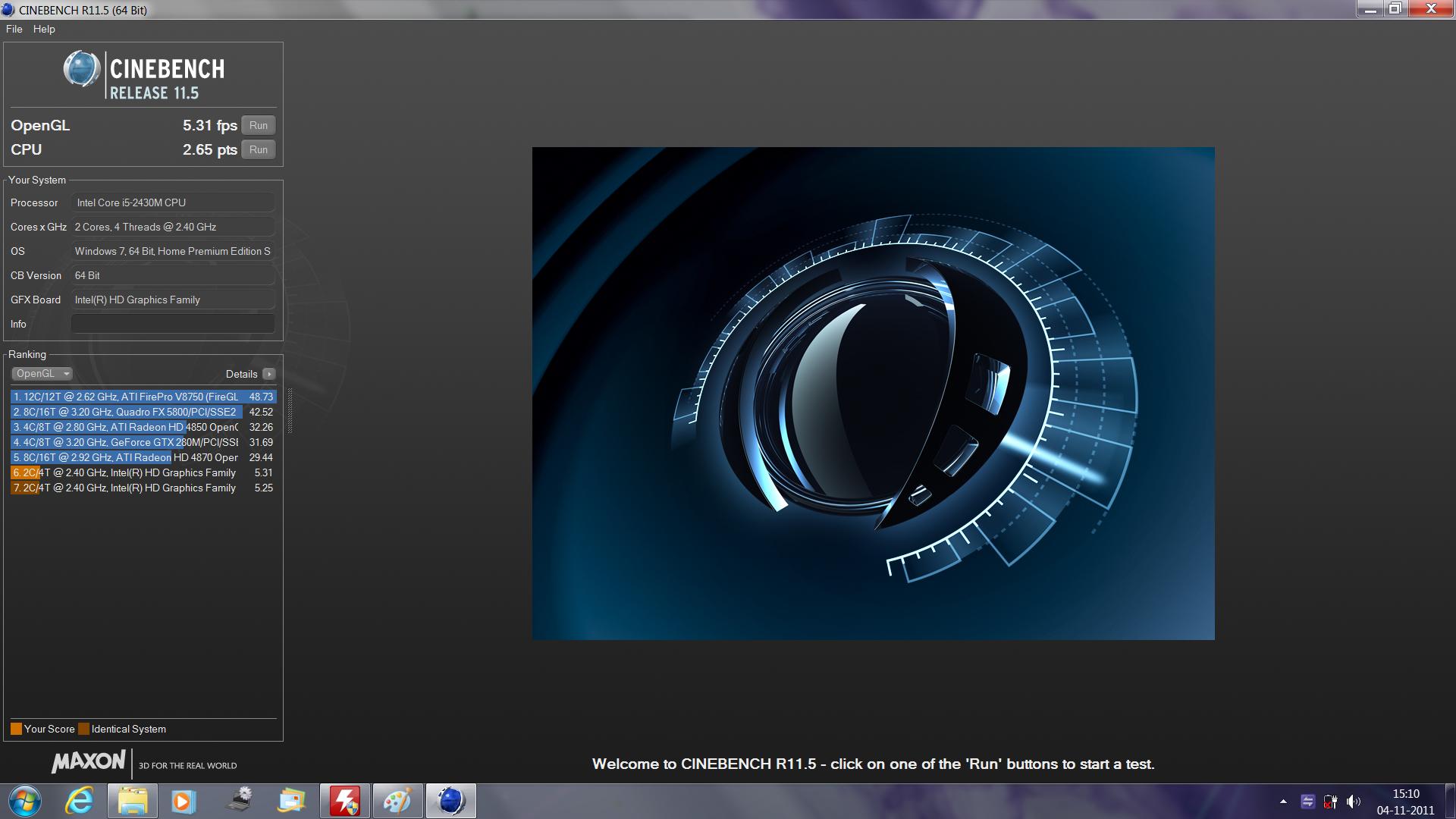
2) Super Pi M 1.5
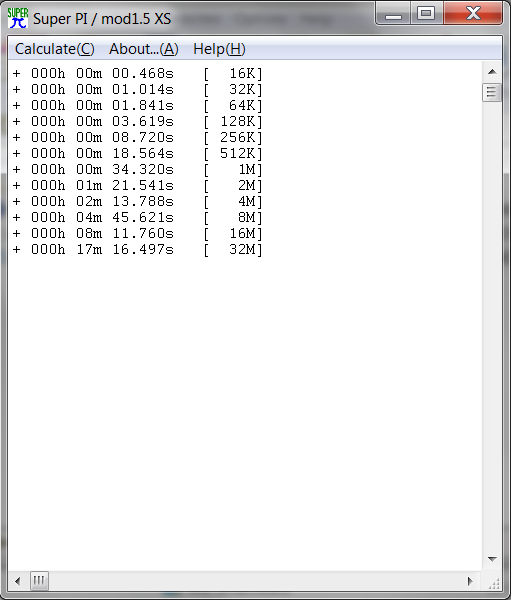
3) SiSoft Sandra
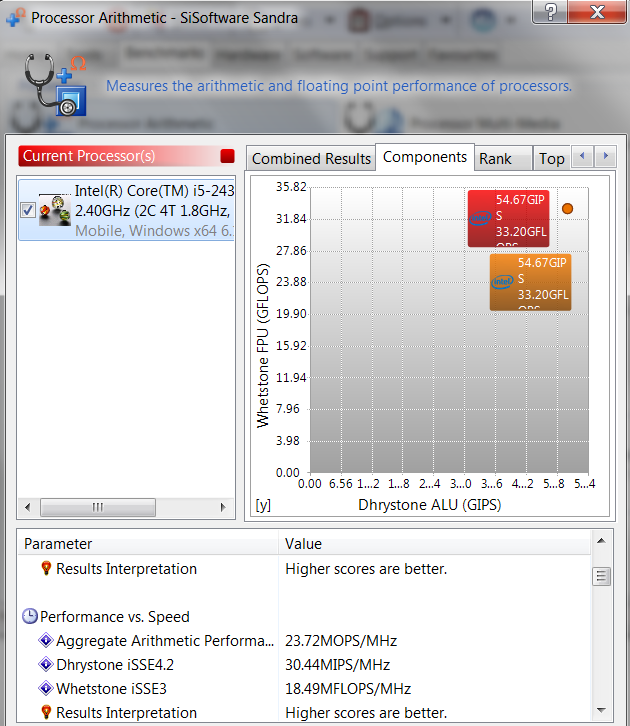

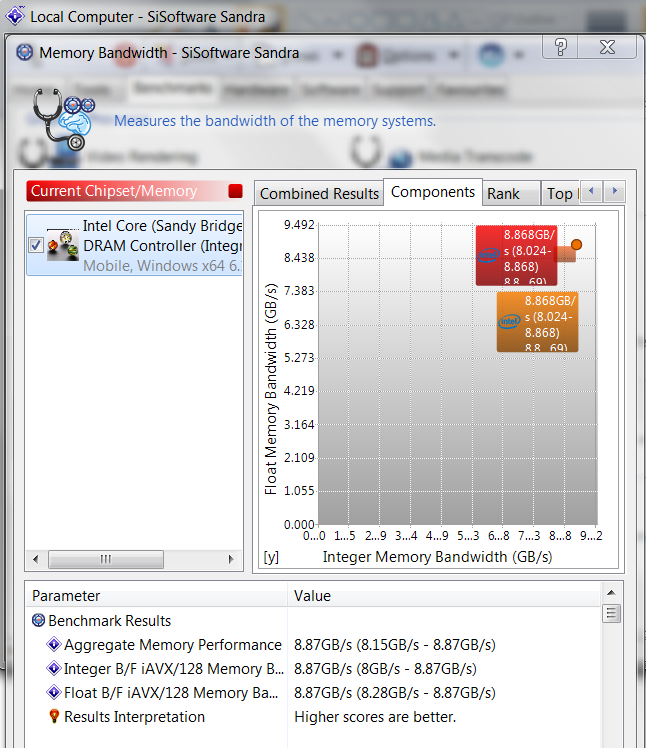
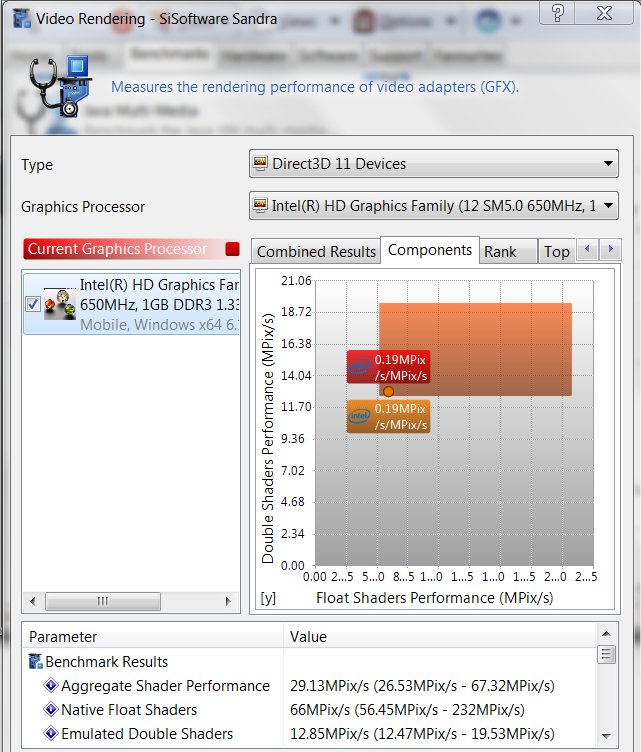
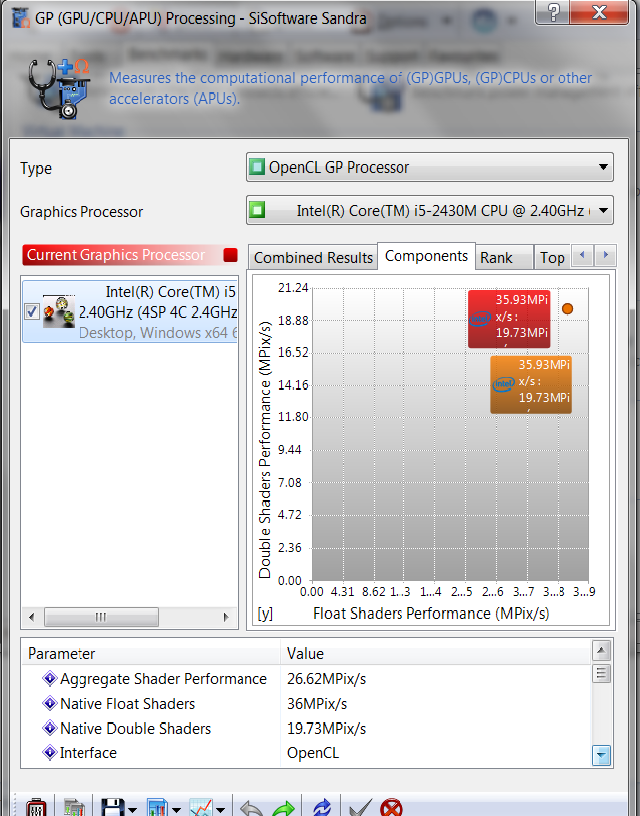
USB 3.0 speed
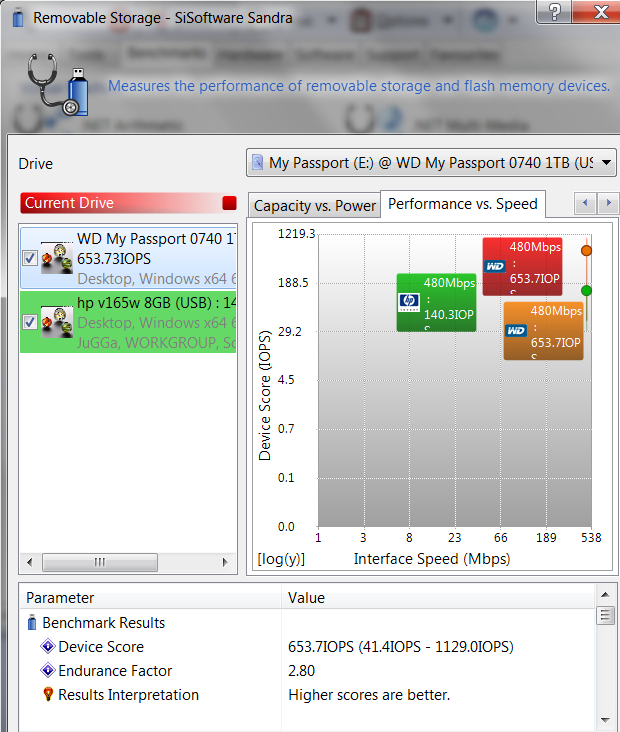
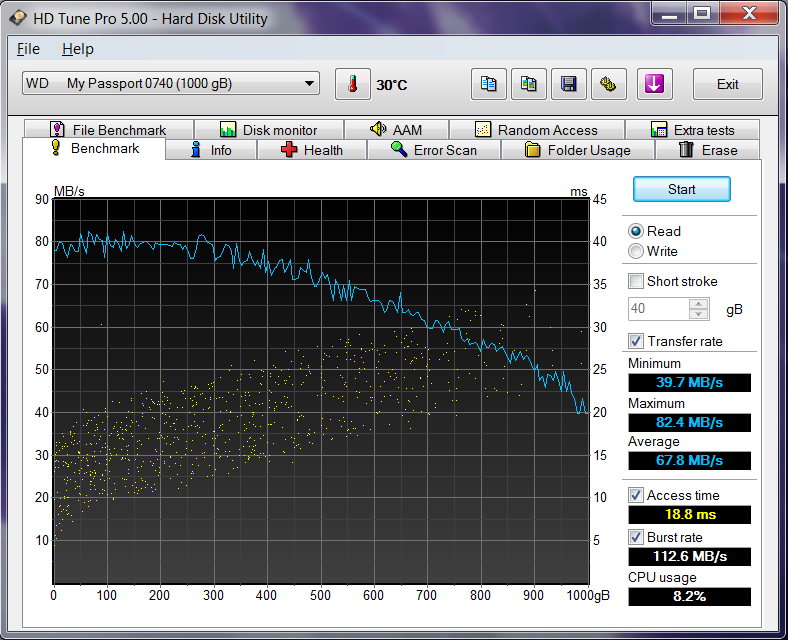
Graphics benchmark
1) Unigine Engine
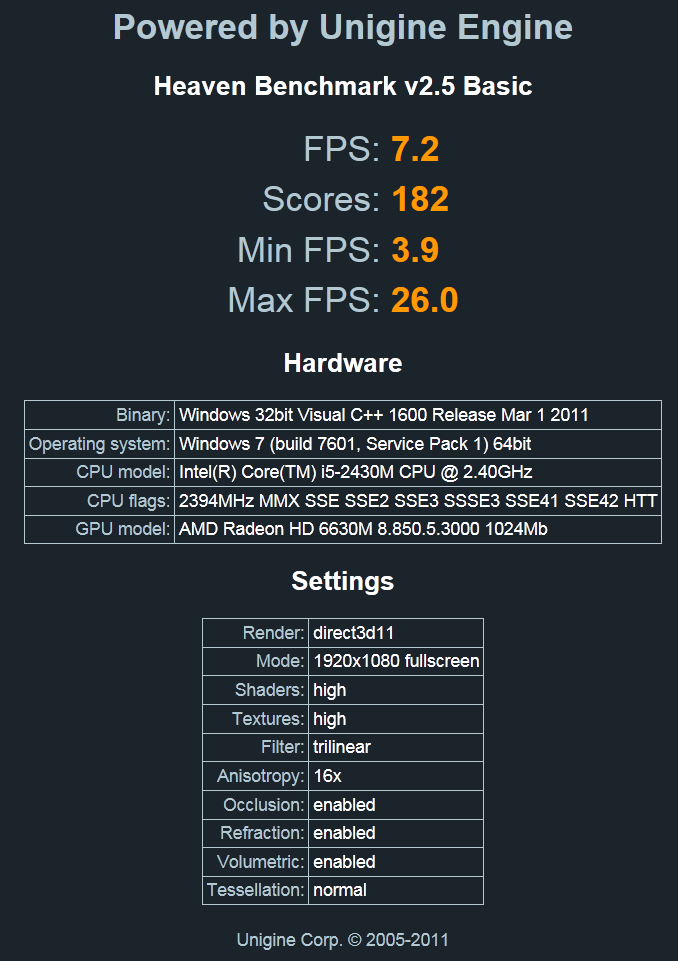
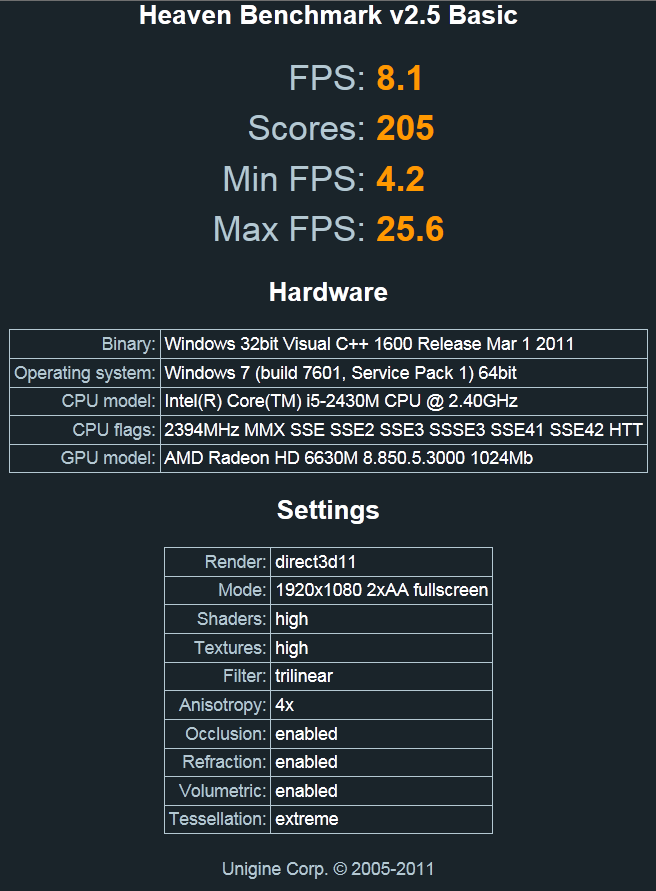
2) 3D Mark 2011
1080p performance-
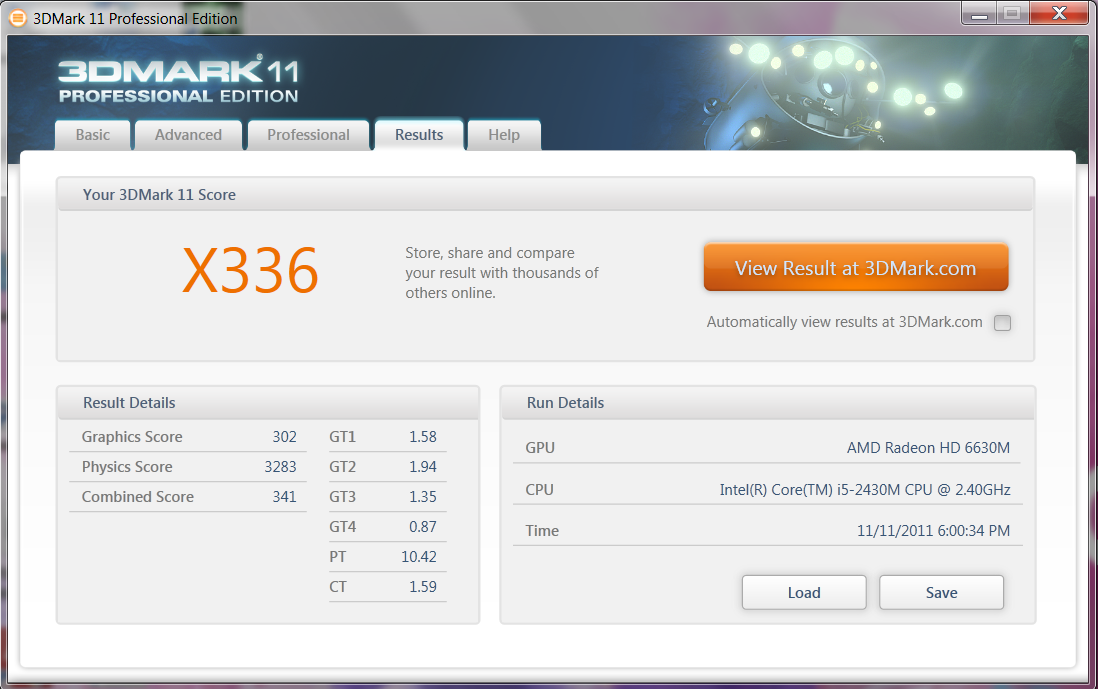
720p performance-
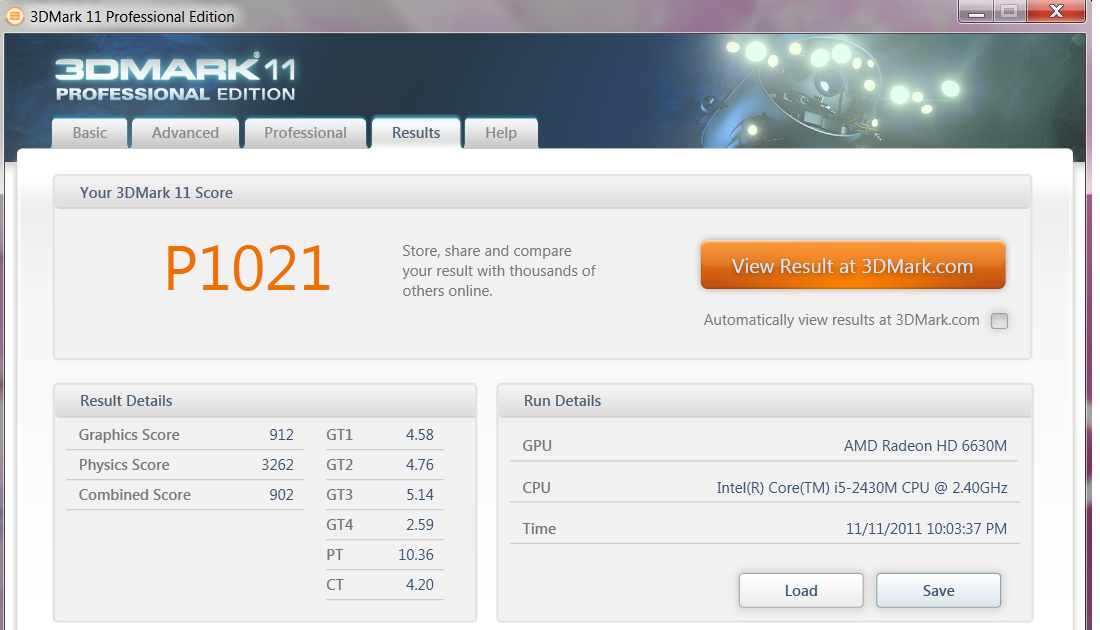
HDD Benchmark
1) HDtune Pro
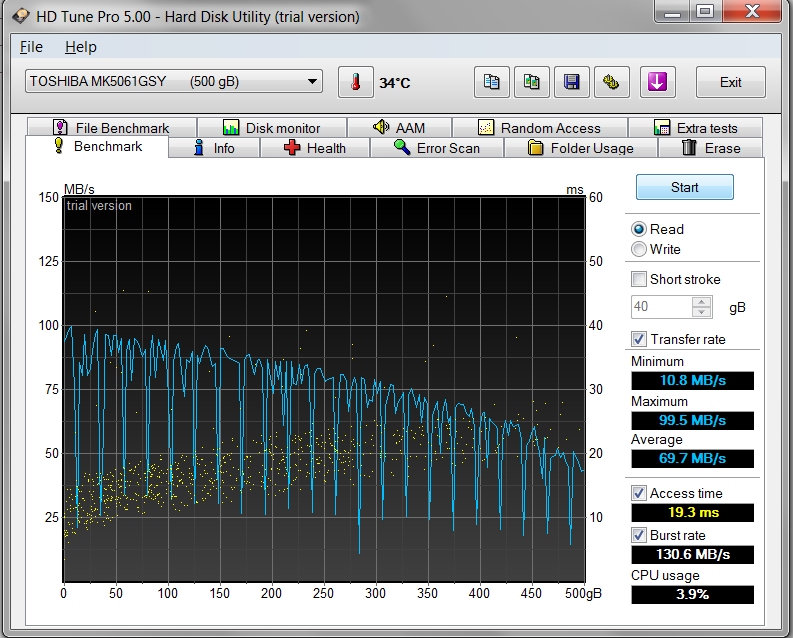
Battery - Battery backup is definitely good, I guess 3hrs+. But charging is too slow. It took nearly 3 hrs to fully charge the battery, still not 100%.
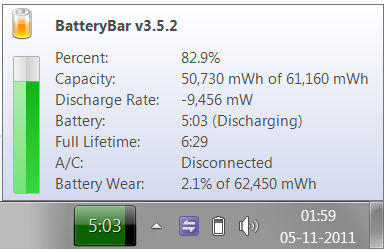
The bottomline is that, as I expected the laptop to be, it satisfied me very well. I got my all expectations fulfilled from this baby monster .
.
I hope I included all the points to make this review "complete". Any suggestions and comments are welcome.
 . This lappi has made me wait for more than a year and half. And I kept on researching about the various options of my future baby monster, and my career seeder, then finalized this one
. This lappi has made me wait for more than a year and half. And I kept on researching about the various options of my future baby monster, and my career seeder, then finalized this one  .
.Coming to laptop, Vaio needs no introduction. You feel something premium by just holding it in your hands, and that’s how I’m feeling now :cool2:. Sony has been known for its overpricing and to some extent I agree with this. But this piece is something which kind of breaks this age old belief. My aim was to get a balanced laptop with some of the ineluctable features, which included a backlit keyboard and 7200rpm HDD, and this Vaio fitted perfectly.
Finding the best deal- This was a hectic task. Sony site quotes it for 54.99k, Sony showroom quoted 53.99k, the best I could bargain in my city (Bhopal) was 53k. To my surprise when I asked a dealer in Patna, he quoted 51.7k without any bargain :O. But I got one offer which was very hard to resist. It was from letsbuy. See the maths-
MRP- 53,340
Coupon- 5% flat
Final cost- 50,670 INR appx.
And that too with a WD elements 1TB 2.5†USB 3.0 free, which is worth 5.3k as of now!
 hyeah:
hyeah:
Plus a 200 rs discount coupon was also given as diwali gift. :cool2:
So Net cost- 45,300 appx ! What more could I have asked for.

Unboxing - I ordered on 24th night, and letsbuy mailed me shipping info on 26th night. My shippment came to Bhopal on 1st Nov, but due to courier company's pathetic service, I had to go and get it personally!
 (Aramex sucks). I felt so miserable about my laptop after watching the pitty condition of goods kept there. Anyways, packaging was fine as per HANDLE WITH CARE standards. It took me a good 5 min to open it.
(Aramex sucks). I felt so miserable about my laptop after watching the pitty condition of goods kept there. Anyways, packaging was fine as per HANDLE WITH CARE standards. It took me a good 5 min to open it.

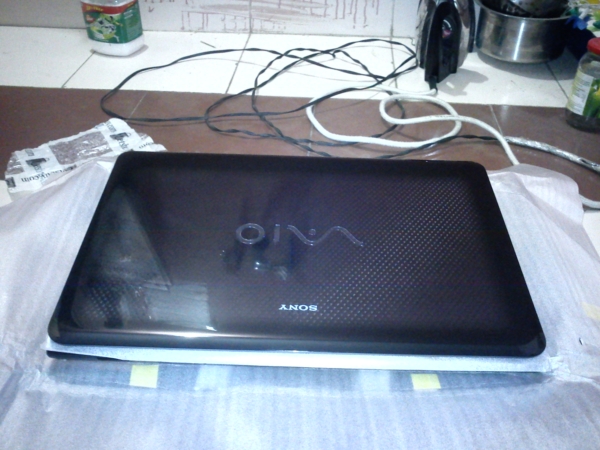

Manuals, papers, reciept.
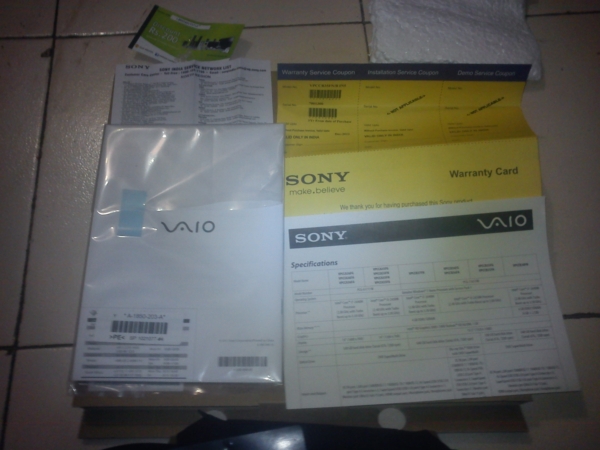
Jai Vishwakarma Bhagwan Jee & Career God too



Built - Sexy, this is the first word which I uttered on first glance of my black hot chick! The laptop is pretty well built with a full gloss finish which is sadly a finger print magnet, but I keep rubbing it with my hanky to make it shine
 . The lid is stiff and firm. Keyboard is chiclet style with backlit which is the real beauty of this lappi. The keys are ultra-smooth to touch and slide. Some may find it too smooth to type, but it helps me a lot to type fast. The backlit light is bluish white which is very cool. The touchpad is a bit left aligned which is not liked by some people, but it helped me in typing without resting my wrists on the touchpad as it happens on conventional touchpads. Also the touchpad is too smooth to roll the fingers on. I wish it was a bit less smooth.
. The lid is stiff and firm. Keyboard is chiclet style with backlit which is the real beauty of this lappi. The keys are ultra-smooth to touch and slide. Some may find it too smooth to type, but it helps me a lot to type fast. The backlit light is bluish white which is very cool. The touchpad is a bit left aligned which is not liked by some people, but it helped me in typing without resting my wrists on the touchpad as it happens on conventional touchpads. Also the touchpad is too smooth to roll the fingers on. I wish it was a bit less smooth.
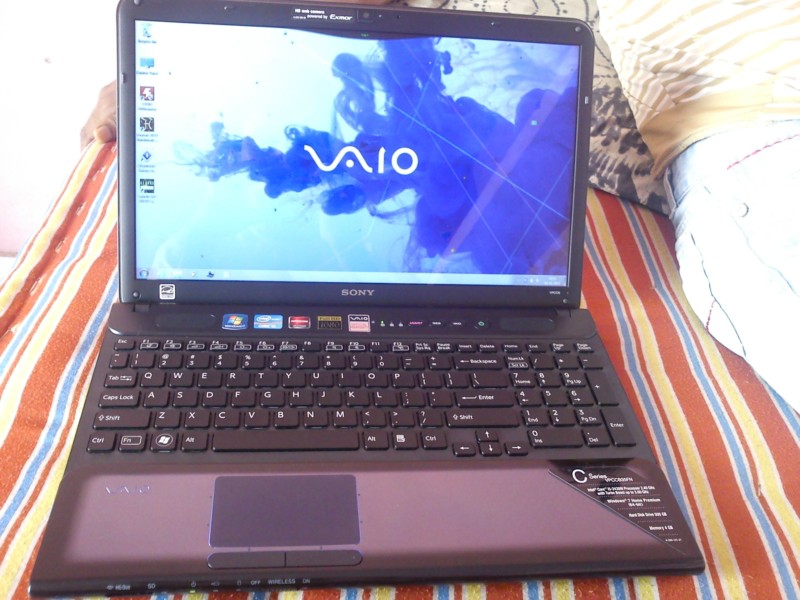

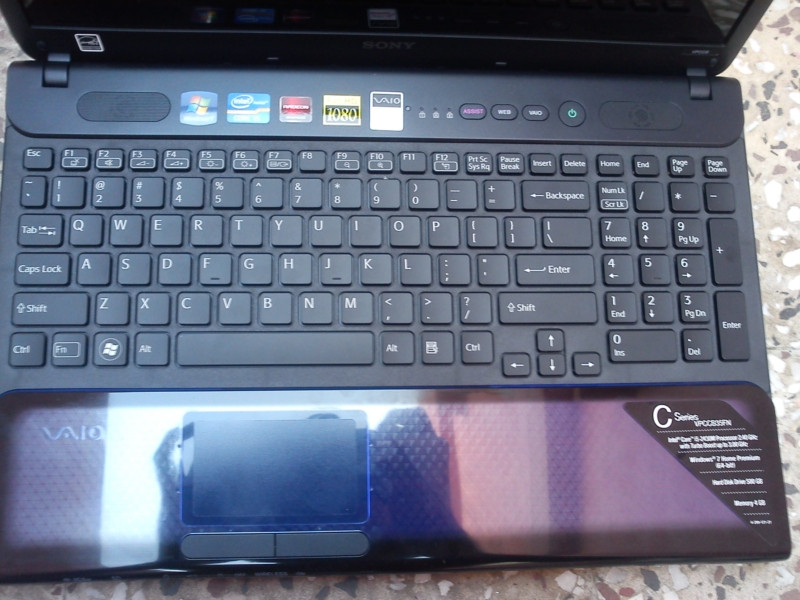
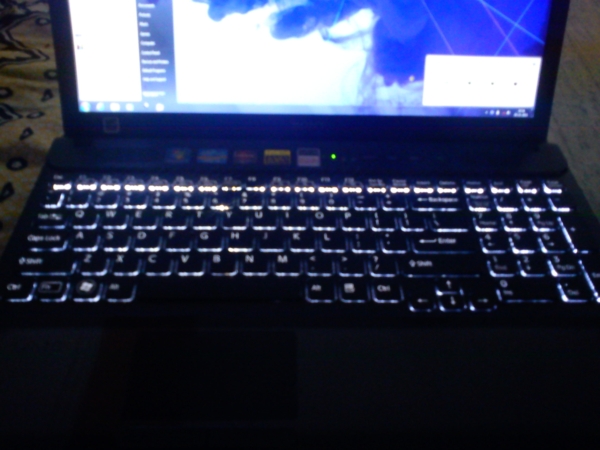
The screw was a bit loose there I guess, as a gap was left and I was able to press it, though it posed no serious worries.
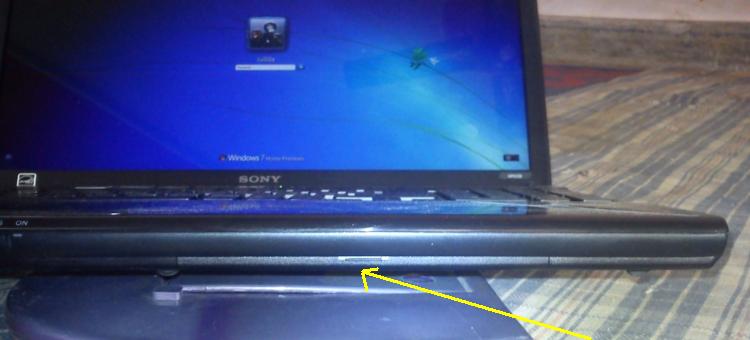
Specs
Processor – Intel Core™ i5-2430M 2.4 GHz up to 3.0 GHz
RAM – 4GB * 1 DDR3
Graphics - Radeon 6630M 1 GB/Intel HD3000
HDD – 500GB SATA 7200rpm
Display – 15â€6, 1080p (Vaio display plus)
Keyboard – Chiclet Styled, Backlit :cool2:
1.3m HD web cam powered by Exmor
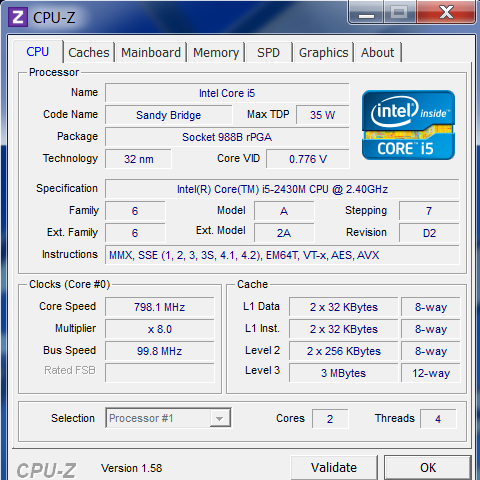
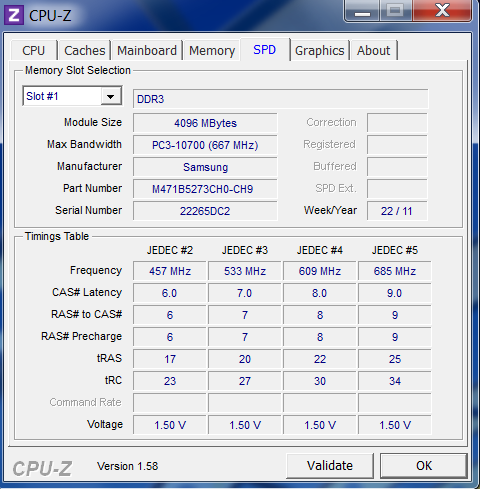
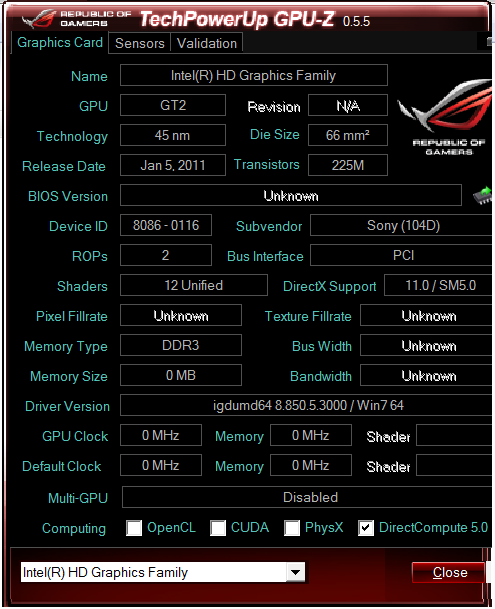
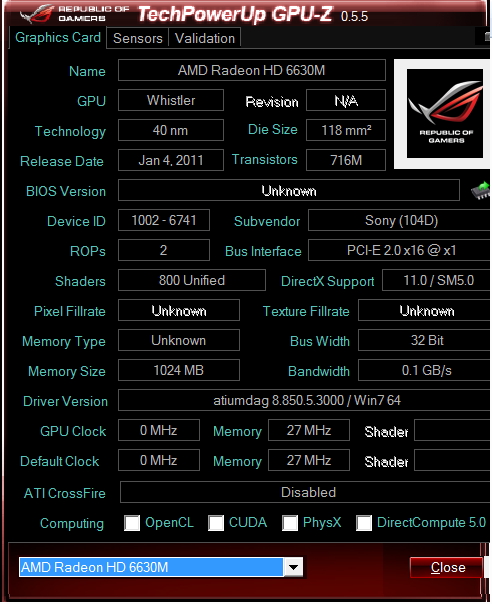
The left panel has ports as charging, LAN, exhaust fan, VGA, HDMI, USB 3.0, USB 2.0 respectively (L-R).

The right panel has audio ports, 2*USB 2.0, DVD drive, Kensington lock (L-R).

The front panel has Multi Card reader, usage indicators, Wireless on/off switch.
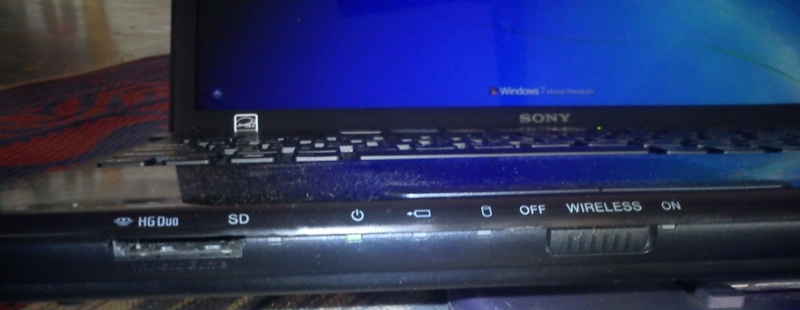
Connectivity – IEEE 802.11 b/g/n*7, Bluetooth 4.0 + HS
Display – The LED backlit 15â€6 inch boasts of true 1080p which is very crisp and color reproduction is fantastic. The screen glow is fabulous even with half brightness, but a bit too glossy and reflective.
3/10 Brightness
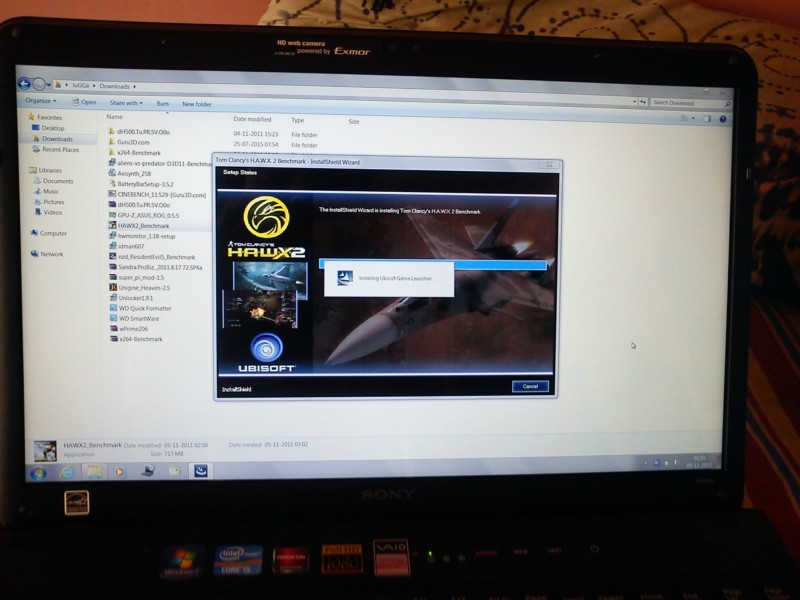
Performance – This is the real test of this piece to be actually called as baby monster.
Windows Experience Index
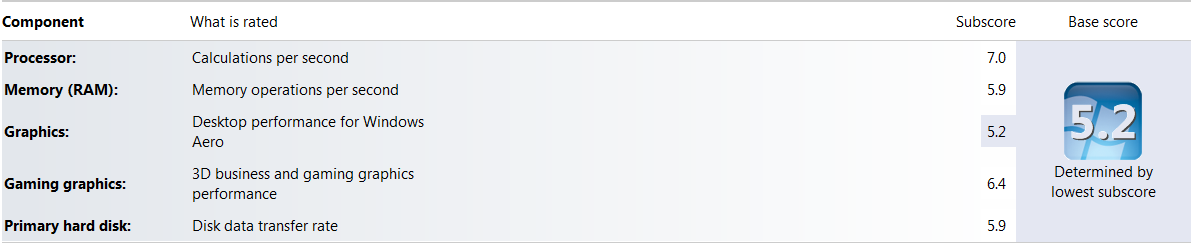
Graphics score was a let down, I guess it was using HD3000 rather than 6630M and there's no way I could assign WPE to use 6630M, though I could assign other applications which graphics to use. It should have been somewhere 6.7 as 5650 scores similar, and 6630 is a faster clocked version of the older 5650.
Update: Discrete graphics score.
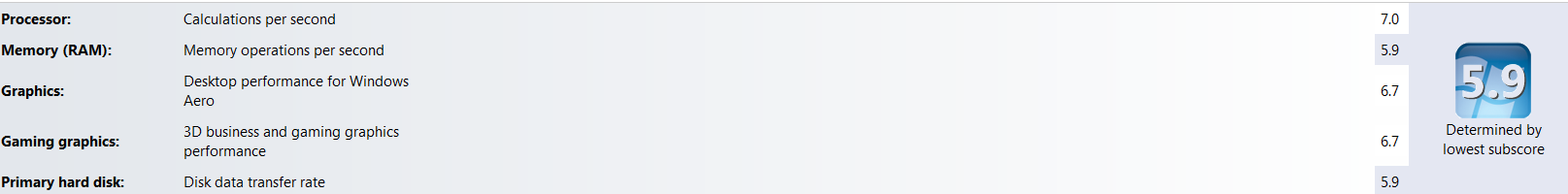
CPU benchmark
1)Cinebench R11.5
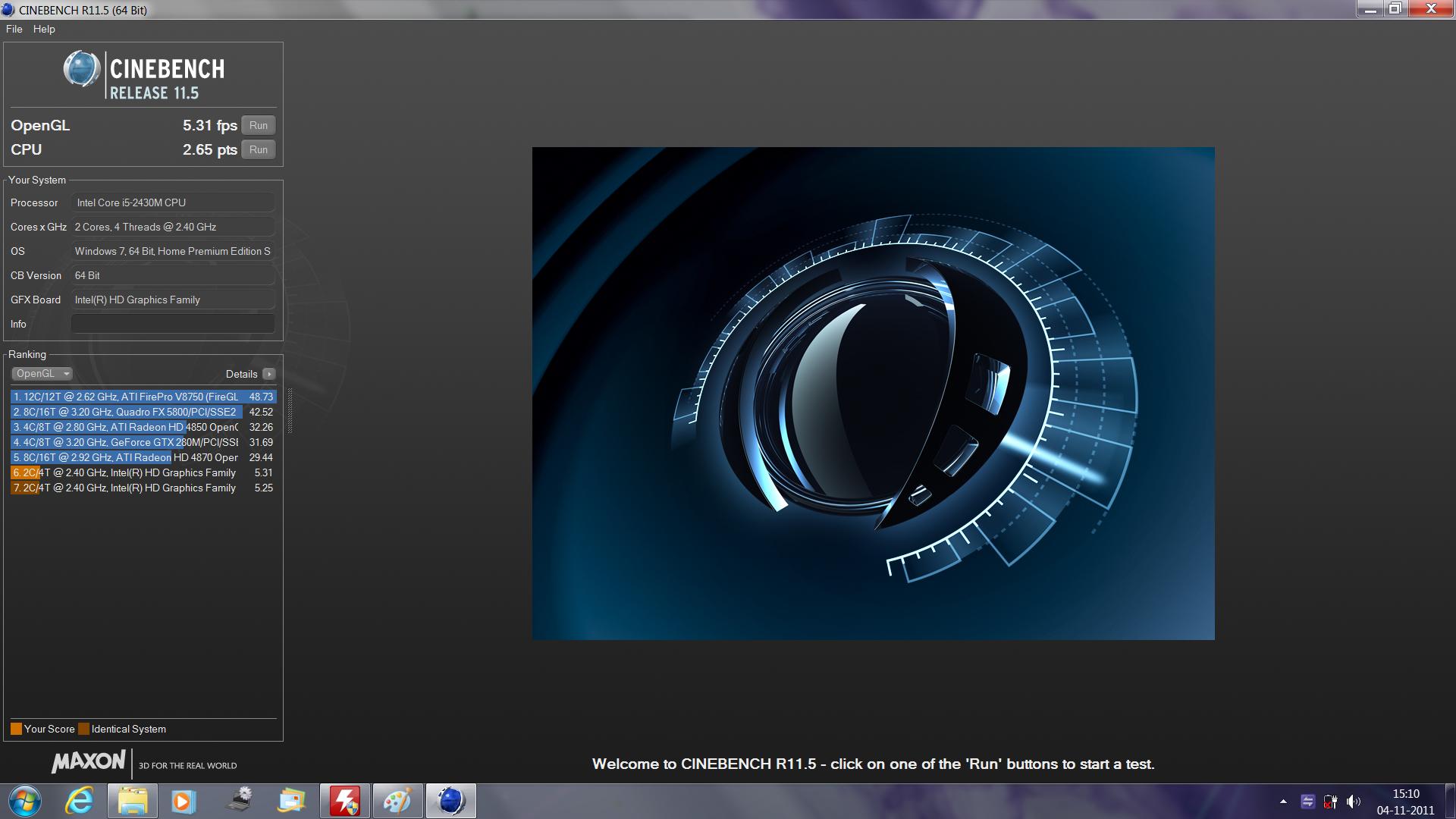
2) Super Pi M 1.5
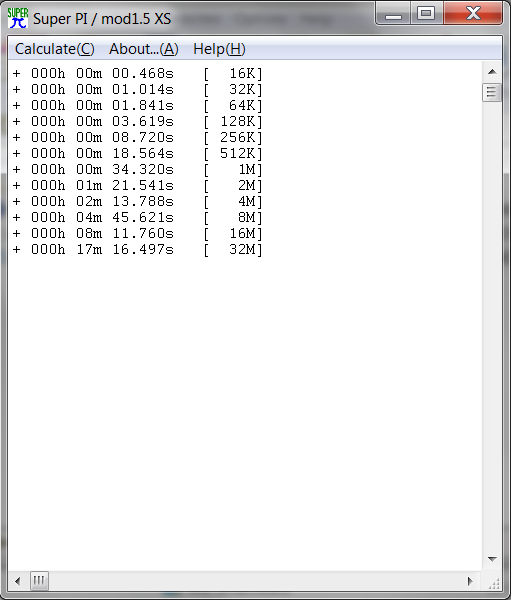
3) SiSoft Sandra
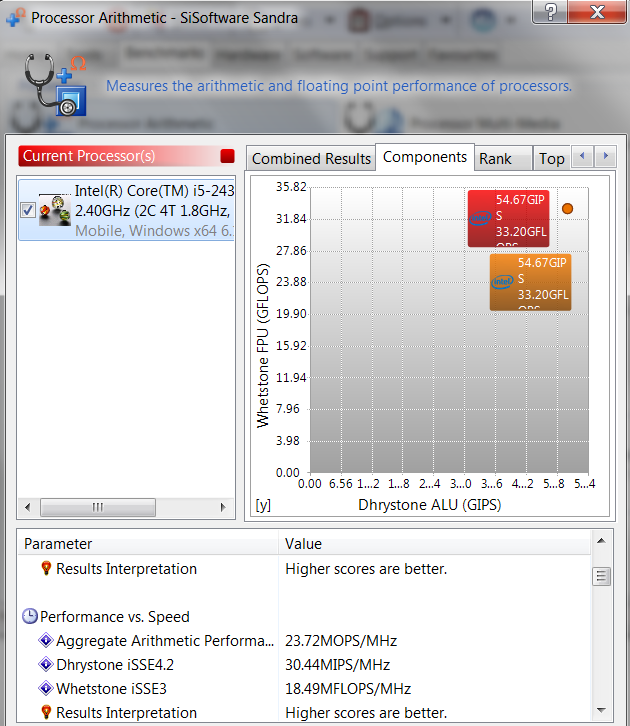

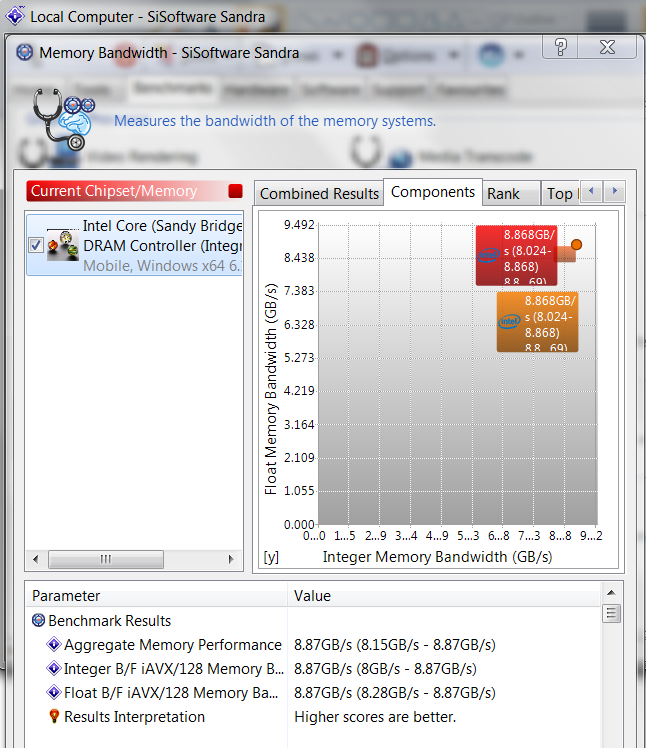
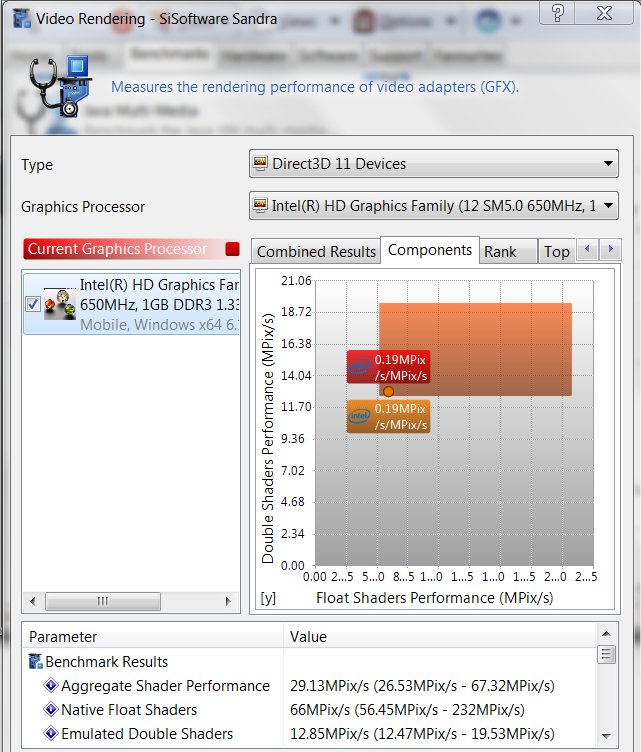
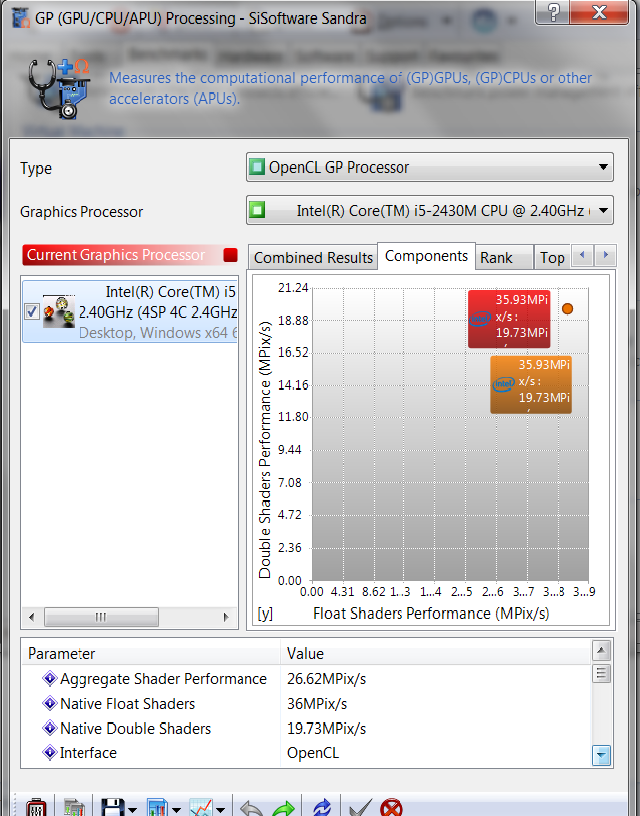
USB 3.0 speed
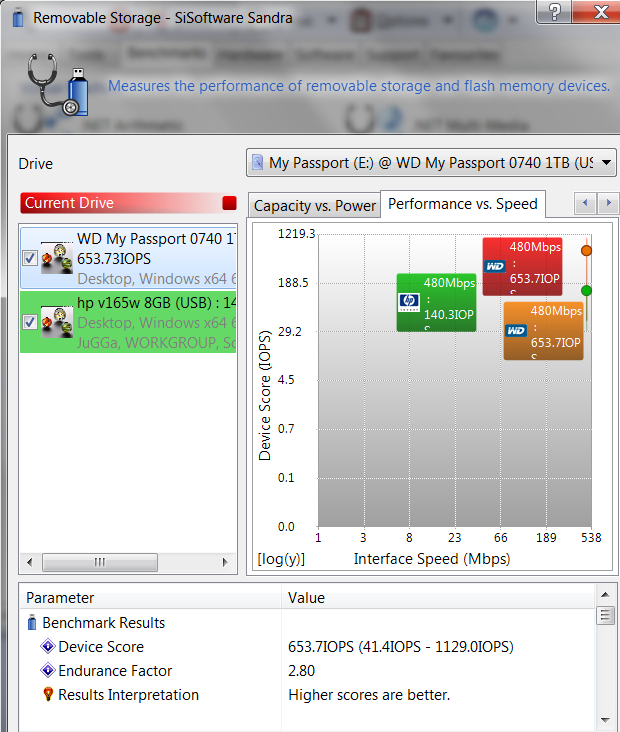
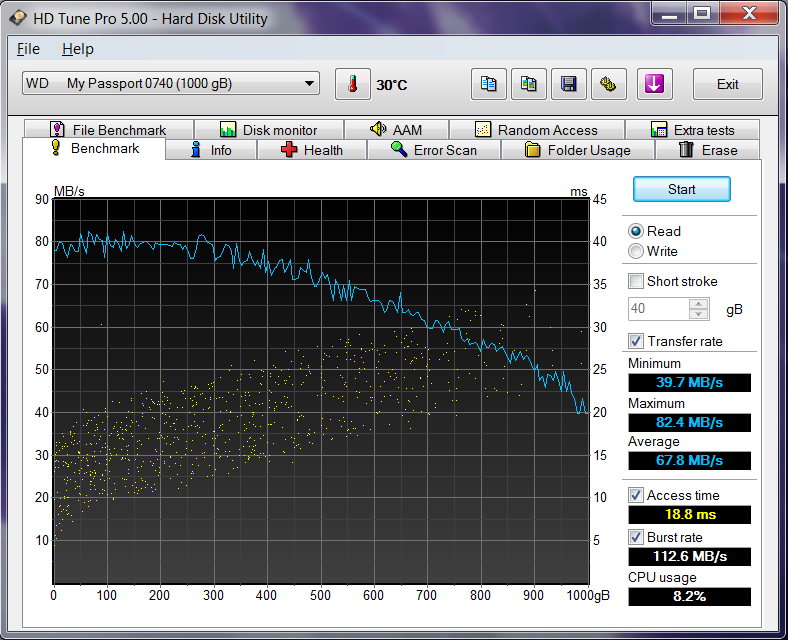
Graphics benchmark
1) Unigine Engine
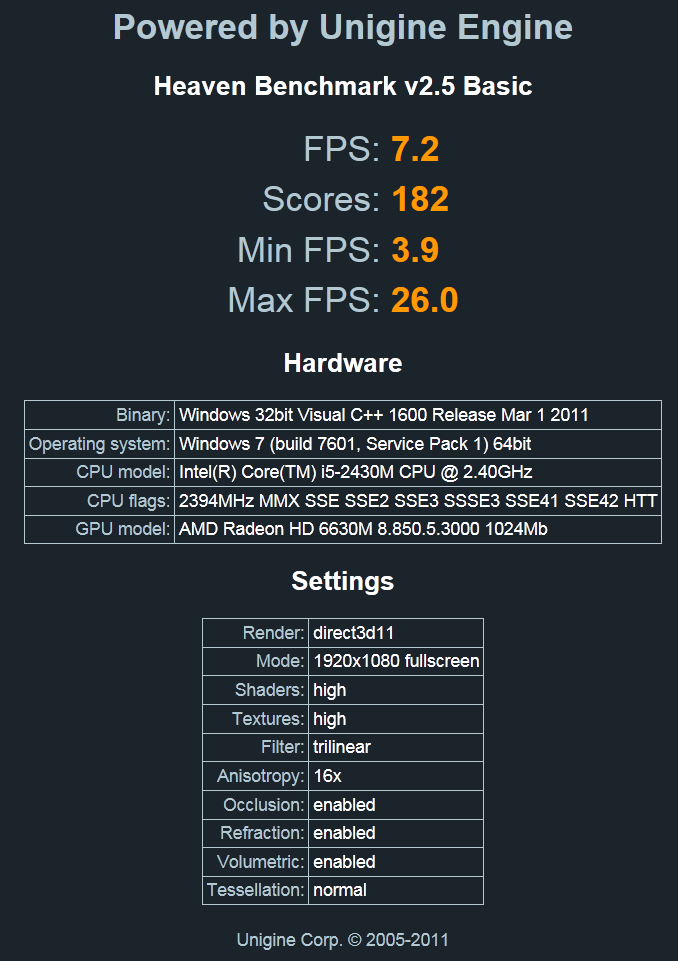
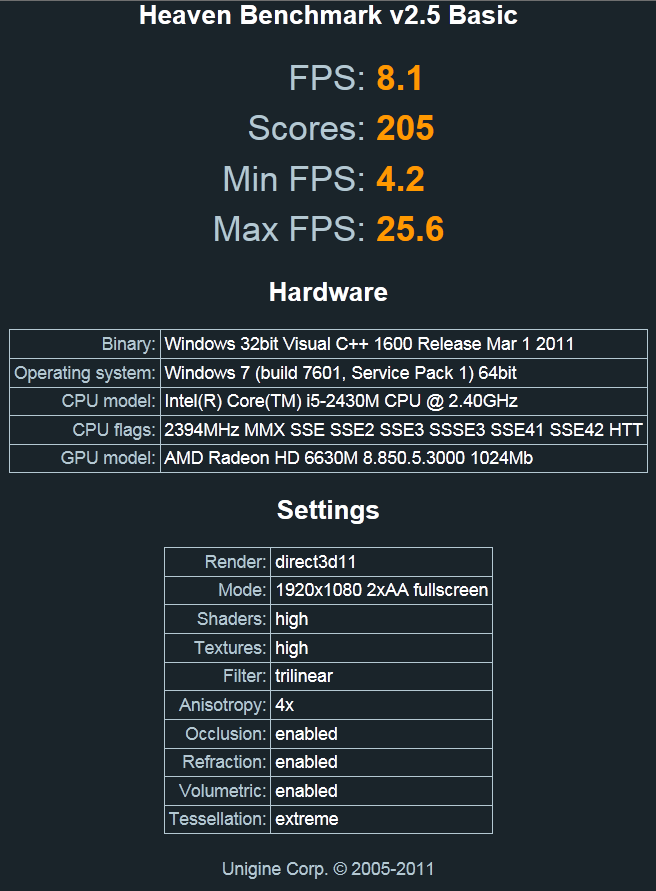
2) 3D Mark 2011
1080p performance-
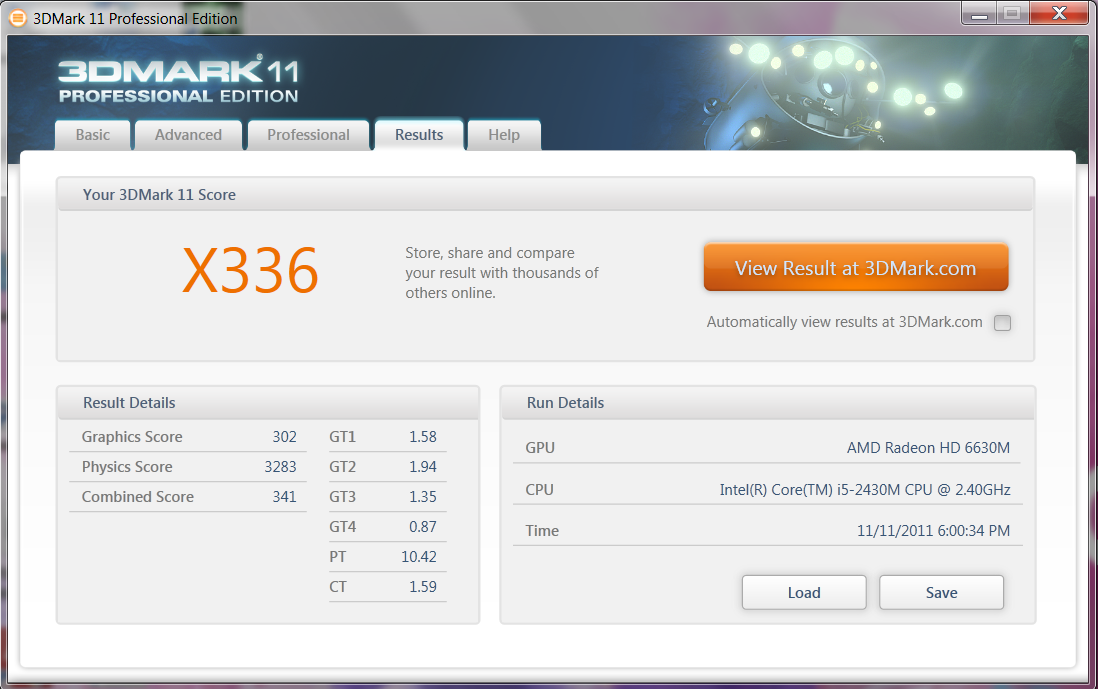
720p performance-
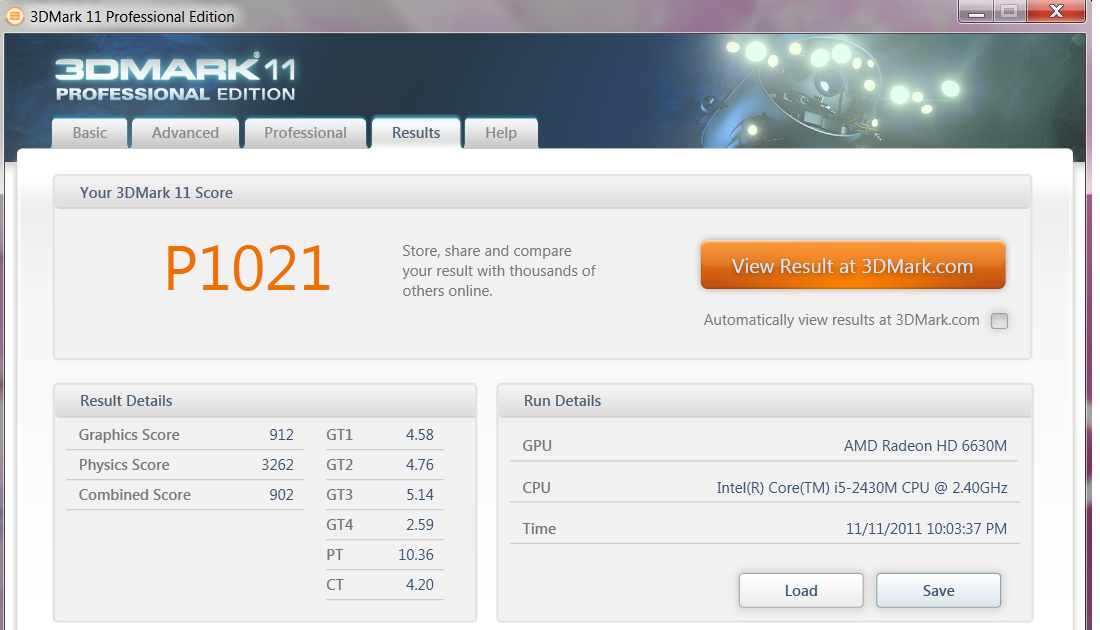
HDD Benchmark
1) HDtune Pro
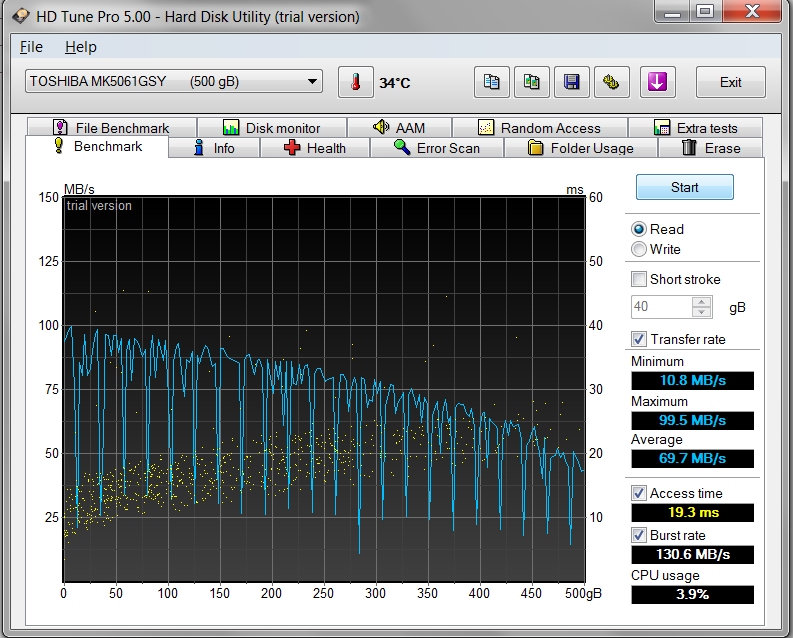
Battery - Battery backup is definitely good, I guess 3hrs+. But charging is too slow. It took nearly 3 hrs to fully charge the battery, still not 100%.
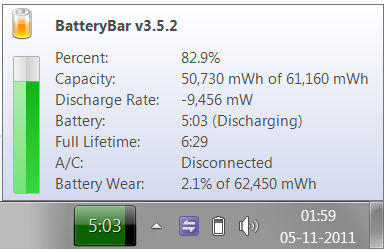
The bottomline is that, as I expected the laptop to be, it satisfied me very well. I got my all expectations fulfilled from this baby monster
 .
.I hope I included all the points to make this review "complete". Any suggestions and comments are welcome.




