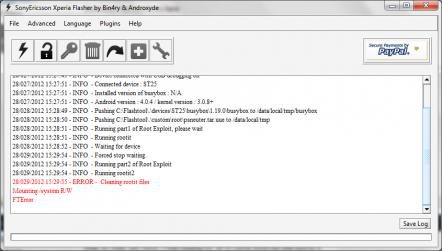Sony Xperia S/P/U/Sola/GO Thread
- Thread starter comp@ddict
- Start date
You are using an out of date browser. It may not display this or other websites correctly.
You should upgrade or use an alternative browser.
You should upgrade or use an alternative browser.
- Status
- Not open for further replies.
It is and it isn't. Over a year ago, there were several posts doing the rounds where it was mentioned that in Android, free RAM is wasted RAM. I believe, Android Central had a very popular article on this. Having used 5 iterations of Android, my (unverified) opinion is that this was true only up to Gingerbread. Since ICS, Google has somehow changed its RAM management on Android. While I can't prove this, I would be daft to not admit that my 3 android devices get considerably faster once I free up some RAM.
Having said that, I have also noticed that lagginess occurs only after the free RAM has fallen below a certain threshold. For instance, on my S2, I find no difference in performance whether I have 450MB or 250MB free RAM. However, below 250MB, I can definitely notice the dip in performance. I do not use task killers simply because they are battery killers as the apps and their processes/services simply restart, thereby causing additional CPU cycles and a strain on the battery. Rogue apps should be detected and uninstalled/frozen rather than frequently killed using task killers.
Having said that, I have also noticed that lagginess occurs only after the free RAM has fallen below a certain threshold. For instance, on my S2, I find no difference in performance whether I have 450MB or 250MB free RAM. However, below 250MB, I can definitely notice the dip in performance. I do not use task killers simply because they are battery killers as the apps and their processes/services simply restart, thereby causing additional CPU cycles and a strain on the battery. Rogue apps should be detected and uninstalled/frozen rather than frequently killed using task killers.
I have an S as well. Could you please expand on what you mean by bs player crashes on popup video mode?
its a video player name(bs player free)..it has pop up video mode like galaxy s3..was trying it so found this issue..
I don't experience any lag even though I have just 200 MB of RAM free.It is and it isn't. Over a year ago, there were several posts doing the rounds where it was mentioned that in Android, free RAM is wasted RAM. I believe, Android Central had a very popular article on this. Having used 5 iterations of Android, my (unverified) opinion is that this was true only up to Gingerbread. Since ICS, Google has somehow changed its RAM management on Android. While I can't prove this, I would be daft to not admit that my 3 android devices get considerably faster once I free up some RAM.
Having said that, I have also noticed that lagginess occurs only after the free RAM has fallen below a certain threshold. For instance, on my S2, I find no difference in performance whether I have 450MB or 250MB free RAM. However, below 250MB, I can definitely notice the dip in performance. I do not use task killers simply because they are battery killers as the apps and their processes/services simply restart, thereby causing additional CPU cycles and a strain on the battery. Rogue apps should be detected and uninstalled/frozen rather than frequently killed using task killers.
its a video player name(bs player free)..it has pop up video mode like galaxy s3..was trying it so found this issue..
I use dice player and it is the best.
Sorry to be bringing bad news but there is some major change going on at Sony Mobile with regards to software updates, so all updates have been delayed till Q1 2013 now. No Sony device will get JB this year.
Really strange decision I must say considering the fact that JB is ready for most Xperia phones.
Really strange decision I must say considering the fact that JB is ready for most Xperia phones.
Download Flashtool from here
www.mediafire.com/?wrig0y1309o7sef
113mb
Then connect your phone to PC via USB. Then open Flashtool x64 (if you have x64 system) or Flashtool (for x86). Click on Tools - Root - Force ADB Restore hack. Your phone will be rooted.
To unroot click on Tools - Root - Unroot Device.
This works for ICS, not sure about GB
www.mediafire.com/?wrig0y1309o7sef
113mb
Then connect your phone to PC via USB. Then open Flashtool x64 (if you have x64 system) or Flashtool (for x86). Click on Tools - Root - Force ADB Restore hack. Your phone will be rooted.
To unroot click on Tools - Root - Unroot Device.
This works for ICS, not sure about GB
Last edited by a moderator:
For all of 2012 line up or for some particular model? Atleast for the S, I think the camera does not work.FXP144a released (CM10 right?)
AOKP Xperia Released.
awesomeness!
FXP 145 released for Xperua U/Go/Sola and Ion/S/Acro S/T
freexperia - FreeXperia - Google Project Hosting
CM9.1
- latest cm 9.1
- fixed lights (U,Go,Sola)
- recovery indicator(Sola)
- NFC (P,Sola)
- Improved NFC (Ion,S,Acro S)
- Camera (U,Go,Sola)
- Torch (U,Go,Sola)
CM10.0 - M2
- latest cm 10.0
- Headset detection (T)
- NFC (T)
- Improved NFC (Ion,S,Acro S, T)
- Fixed random crash with wifi enabled (S, Acro S, ION)
- Camera (S, Acro S, Ion)
freexperia - FreeXperia - Google Project Hosting
guys help me ,
my any kind of tethering doesn't provides me internet access to my computer (tethering gets connected)
while on mobile the inernet works fine ..
the apn settings dont have any proxy that will be required on computer .
while my old n70 can provide dial up connection and i can use internet on computer
my xperia sola ics is not providing me internet access ..
after connection i try to ping any ip and it says
192.168.xx.xx : destinantion net unreachable ..
HELP ME !!
my any kind of tethering doesn't provides me internet access to my computer (tethering gets connected)
while on mobile the inernet works fine ..
the apn settings dont have any proxy that will be required on computer .
while my old n70 can provide dial up connection and i can use internet on computer
my xperia sola ics is not providing me internet access ..
after connection i try to ping any ip and it says
192.168.xx.xx : destinantion net unreachable ..
HELP ME !!
- Status
- Not open for further replies.