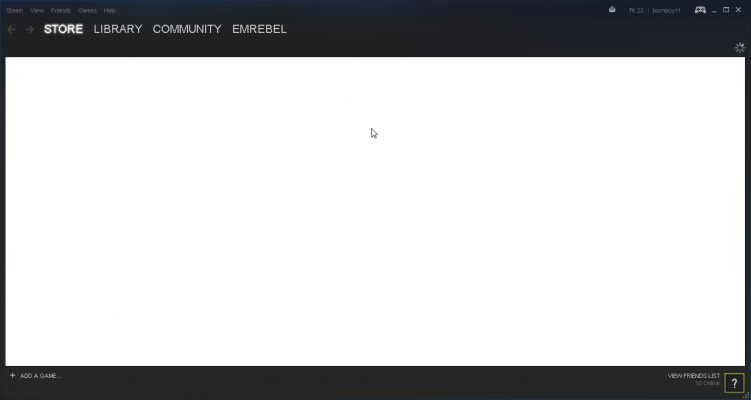Emrebel
Herald
My steam app does not load Steam store, Community , heck even my own profile!!
It is stuck with just a small loading icon in top right corner
Now this has been there for few days , but since I was occupied I was unable to look into the matter.
My own library and games load just fine.
I even opted for beta, but even beta versions cannot solve this issue.
Also checked my firewall , steam is not blocked.
I guess I can get some help...because I am unable to see any of those awesome games on store!!
It is stuck with just a small loading icon in top right corner
Now this has been there for few days , but since I was occupied I was unable to look into the matter.
My own library and games load just fine.
I even opted for beta, but even beta versions cannot solve this issue.
Also checked my firewall , steam is not blocked.
I guess I can get some help...because I am unable to see any of those awesome games on store!!