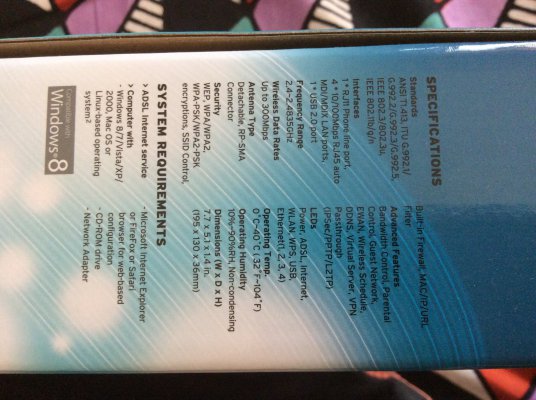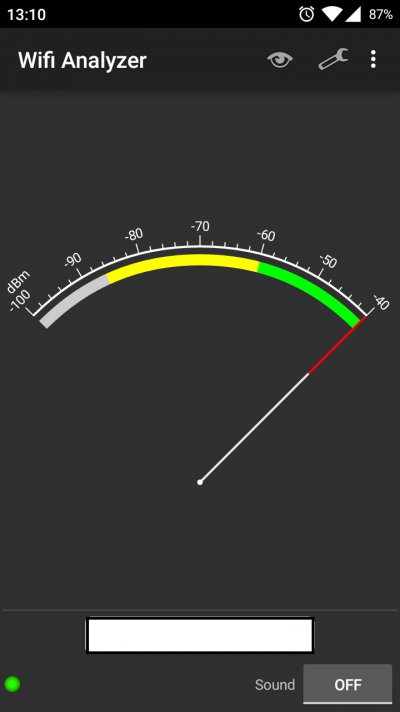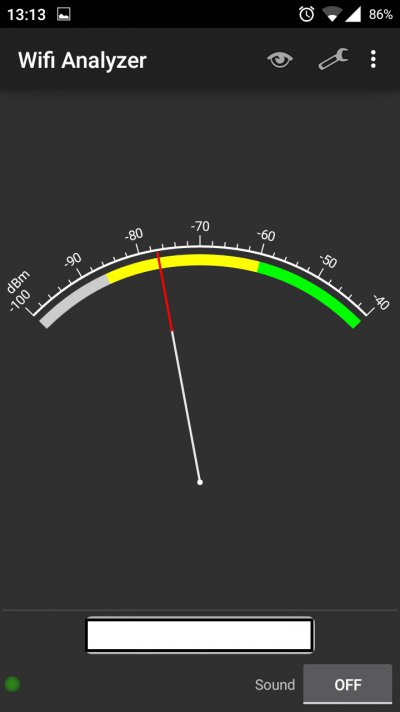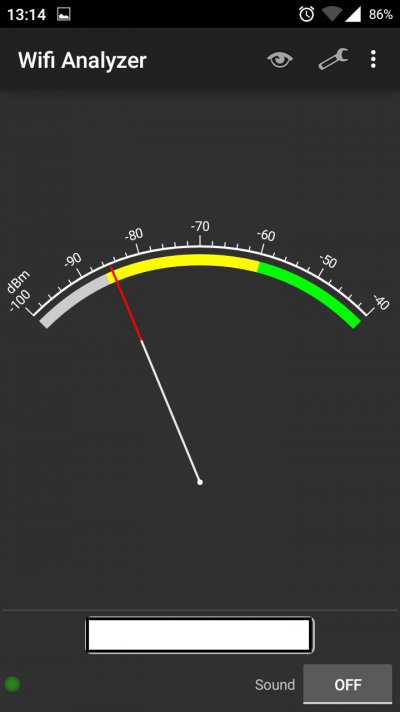avi
Keymaster
I am looking to buy a modem + router. I have BSNL internet. I don't mind having separate modem + router or a combined one.
I was set on TP Link W8968, but seems v3 has issues. One of the review also says that it comes with single antenna. A friend of mine also complained about frequent disconnections. So anyone here has a V3? Hows your experience?
If not W8968, I will go with TP Link 740N plus TP Link 8817. Or do you have any better/cheaper modem recommendation?
PS: Have already ordered W8968 last night, but will cancel if its not a good device.
I was set on TP Link W8968, but seems v3 has issues. One of the review also says that it comes with single antenna. A friend of mine also complained about frequent disconnections. So anyone here has a V3? Hows your experience?
If not W8968, I will go with TP Link 740N plus TP Link 8817. Or do you have any better/cheaper modem recommendation?
PS: Have already ordered W8968 last night, but will cancel if its not a good device.



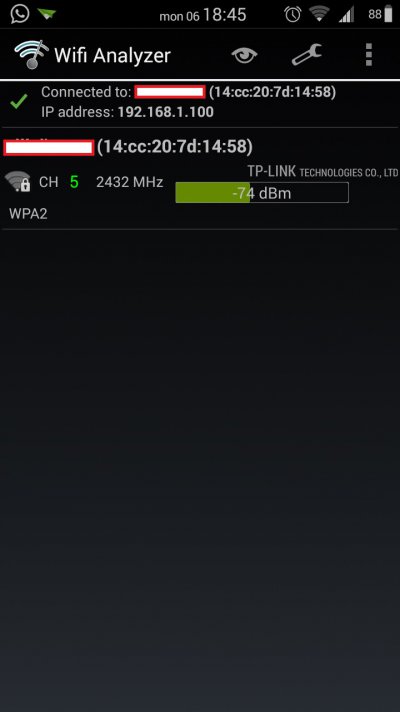
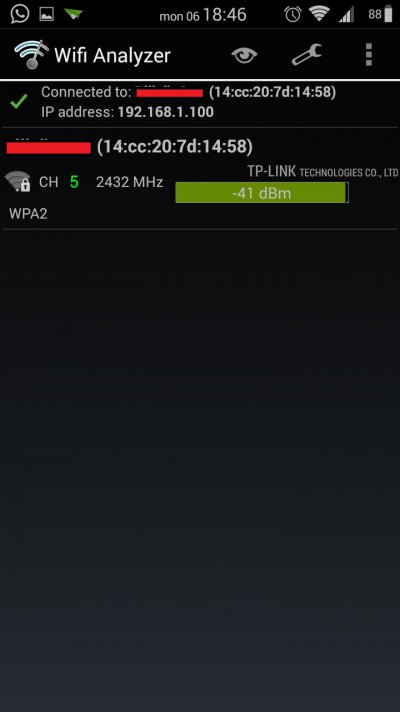
 .
.