Today we shall be reviewing 2 new AIO (All-In-One) watercooling kits from our very own SVG Tech. These are the HOC 40 with a 240mm Radiator and the HOC 20 which comes with a 120mm Radiator. It is truly refreshing to see some innovation in these AIO kits and what is even better is that its coming from India !!.
The CNG connect which is similar to Koolance’s Quick Disconnect, is a very nice addition truly. It enables the expansion of your water cooling loop with additional blocks. Combine this with a dual pass 240mm Radiator on the HOC 40 and what we potentially have is a Corsair H100 beater. Can these coolers deliver on their promise ? Can the HOC 20 and HOC 40 beat the established Corsair H80 and H100? Can David Slay Goliath ? Lets find out !!
The SVG Tech HOC 40
Features
* The HOC 40 features a 240mm long, 45mm thick COPPER Radiator.
* The use of High Performance, Medium Noise Fans ensures the Best Heat Transfer.
* The Low Profile Pump allows for installation of thicker Fans like the Delta’s.
* The Pump includes Micro-Channel Copper Cold Plate which comes pre-applied with TIM.
* The Entire System is Factory Sealed to ensure Leakage Free Operation and Zero Maintenance.
* The HOC 40 employs a Technology called “CnG CONNECTâ€Â
Specifications
* Radiator Material : Copper
* Radiator Dimensions : 276mm x 120mm x 45mm
* Fan Dimensions : 120mm x 120mm x 25mm
* Fan Speed : 2100RPM
* Fan Bearing : Magnetic Levitation Bearing
* Fan Airflow : 86CFM
* Fan Noise : 31.5dBA
* Case Compatibility : The HOC 40 requires a case with two 120mm Fan mounts at the top with a spacing of 15mm between them. (In some smaller cases it may be required to install the fans outside the case)
* Compatibility :
o INTEL : LGA 775, 1155, 1156, 1366, 2011
o AMD : AM2, AM3
The HOC 40 In Pictures.










The SVG Tech HOC 20
Features
* The HOC 20 features a 120mm long, 45mm thick COPPER Radiator.
* The use of High Performance, Medium Noise Fans in Push-Pull Configuration ensures the Best Heat Transfer.
* The Low Profile Pump allows for installation of thicker Fans like the Delta’s.
* The Pump includes Micro-Channel Copper Cold Plate which comes pre-applied with TIM.
* The Entire System is Factory Sealed to ensure Leakage Free Operation and Zero Maintenance.
Specifications
* Radiator Material : Copper
* Radiator Dimensions : 156mm x 120mm x 45mm
* Fan Dimensions : 120mm x 120mm x 25mm
* Fan Speed : 2100RPM
* Fan Bearing : Magnetic Levitation Bearing
* Fan Airflow : 86CFM
* Fan Noise : 31.5dBA
* Case Compatibility : Any case that allows for mounting of a 120mm Fan at the Back Side.
* Compatibility :
o INTEL : LGA 775, 1155, 1156, 1366, 2011
o AMD : AM2, AM3
The HOC 20 In Pictures.


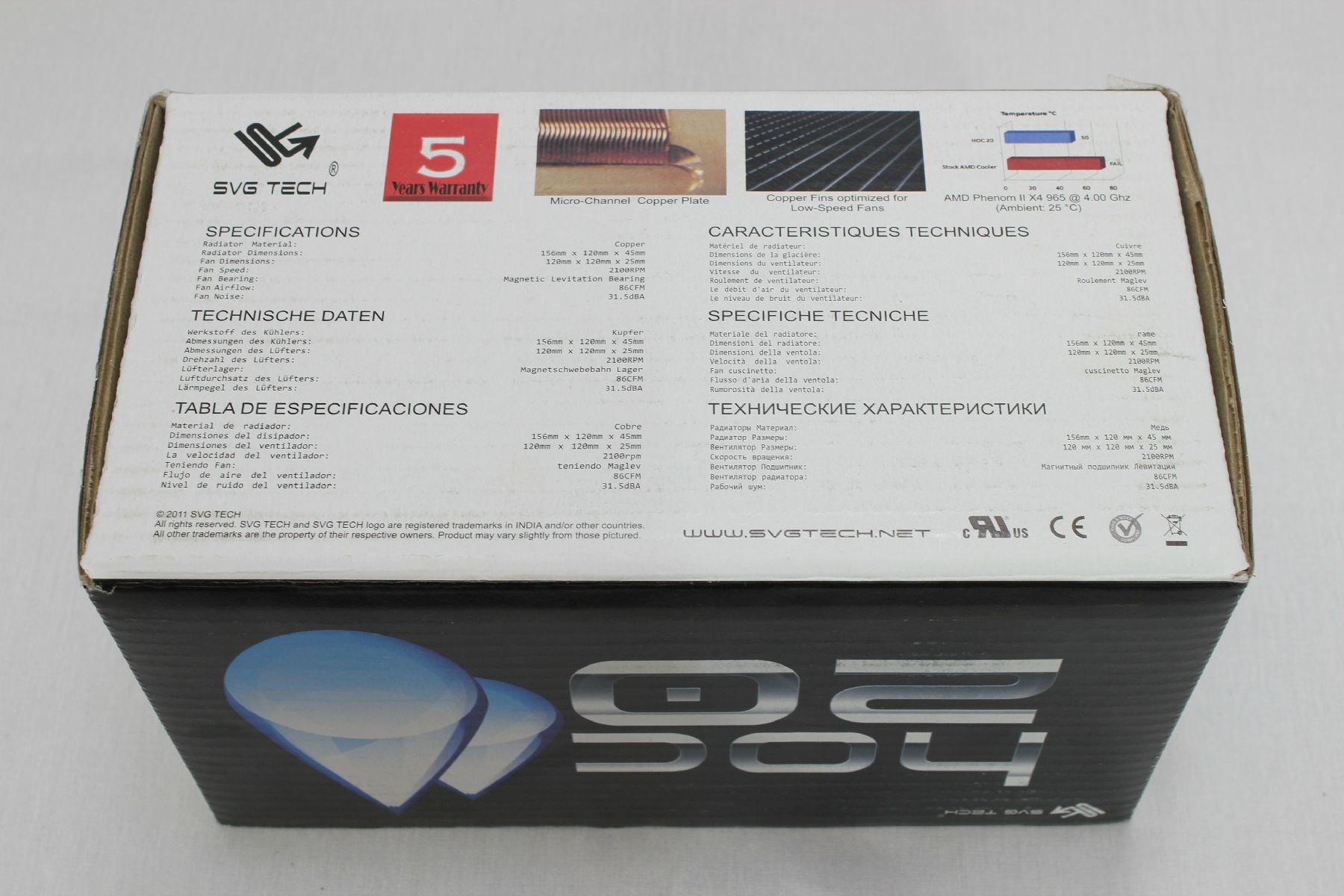





We shall be comparing these coolers against the Corsair H80, Corsair H100 AIO watercooling kits as well a full custom loop featuring a Swiftech MCR 220 single pass 240mm Radiator setup, with a Liang D5 pump and the Swiftech Apogee HD CPU Waterblock. This is to see how close can these AIO kits come to a proper full custom loop which costs twice as much. The question here is, does it still make sense to do a full custom loop if all we are going to be using is a 240mm Radiator in our machines?
What i like about these kits
1) Quality Full Copper Dual Pass Radiator. Optimized for low and medium speed fans .. by my calculations approximately 8-9 FPI (Fins-Per-Inch).
2) CNG Connect..very nice to see the ability to add more blocks.The connector itself feels fairly secure and should be leak proof. Just don't go around yanking on it or unplugging it when the pump is running.
3)Pump seems to be of high quality and very similar to the Corsair units ( Very good )
4)The Tubes are pretty long , flexible and of good quality.
5)The Paint finish is pretty durable and of good quality too.
6) The Packaging is pretty good as well.
7) Shares the exact same mounting system as the Corsair units .
What i do have some reservations about are the following , and im sure we will get the answers to these questions in due time too.
1)The Durability of the CNG connect but that can only be determined over time.
2)Pump longevity , But again it looks a lot like the new Corsair pumps and if it is anything like them then we should we perfectly alright .
3)Pump Power, Will it have enough grunt to push through say a high restriction GPU block ? ( again can only be found out in testing multiple blocks )
4) Lack of PWM Fan connectors like the H100
So far the Corsair H100 and H80 have been the leaders in terms of temperatures but they have several advantages and short comings as well which are as follows.
What i like about the Corsair Units:-
1) Ability to add PWN fans so that the system is dead silent when not on load.
2) The H80 and H100 both support Corsair's Link Digital, which is their suite of hardware and software for monitoring your system. It also allows you to customize and setup your your own performance profiles based on your prefrences.
3) The Quality of the Packaging.
4) Speed Control setting button on the Pump.
5) Cool Illuminated logo.
What i dont like.
1) No Expandability options like CNG connect.
2) The tubes are much stiffer and hard to work with.
3) The Radiator on the H100 has a very thin (20mm) copper core. The HOC 40 has almost double of that. More surface area should equate to better temps.
Test Equipment.
1) CPU - Intel Core i7 920. Overclocked to 4Ghz. CPU V-core is 1.28v and Qpi is set to 1.35v. VDimm is 1.65v. All Speed stepping options and Turbo is Disabled. Load line Calibaration is set to 50 %. Hyper - Threading is enabled.
2) Motherboard - Asus Rampage III Exteme.
3) Memory - Corsair Dominator GT set to 1600mhz . Cas Latency 6-6-6-18-1T - 1.65v
4) Hard Drive - Kingston HyperX 120 GB SSD.
5) Power Supply - Corsair AX 1200.
6) Case - Dimastech Bench.
7) Vga - AMD HD 7970.
8) Thermal Paste - SVG Tech - ThermaG V1 ( Shin-Etsu X23-7783D )
9) Corsair H80 and H100 Water Cooling kits.
10) SVG Tech HOC 20 and HOC 40 Water Cooling kits.
11) Swiftech MCR 220 QP 240mm radiator with a Liang D5 Vario Pump set to full speed. The Cpu waterblock for this full custom loop is the Swiftech Apogee HD. The cost of this setup is around the 230 $ mark with all the fittings and tubes and that is in the US ! Shipping + Duties to get it here are additional. It cost me the better part of 16k in total.
Test Method.
1) Prime95 version 26.6. I use the Small FFT stress test for the sake of consistency. Most likely in daily use, your CPU will rarely reach the temperatures Prime95 and other applications used for stress testing will produce. This should present a worst-case scenario for CPU temperatures and allow us to see how these CPU coolers will handle heavy loads.
2) Real Temp 3.6 for Temperature Monitoring.
3) Ambient Temperature is 23 Deg C. Measured with a UEI Digital Thermometer.
4) Peak core temps are recorded after 1 hour of running the test.
5) I did 2 remounts for every cooler to eliminate a bad mount .
6) Temps shown below are the Maximum Core temps on the hottest core that were recorded using Real Temp.
7) Fresh Windows installs for every test.
8) Used the Stock Corsair fans since the SVG tech fans only go up to 2100 rpm and tests were conducted at 3 fan speeds of 1600, 2100 and 2600 Rpm.
The Results.
Fans set at 1600 Rpm
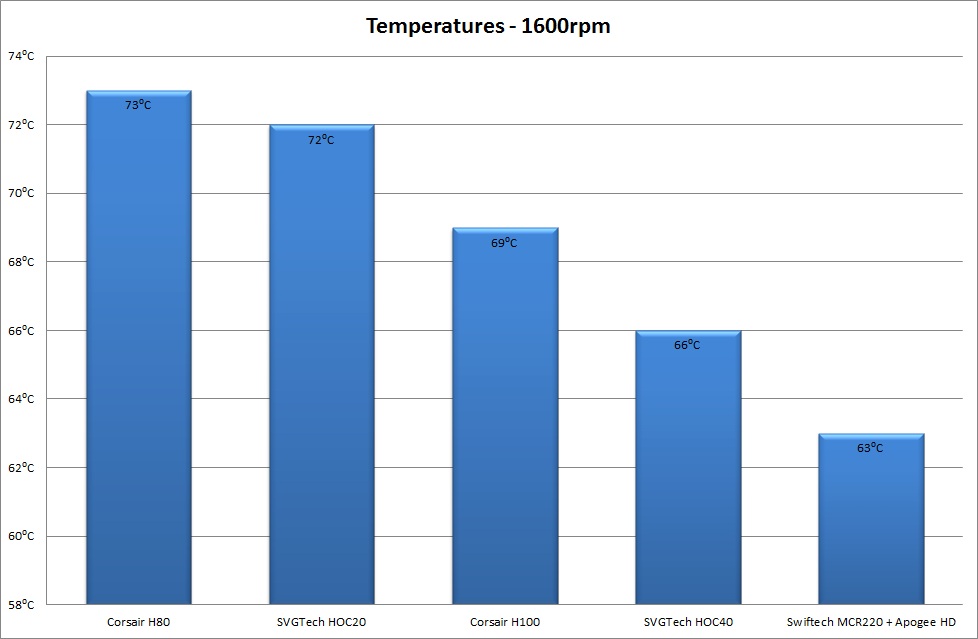
As we can see above.. the 120mm Radiators are being pushed hard while the 240mm radiators can cope thanks to their additional surface area. The gap between the HOC 20 and the H80 is practically non existent , but even here the effect of the additional surface area of the SVG Tech HOC 40 over the Corsair H100 is starting to show. The slight victory for the Swiftech unit is due to a much better flow rate thanks to the pump & a really top end waterblock.
Fans set to 2100 Rpm
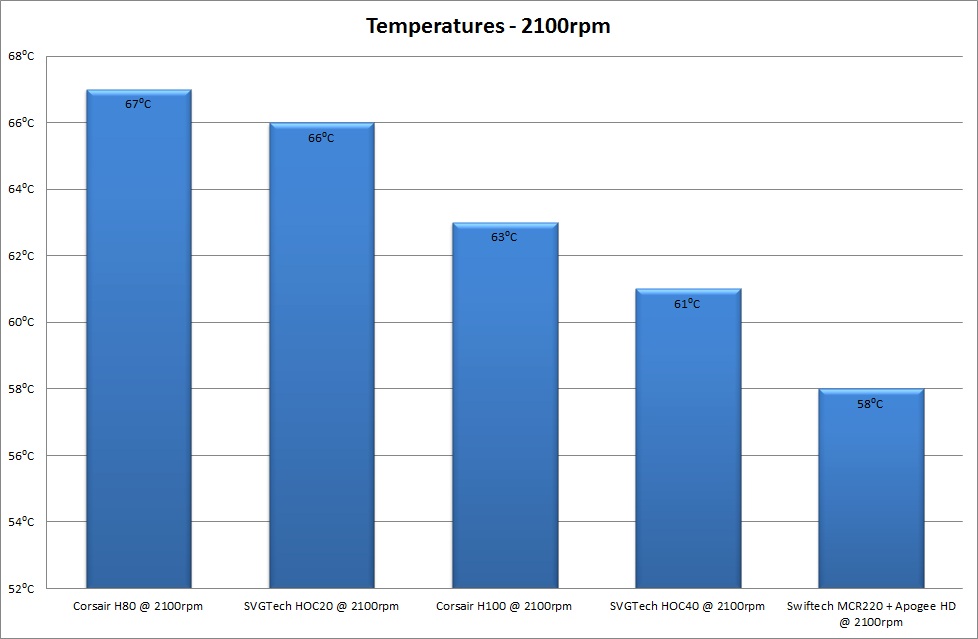
What we can gather from the graphs above is that at 2100rpm all of these coolers start to perform much better for one. Also what is evident is that the 240mm radiators are truly beginning to shine here. Handling a hot running Intel Core i7 920 at 4Ghz without any issues. Infact there is more headroom !! The HOC 20 is running neck and neck with the Corsair H80 unit but the HOC 40 is a whole other story. Here it is handily beating the Corsair H100 unit and getting close to the Swiftech full custom loop.. impressive to say the least ! Way to go HOC 40 !! The additional surface over the H100 is beginning to pay dividends here .
The only downside here is noise.. At 2100 rpm all these solutions are bordering on being noisy .
Fans set to 2600 Rpm
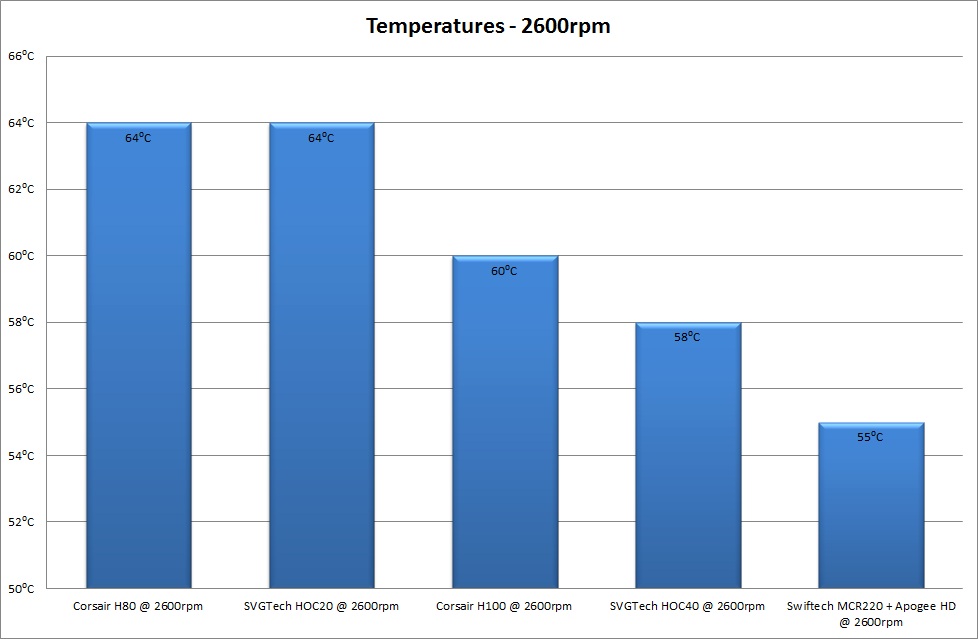
Again we see from the graphs above that at 2600 Rpm the HOC 20 and H80 are basically tied. This is expected since there is very little difference between the 2 units. This is a good thing in my eyes . Things get very interesting with the HOC 40 and Corsair H100 though.. Amazingly the SVG Tech HOC 40 has pulled away even further from the H100. Very very impressive to say the least. Infact at this point i am not seeing the reason for the full custom loop .. atleast not for a 240mm radiator . For larger radiators or for more silent installations custom water is still the way to go , but otherwise i really dont see a reason to spend twice as much.. Id rather get a SSD or something

Cumulative Results
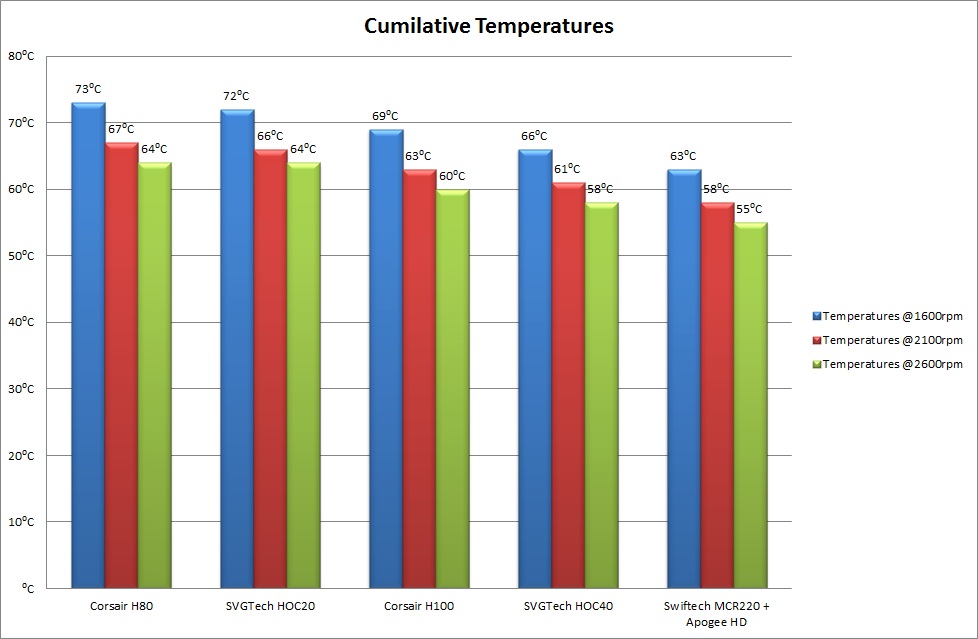
Conclusion.
Its really nice to see the HOC20 & HOC40 rubbing shoulders with the established coolers like Corsair units, and equaling and beating them in every case. What can i say that I haven’t mentioned already, as these coolers live up to their promise and certainly deliver the goods (Temperatures). Its seems David has slayed Goliath afterall. I have no qualms in using these coolers in my system and would recommend them to anyone who’s looking for a simple Readty-Made Water Cooling Kit for their systems.

Congratulations SVG Tech on a job well done...!
Thanks for looking everyone...
Cheers and kind regards !
The CNG connect which is similar to Koolance’s Quick Disconnect, is a very nice addition truly. It enables the expansion of your water cooling loop with additional blocks. Combine this with a dual pass 240mm Radiator on the HOC 40 and what we potentially have is a Corsair H100 beater. Can these coolers deliver on their promise ? Can the HOC 20 and HOC 40 beat the established Corsair H80 and H100? Can David Slay Goliath ? Lets find out !!
The SVG Tech HOC 40
Features
* The HOC 40 features a 240mm long, 45mm thick COPPER Radiator.
* The use of High Performance, Medium Noise Fans ensures the Best Heat Transfer.
* The Low Profile Pump allows for installation of thicker Fans like the Delta’s.
* The Pump includes Micro-Channel Copper Cold Plate which comes pre-applied with TIM.
* The Entire System is Factory Sealed to ensure Leakage Free Operation and Zero Maintenance.
* The HOC 40 employs a Technology called “CnG CONNECTâ€Â
Specifications
* Radiator Material : Copper
* Radiator Dimensions : 276mm x 120mm x 45mm
* Fan Dimensions : 120mm x 120mm x 25mm
* Fan Speed : 2100RPM
* Fan Bearing : Magnetic Levitation Bearing
* Fan Airflow : 86CFM
* Fan Noise : 31.5dBA
* Case Compatibility : The HOC 40 requires a case with two 120mm Fan mounts at the top with a spacing of 15mm between them. (In some smaller cases it may be required to install the fans outside the case)
* Compatibility :
o INTEL : LGA 775, 1155, 1156, 1366, 2011
o AMD : AM2, AM3
The HOC 40 In Pictures.










The SVG Tech HOC 20
Features
* The HOC 20 features a 120mm long, 45mm thick COPPER Radiator.
* The use of High Performance, Medium Noise Fans in Push-Pull Configuration ensures the Best Heat Transfer.
* The Low Profile Pump allows for installation of thicker Fans like the Delta’s.
* The Pump includes Micro-Channel Copper Cold Plate which comes pre-applied with TIM.
* The Entire System is Factory Sealed to ensure Leakage Free Operation and Zero Maintenance.
Specifications
* Radiator Material : Copper
* Radiator Dimensions : 156mm x 120mm x 45mm
* Fan Dimensions : 120mm x 120mm x 25mm
* Fan Speed : 2100RPM
* Fan Bearing : Magnetic Levitation Bearing
* Fan Airflow : 86CFM
* Fan Noise : 31.5dBA
* Case Compatibility : Any case that allows for mounting of a 120mm Fan at the Back Side.
* Compatibility :
o INTEL : LGA 775, 1155, 1156, 1366, 2011
o AMD : AM2, AM3
The HOC 20 In Pictures.


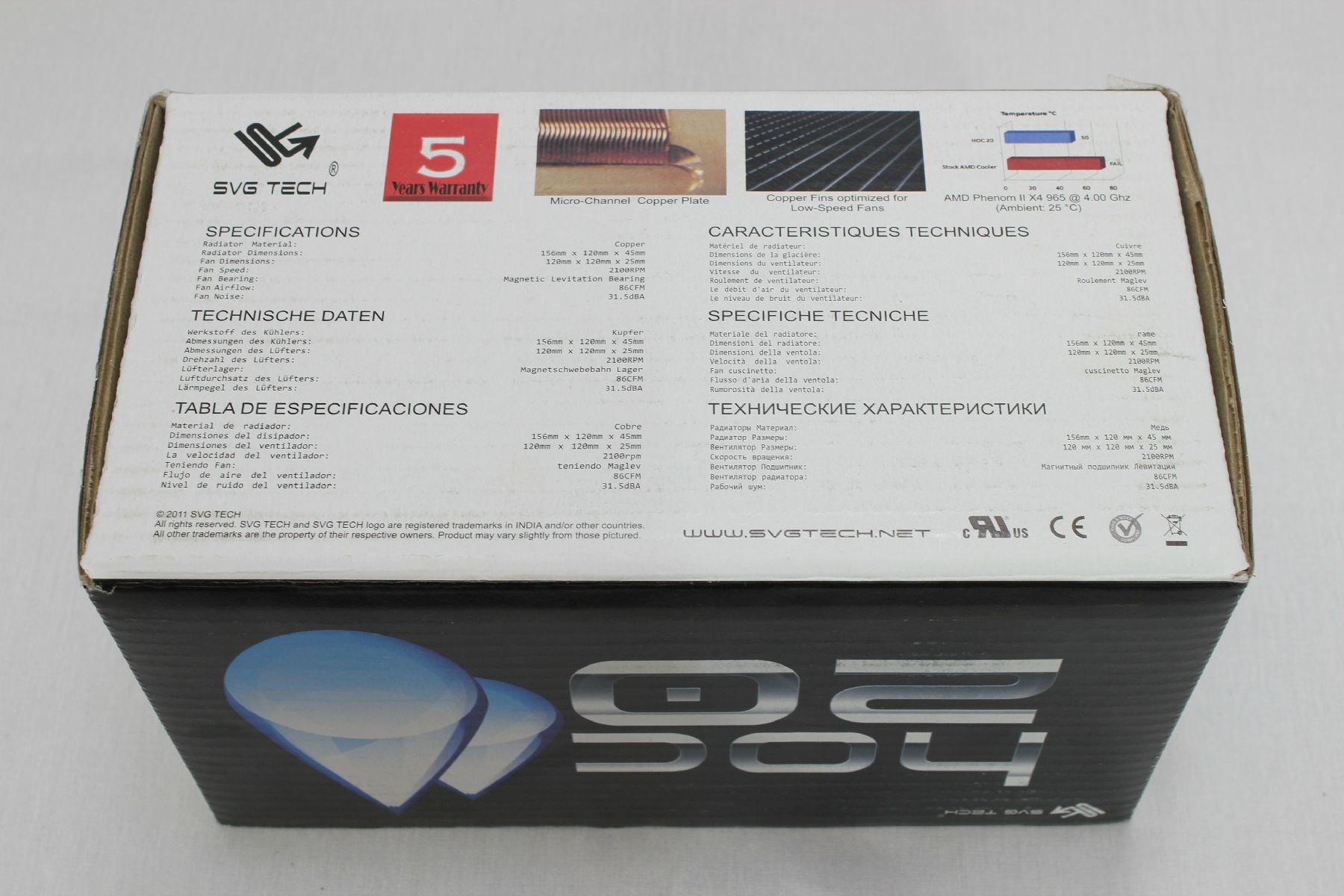





We shall be comparing these coolers against the Corsair H80, Corsair H100 AIO watercooling kits as well a full custom loop featuring a Swiftech MCR 220 single pass 240mm Radiator setup, with a Liang D5 pump and the Swiftech Apogee HD CPU Waterblock. This is to see how close can these AIO kits come to a proper full custom loop which costs twice as much. The question here is, does it still make sense to do a full custom loop if all we are going to be using is a 240mm Radiator in our machines?
What i like about these kits
1) Quality Full Copper Dual Pass Radiator. Optimized for low and medium speed fans .. by my calculations approximately 8-9 FPI (Fins-Per-Inch).
2) CNG Connect..very nice to see the ability to add more blocks.The connector itself feels fairly secure and should be leak proof. Just don't go around yanking on it or unplugging it when the pump is running.
3)Pump seems to be of high quality and very similar to the Corsair units ( Very good )
4)The Tubes are pretty long , flexible and of good quality.
5)The Paint finish is pretty durable and of good quality too.
6) The Packaging is pretty good as well.
7) Shares the exact same mounting system as the Corsair units .
What i do have some reservations about are the following , and im sure we will get the answers to these questions in due time too.
1)The Durability of the CNG connect but that can only be determined over time.
2)Pump longevity , But again it looks a lot like the new Corsair pumps and if it is anything like them then we should we perfectly alright .
3)Pump Power, Will it have enough grunt to push through say a high restriction GPU block ? ( again can only be found out in testing multiple blocks )
4) Lack of PWM Fan connectors like the H100
So far the Corsair H100 and H80 have been the leaders in terms of temperatures but they have several advantages and short comings as well which are as follows.
What i like about the Corsair Units:-
1) Ability to add PWN fans so that the system is dead silent when not on load.
2) The H80 and H100 both support Corsair's Link Digital, which is their suite of hardware and software for monitoring your system. It also allows you to customize and setup your your own performance profiles based on your prefrences.
3) The Quality of the Packaging.
4) Speed Control setting button on the Pump.
5) Cool Illuminated logo.
What i dont like.
1) No Expandability options like CNG connect.
2) The tubes are much stiffer and hard to work with.
3) The Radiator on the H100 has a very thin (20mm) copper core. The HOC 40 has almost double of that. More surface area should equate to better temps.
Test Equipment.
1) CPU - Intel Core i7 920. Overclocked to 4Ghz. CPU V-core is 1.28v and Qpi is set to 1.35v. VDimm is 1.65v. All Speed stepping options and Turbo is Disabled. Load line Calibaration is set to 50 %. Hyper - Threading is enabled.
2) Motherboard - Asus Rampage III Exteme.
3) Memory - Corsair Dominator GT set to 1600mhz . Cas Latency 6-6-6-18-1T - 1.65v
4) Hard Drive - Kingston HyperX 120 GB SSD.
5) Power Supply - Corsair AX 1200.
6) Case - Dimastech Bench.
7) Vga - AMD HD 7970.
8) Thermal Paste - SVG Tech - ThermaG V1 ( Shin-Etsu X23-7783D )
9) Corsair H80 and H100 Water Cooling kits.
10) SVG Tech HOC 20 and HOC 40 Water Cooling kits.
11) Swiftech MCR 220 QP 240mm radiator with a Liang D5 Vario Pump set to full speed. The Cpu waterblock for this full custom loop is the Swiftech Apogee HD. The cost of this setup is around the 230 $ mark with all the fittings and tubes and that is in the US ! Shipping + Duties to get it here are additional. It cost me the better part of 16k in total.
Test Method.
1) Prime95 version 26.6. I use the Small FFT stress test for the sake of consistency. Most likely in daily use, your CPU will rarely reach the temperatures Prime95 and other applications used for stress testing will produce. This should present a worst-case scenario for CPU temperatures and allow us to see how these CPU coolers will handle heavy loads.
2) Real Temp 3.6 for Temperature Monitoring.
3) Ambient Temperature is 23 Deg C. Measured with a UEI Digital Thermometer.
4) Peak core temps are recorded after 1 hour of running the test.
5) I did 2 remounts for every cooler to eliminate a bad mount .
6) Temps shown below are the Maximum Core temps on the hottest core that were recorded using Real Temp.
7) Fresh Windows installs for every test.
8) Used the Stock Corsair fans since the SVG tech fans only go up to 2100 rpm and tests were conducted at 3 fan speeds of 1600, 2100 and 2600 Rpm.
The Results.
Fans set at 1600 Rpm
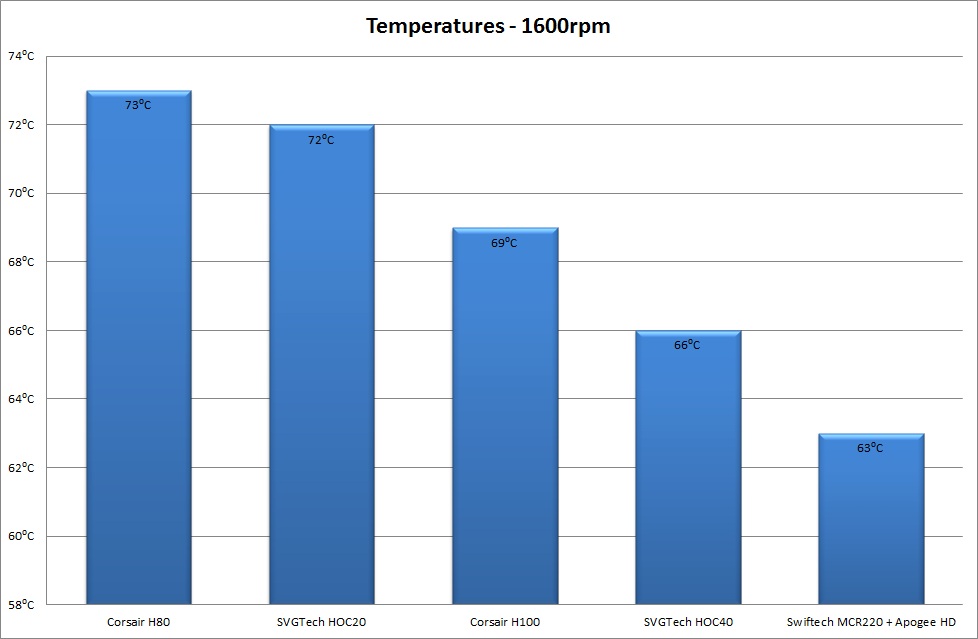
As we can see above.. the 120mm Radiators are being pushed hard while the 240mm radiators can cope thanks to their additional surface area. The gap between the HOC 20 and the H80 is practically non existent , but even here the effect of the additional surface area of the SVG Tech HOC 40 over the Corsair H100 is starting to show. The slight victory for the Swiftech unit is due to a much better flow rate thanks to the pump & a really top end waterblock.
Fans set to 2100 Rpm
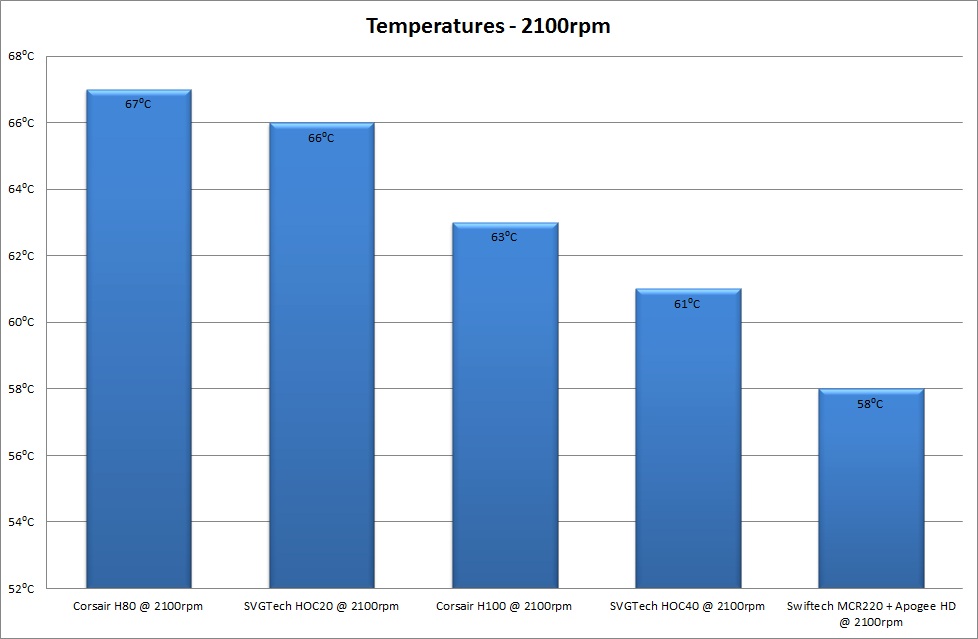
What we can gather from the graphs above is that at 2100rpm all of these coolers start to perform much better for one. Also what is evident is that the 240mm radiators are truly beginning to shine here. Handling a hot running Intel Core i7 920 at 4Ghz without any issues. Infact there is more headroom !! The HOC 20 is running neck and neck with the Corsair H80 unit but the HOC 40 is a whole other story. Here it is handily beating the Corsair H100 unit and getting close to the Swiftech full custom loop.. impressive to say the least ! Way to go HOC 40 !! The additional surface over the H100 is beginning to pay dividends here .
The only downside here is noise.. At 2100 rpm all these solutions are bordering on being noisy .
Fans set to 2600 Rpm
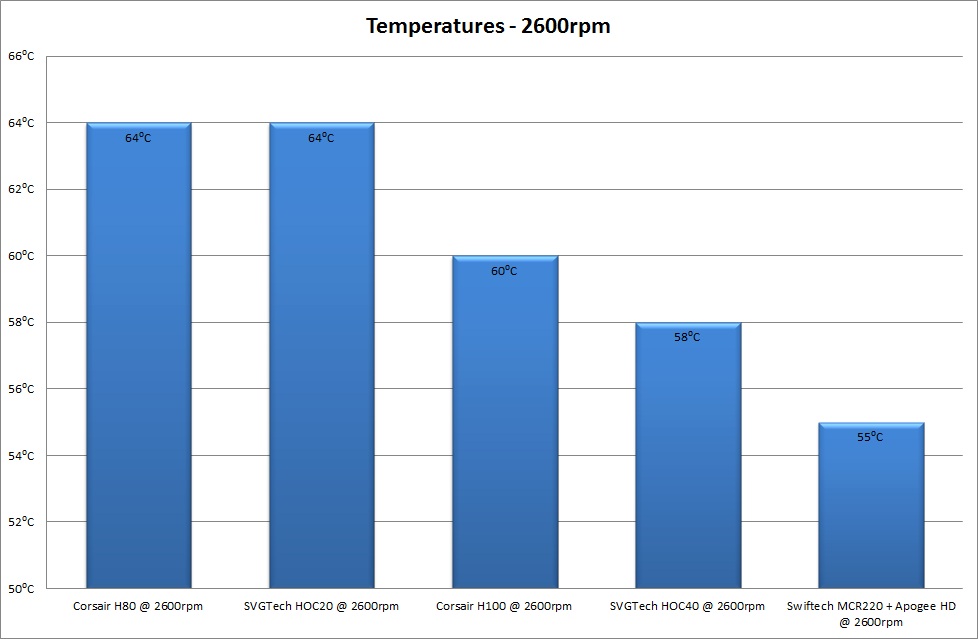
Again we see from the graphs above that at 2600 Rpm the HOC 20 and H80 are basically tied. This is expected since there is very little difference between the 2 units. This is a good thing in my eyes . Things get very interesting with the HOC 40 and Corsair H100 though.. Amazingly the SVG Tech HOC 40 has pulled away even further from the H100. Very very impressive to say the least. Infact at this point i am not seeing the reason for the full custom loop .. atleast not for a 240mm radiator . For larger radiators or for more silent installations custom water is still the way to go , but otherwise i really dont see a reason to spend twice as much.. Id rather get a SSD or something
Cumulative Results
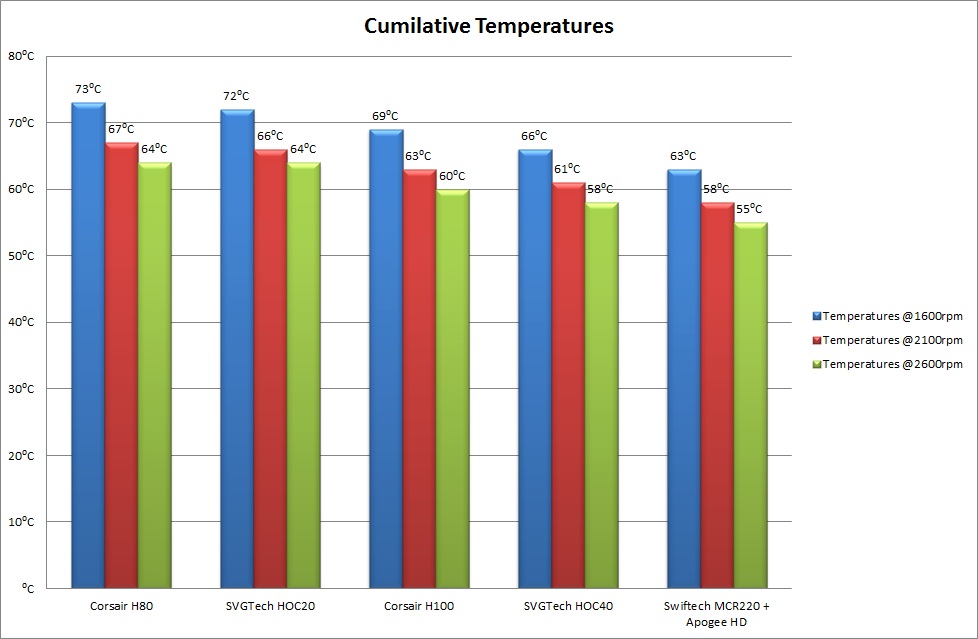
Conclusion.
Its really nice to see the HOC20 & HOC40 rubbing shoulders with the established coolers like Corsair units, and equaling and beating them in every case. What can i say that I haven’t mentioned already, as these coolers live up to their promise and certainly deliver the goods (Temperatures). Its seems David has slayed Goliath afterall. I have no qualms in using these coolers in my system and would recommend them to anyone who’s looking for a simple Readty-Made Water Cooling Kit for their systems.

Congratulations SVG Tech on a job well done...!
Thanks for looking everyone...
Cheers and kind regards !




