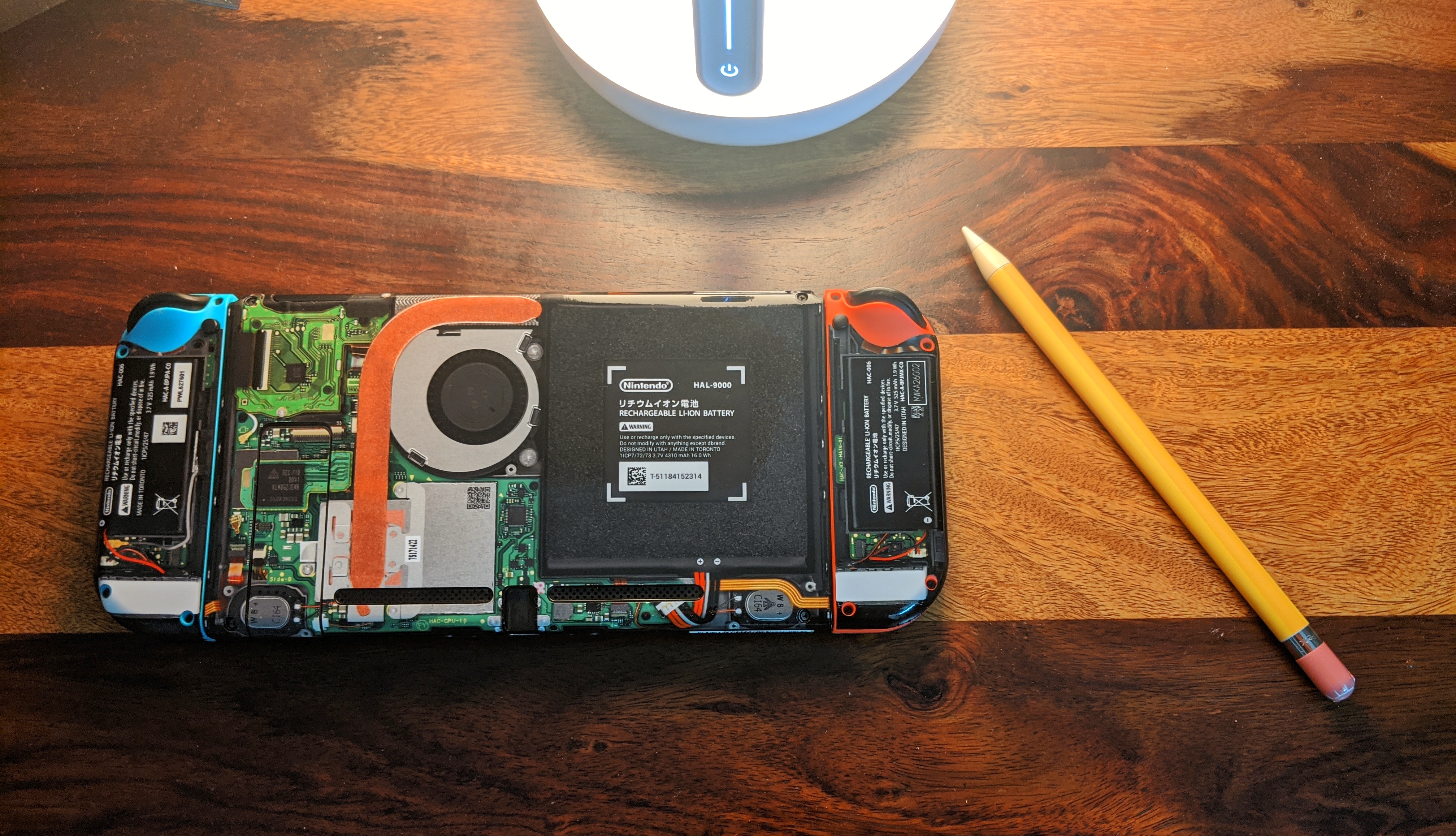It's as straightforward and simple as it always was, it all depends on your budget and requirements.
Whether you want to OC, the number of ports/slots you require (SATA, NVMe, PCI-e, etc), quality of onboard audio ,WLAN, RGB and so on.
We've already hit a plateau where most boards in even budget to mainstream price bracket can fulfill the needs of most people.
You just need to base your purchase on one with decent USER reviews (Newegg, PCpartpicker) that is available from a board partner with good ASS in your area.
NAND flash is made by 5-6 companies at most, rest of them just buy from them and add LED's, rebadge and sell them, you can open your wallet and play the enthusiast game and purchase high end boards and pair it with B die kits or you could just use a regular 3000-3200 MHz kit that runs flawlessly and at rated speeds without any hiccups. Buildzoid (Actually Hardcore Overclocking) has some good vids on RAM selection.
I used this for board selection based on VRM but I was looking for B450/X470 comparisons, there was another detailed one with feature list comparison including the newer B550 chipset based boards as well, unable to find it atm.
If you post a thread with your budget, you'll get plenty of suggestions for your build based on your requirements.

docs.google.com
There's a good one for SSD's too :

docs.google.com
and I use this for PSU's :
PSU Tier List 4.0 rev. 14.8 (END OF LIFE) Last Update: 27-07-2021 Legend : Gray - EoL/obsolete and/or otherwise not recommended for purchase. Green - small form-factor (gold and blue colors are disregarded due to scarcity of SFX PSUs) Gold - best units in the tier (includes requirements for blue ...

linustechtips.com