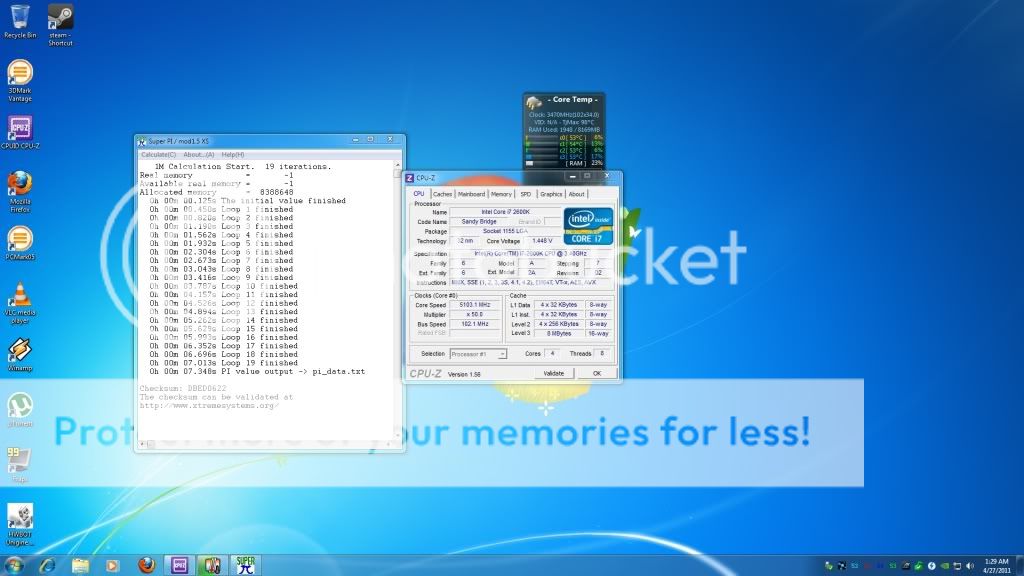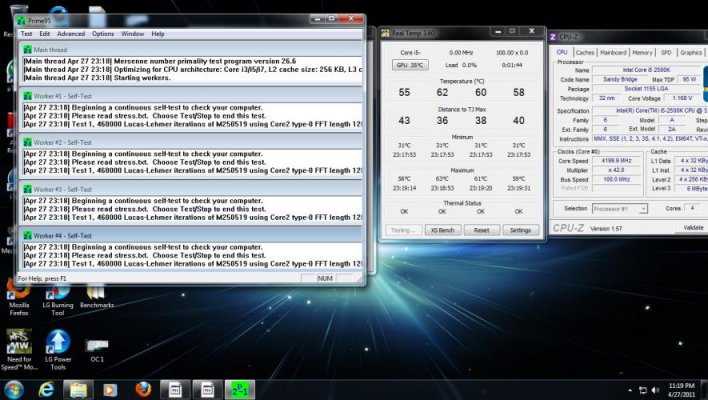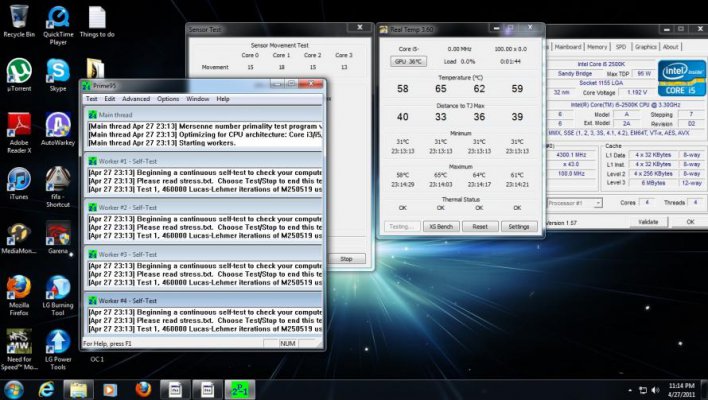Hello,
My i5 2500k has been running stable at 4326mhz(103 blck* 42 multi) at 1.288v vcore and 70*C under prime95 with the Asus P8P67 Pro mobo. This was done with auto tuning in AI suite ii. Is there any possibility i could bring the vcore voltage down? according to what i read at hardforum i have to adjust the VRM frequency to 350. Should i leave the LLC on standard or keep it high atleast?
My i5 2500k has been running stable at 4326mhz(103 blck* 42 multi) at 1.288v vcore and 70*C under prime95 with the Asus P8P67 Pro mobo. This was done with auto tuning in AI suite ii. Is there any possibility i could bring the vcore voltage down? according to what i read at hardforum i have to adjust the VRM frequency to 350. Should i leave the LLC on standard or keep it high atleast?