nRiTeCh
Oracle
I have TBs of data pertaining to many memories of family, tours etc. captured in images and videos and stored across few hard drives.
Since 3 week s I have undertaken the job of complete data consolidation across all hard drives. (sort and categorize data, delete duplicates and dump the needless one)
During this course, I came across few pics which were captured crisp clear yet they now appear corrupted or choppy or completely greyed out from one corners or side.
This is a worry factor as all hard drives are in perfect healthy state with no issues and this is happening.
Now, thinking to either zip/rar the files/folder-wise or create a single iso year-wise.
Looking for suggestions to preserve the data offline for years to come.
Since 3 week s I have undertaken the job of complete data consolidation across all hard drives. (sort and categorize data, delete duplicates and dump the needless one)
During this course, I came across few pics which were captured crisp clear yet they now appear corrupted or choppy or completely greyed out from one corners or side.
This is a worry factor as all hard drives are in perfect healthy state with no issues and this is happening.
Now, thinking to either zip/rar the files/folder-wise or create a single iso year-wise.
Looking for suggestions to preserve the data offline for years to come.



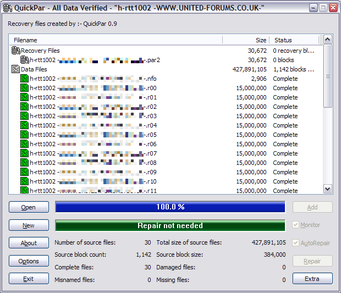
 I am also too lazy, also the storage is getting cheaper by the day. Instead of spending money on electricity for running complex algorithms for checksums etc, i simply buy an extra big hdd and make one more extra copy. All my photos are stored in multiple external hdds and thumb drives strategically thrown around the house.
I am also too lazy, also the storage is getting cheaper by the day. Instead of spending money on electricity for running complex algorithms for checksums etc, i simply buy an extra big hdd and make one more extra copy. All my photos are stored in multiple external hdds and thumb drives strategically thrown around the house.