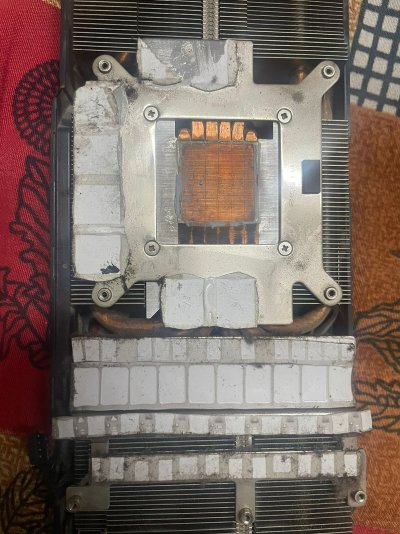Aakash Anand
Recruit
Its a 2070S Gigabyte Windforce. All fans are running fine and not making any sounds but when i try to start it up. sometimes it boots to windows but doesn't detect the GPU driver, other times it goes into black screen and needs to be hard reset. The BIOS page shows up completely fine everytime. The last time I had the system opened. I did notice some vertical green lines, altho. not covering the whole screen, just a tiny bit and also all the white texts on screen had their first character in light greenish color( same as those lines).
Now the Card is extremely hot when I touch its plate.
I have tried another card and its booting up fine with it. What could be the issue? Is it dead or its having the problem because its overheating(altho. the second card which i am using right now is also heating a bit so)?
Now the Card is extremely hot when I touch its plate.
I have tried another card and its booting up fine with it. What could be the issue? Is it dead or its having the problem because its overheating(altho. the second card which i am using right now is also heating a bit so)?