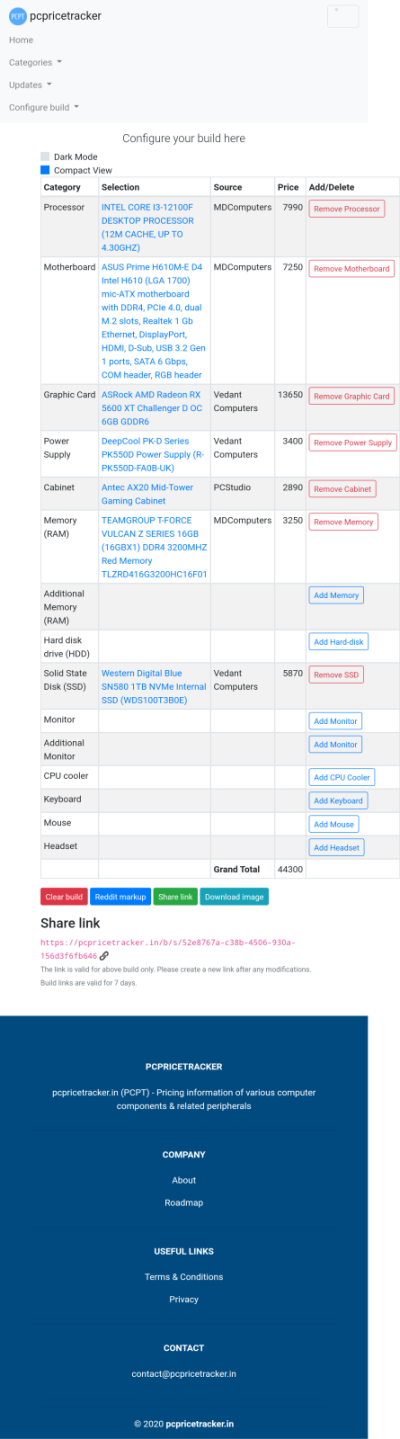31-40k Trying to go for budget build with RX 5600 XT
- Thread starter faraz75
- Start date
You are using an out of date browser. It may not display this or other websites correctly.
You should upgrade or use an alternative browser.
You should upgrade or use an alternative browser.
You can save money by going with a Ryzen 3600/5500/5600 + b450 motherboard (they go as low as 4.3k brand new). Obviously buying used will be cheaper.
PCPriceTracker Build
Some room for savings in the cabinet mainly, switched to Ryzen for a better 6 core processor.
| Item | Selection | Price |
|---|---|---|
| CPU | Ryzen 5 5500 | 9329 |
| Mobo | Asrock B450M-HDV R4.0 | 4300 |
| GPU | Asrock RX 5600 XT Challenger | 13640 |
| PSU | Deepcool PF PF550 | 2990 |
| Case | ANT Esports Si26 Mid | 1850 |
| RAM | Crucial 16GB DDR4 3200 Udimm | 3000 |
| SSD | WD Blue SN580 1TB NVMe | 5699 |
| Total | 40808 |
Some room for savings in the cabinet mainly, switched to Ryzen for a better 6 core processor.
Incognitux
Contributor
I would say OP's choice on the psu is better as its only rs 500 more but comes with a 80+ bronze rating, also they could go with the ryzen 5 3600 if they can get it for cheaper than the 5500 as they perform basically the same.PCPriceTracker Build
Item Selection Price CPU Ryzen 5 5500 9329 Mobo Asrock B450M-HDV R4.0 4300 GPU Asrock RX 5600 XT Challenger 13640 PSU Deepcool PF PF550 2990 Case ANT Esports Si26 Mid 1850 RAM Crucial 16GB DDR4 3200 Udimm 3000 SSD WD Blue SN580 1TB NVMe 5699 Total 40808
Some room for savings in the cabinet mainly, switched to Ryzen for a better 6 core processor.
When did you buy it?
My build costed me 43,900 in total
My build costed me 43,900 in total
I made a similar build. It costed me 37k. Although the GPU was used but under warranty, for 10k.
My specs :
i3 12100f
Asus prime h610m e d4 mobo
Hyperx 3200mhz 8gb 2 sticks ram
Asus Radeon rx6600
Deepcool Matrexx 40 3FS cabinet
WD sn570 500gb
CM mwe 550w psu
Thank you for input guys but a bit late.
I went with my posted build and it costed me 43,900.
Now the antec case has 3 front fans but no exhaust fan. Should I get exhaust fan? If so how many? I'm thinking about positive since it is better against dust.
Currently while playing tekken 8 my gpu went 76 degrees highest
I went with my posted build and it costed me 43,900.
Now the antec case has 3 front fans but no exhaust fan. Should I get exhaust fan? If so how many? I'm thinking about positive since it is better against dust.
Currently while playing tekken 8 my gpu went 76 degrees highest
Afxal
Forerunner
1 month agoWhen did you buy it?
My build costed me 43,900 in total
Yes, add a fan or two for sure. My temps never cross 70 degrees.Thank you for input guys but a bit late.
I went with my posted build and it costed me 43,900.
Now the antec case has 3 front fans but no exhaust fan. Should I get exhaust fan? If so how many? I'm thinking about positive since it is better against dust.
Currently while playing tekken 8 my gpu went 76 degrees highest
Yes, 2 of them at leastNow the antec case has 3 front fans but no exhaust fan. Should I get exhaust fan? If so how many? I'm thinking about positive since it is better against dust.
Any brand recommendations?
Are ant esports fan good? Currently I'm seeing them in Amazon for 225 each
Ant Esports Carbonflow 120mm Case Fan
Are ant esports fan good? Currently I'm seeing them in Amazon for 225 each
Ant Esports Carbonflow 120mm Case Fan
Last edited:
Tracer_Bullet
Herald
If this is 5600xtCurrently while playing tekken 8 my gpu went 76 degrees highest
1) You can look at updating the bios if its old. I had bought from mdcomputers and it came with older bios which were known to be unstable. Double check it, but this was the link that i had saved
Follow the instructions, it should ask for permissions.
Bios version i used
L08 2020/3/23 1.10MB Windows®How to Update Support 14Gbps memory speed
2) These things have very high default voltage. Its very easy to undervolt this and get same performance with lower power usage. With PowerLimits/core voltage/fan curve, we can get to whatever sweet spot we want in temps/fan noise/performance.
In my case, there is only light gaming, i use PL 110w + 1575 core 800 cv. This gives me 5-6% lower than stock performance and it runs cool and quiet.. Stock clocks i think you can test 900mv and lower vs 1000 or so by default on latest bios.
Best i could do without modded bios - PL+0 + 900mv + 1820 core runs 10% faster than stock. In my unit, memory overclock did not work well and i left it at stock.
Stock power usage was 135w in old bios and i think around 160w with latest bios.
Last edited:
Yes it is Asrock 5600 XTIf this is 5600xt
1) You can look at updating the bios if its old. I had bought from mdcomputers and it came with older bios which were known to be unstable.
2) These things have very high default voltage. Its very easy to undervolt this and get same performance with lower power usage. With PowerLimits/core voltage/fan curve, we can get to whatever sweet spot we want in temps/fan noise/performance.
In my case, there is only light gaming, i use PL 110w + 1575 core 800 cv. This gives me 5-6% lower than stock performance and it runs cool and quiet.. Stock clocks i think you can test 900mv and lower vs 1000 or so by default on latest bios.
Best i could do without modded bios - PL+0 + 900mv + 1820 core runs 10% faster than stock. In my unit, memory overclock did not work well and i left it at stock.
Stock power usage was 135w in old bios and i think around 160w with latest bios.
Yes I pulled out PSU from psucultist list and it was C tier. Same for moboI would say OP's choice on the psu is better as its only rs 500 more but comes with a 80+ bronze rating, also they could go with the ryzen 5 3600 if they can get it for cheaper than the 5500 as they perform basically the same.
Did you try playing some games on it yet howz the performance. Btw congrats on new pcYes it is Asrock 5600 XT
Thanks!Did you try playing some games on it yet howz the performance. Btw congrats on new pc
The only intensive game so far I've tried is tekken 8 and it ran smooth with every thing on ultra
The link is downloading Asrock tweakerIf this is 5600xt
1) You can look at updating the bios if its old. I had bought from mdcomputers and it came with older bios which were known to be unstable. Double check it, but this was the link that i had saved
Follow the instructions, it should ask for permissions.
Bios version i used
L08 2020/3/23 1.10MB Windows®How to Update Support 14Gbps memory speed
2) These things have very high default voltage. Its very easy to undervolt this and get same performance with lower power usage. With PowerLimits/core voltage/fan curve, we can get to whatever sweet spot we want in temps/fan noise/performance.
In my case, there is only light gaming, i use PL 110w + 1575 core 800 cv. This gives me 5-6% lower than stock performance and it runs cool and quiet.. Stock clocks i think you can test 900mv and lower vs 1000 or so by default on latest bios.
Best i could do without modded bios - PL+0 + 900mv + 1820 core runs 10% faster than stock. In my unit, memory overclock did not work well and i left it at stock.
Stock power usage was 135w in old bios and i think around 160w with latest bios.
Tracer_Bullet
Herald
Dunno, seems they removed direct link. Perhaps they support it through tweaker or some other tool. I see there is no direct bios for 6600 too, so maybe they changed how bios is distributed.The link is downloading Asrock tweaker
Few months back, i had direct bios links available and just had to run a batch script. Out of box, i had a late 2019 bios and latest one was march 2020 as per AMD driver, listed as L08 in Asrock site.
If the gpu is stable for you, then probably not needed. I wasn't sure and there are lots of complaints that early bios was buggy so i updated to latest one. New bios also increases power limits and clock limits and should have more stable vram.
Just for reference, bios date as per AMD driver GUI.
Mine says 2019/12/31 02:39Dunno, seems they removed direct link. Perhaps they support it through tweaker or some other tool. I see there is no direct bios for 6600 too, so maybe they changed how bios is distributed.
Few months back, i had direct bios links available and just had to run a batch script. Out of box, i had a late 2019 bios and latest one was march 2020 as per AMD driver, listed as L08 in Asrock site.
If the gpu is stable for you, then probably not needed. I wasn't sure and there are lots of complaints that early bios was buggy so i updated to latest one. New bios also increases power limits and clock limits and should have more stable vram.
Just for reference, bios date as per AMD driver GUI.
View attachment 194002