k..i m going to show one of my fav's.. like this
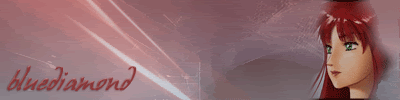
first u create ur own psd after blending images etc.. if u want.. or start with simple like me..
my test gif:

the same effect can be added onto different shapes other than text..
change the colour, the timings etc, to achieve more.. but havent tried it myself..
enjoy..
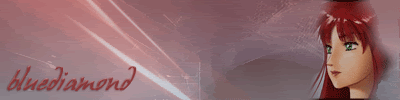
first u create ur own psd after blending images etc.. if u want.. or start with simple like me..
- create a new psd in PS with black background.
- write ur text in new layer with desired font and style.
- export to imageready..or u can do the steps one n two in imageready itself. for more stylish designs prefer PS.
- create a new layer on top of your text layer.
- draw a small rectangle with desired colour, and rotate it into required degree..(ctrl+t for transform)
- place near the top part of ur text such tat it does not cover ur text
7.duplicate ur current frame.
8.place the bar in the last postition down the text.
8.place the bar in the last postition down the text.
9.add motion tween btwn first and second frames, (with reqd frames, n properties)
10. press ctrl+g on the bar layer, so tat it acts as mask to the text layer.
u r done.. 

my test gif:

the same effect can be added onto different shapes other than text..
change the colour, the timings etc, to achieve more.. but havent tried it myself..

enjoy..








