Thanks
@demon_slayer
Setting 2 routers on same network was a pain for non-techy like me but finally fixed same with help.. Finally able to achieve what i planned for
Since router and had difficulty with local lan transfers on my PC..
Bought a NEW Router and connect same to Internet using PPPOE.
Check my Network Diagram..
Everything is working as required, But cannot access both router configuration at one time from my Windows 10 PC.
NEW ROUTER = A
IP range = 192.168.0.1
SSID 2.4ghz = TEST2.4 (Works Perfect)
SSID 5ghz = TEST5 (Works Perfect)
Wireless Settings on NEW router:
Network/Lan Interface on NEW Router:
OLD ROUTER = B
Using latest openwrt Firmware
IP range = 192.168.1.1
SSID 2.4ghz = 2.4 OLD ROUTER (Works Perfect)
SSID 5ghz = 5 OLD ROUTER (Works Perfect)
Wireless Settings on OLD router:
Network/Lan Interface on OLD Router:
To connect to OLD router when everything is running fine and make some SSID changes:
(have to turn off NEW router do a network adapter RESET, then OLD router works fine, but internet does not works as IP range gets changed/updated from OLD Router and cannot access NEW router interface)
To connect back to NEW router:
(have to turn off OLD router do a network adapter RESET, then NEW router works fine, Everything starts working perfectly, but cannot access OLD router Interface)
Old Router SSID Settings in 2.4ghz and 5ghz mode:
Openwrt setting was not possible for me.
Earlier from NEW router Lan port was connected to OLD router Lan Port via ethernet.
Changed now
NEW router Lan port is connected to OLD router Wan Port via ethernet.
I just reset the old router and it configured things on its own and works as desired:
I can now ping to both routers at same time without any issues:
Can access both router configuration without issues:
Tried to reboot new router first, all settings work fine
Tried to reboot old router first, all settings work fine.
New Network interface of old router now after reset:
It seems problem got fixed or should i share some more screenshots from specific location to confirm ?
Required different SSID for both routers, which is working as planned.
What could have been issue ?
Not a networking expert, but still some knowledge can help in future
Just found one issue, when OLD router is shut down, ping and connection to both router fail (quite obvious).
But I can still connect to NEW router 2.4 ghz SSID - though not a decent speed.
So now OLD router is acting as a DHCP server ?
IP details:
IPv4 Address. . . . . . . . . . . : 192.168.1.163(Preferred)
Subnet Mask . . . . . . . . . . . : 255.255.255.0
Lease Obtained. . . . . . . . . . : 16 September 2023 07:49:50
Lease Expires . . . . . . . . . . : 16 September 2023 19:23:26
Default Gateway . . . . . . . . . : 192.168.1.1
DHCP Server . . . . . . . . . . . : 192.168.1.1
DHCP server is also running on new router (unchanged)
But anyway everything working as i required...
It was long night to get things right, openwrt reset worked like a charm..
Members often suggested this article which was helped;

openwrt.org
Still the issue is not 100% fxed:
If I am connected to SSID of new Router and try to access my PC (connected to LAN port of old router) data via Samba protocol it wont find any files
(trying to access Media files from VLC Media player on TV kept in old router room)
Now, If I am connected to SSID of old router and try to access my PC (connected to LAN port of old router) data via Samba everything work fine, all files/folders are accessible.




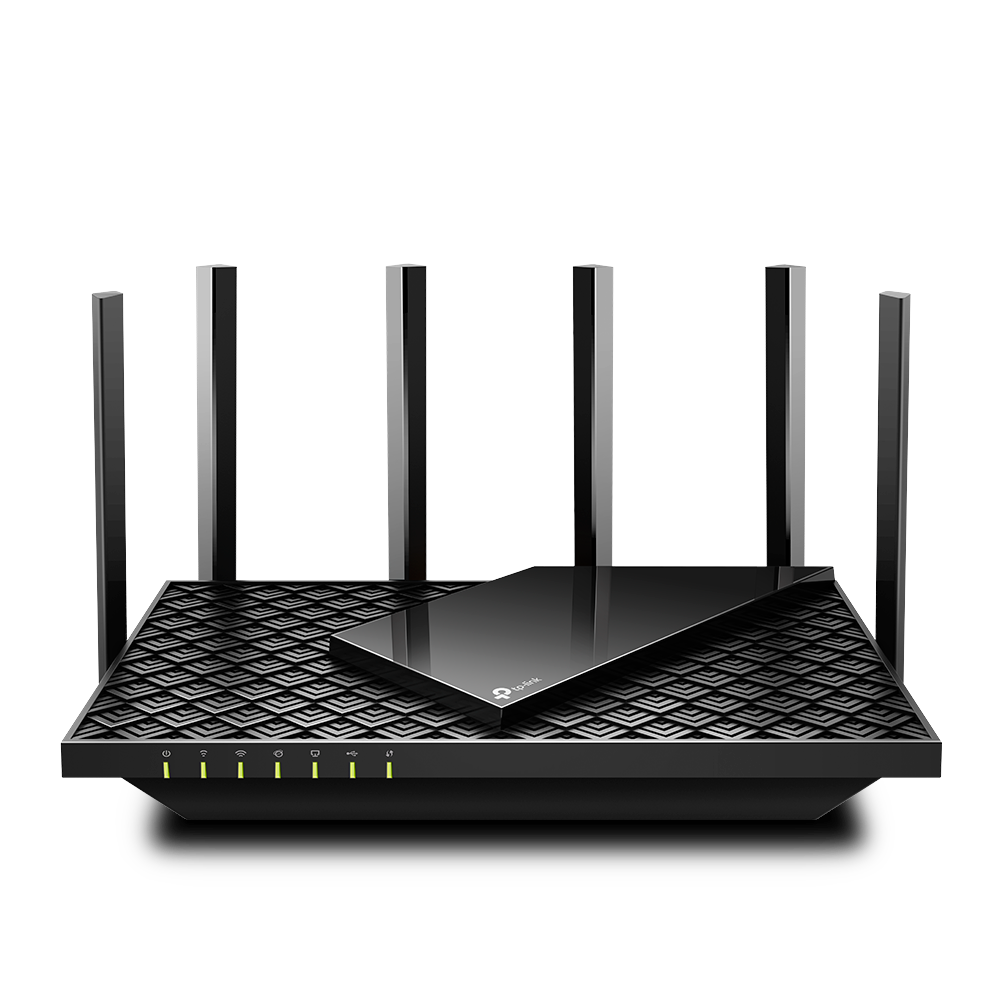
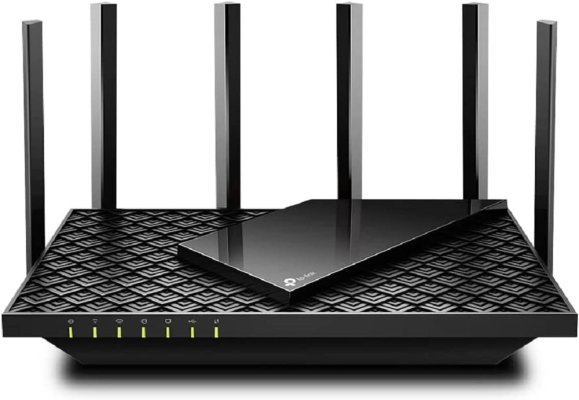



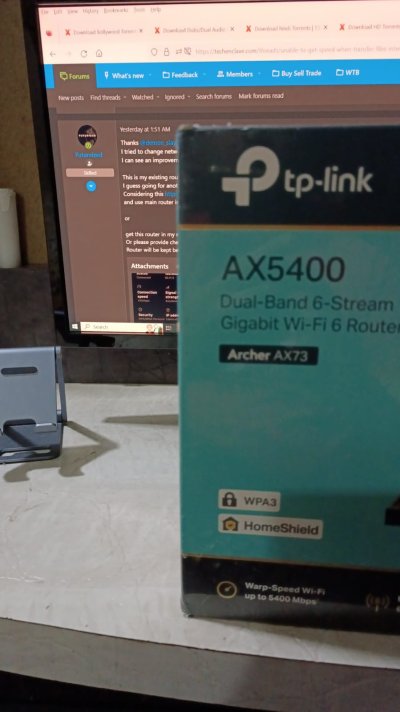
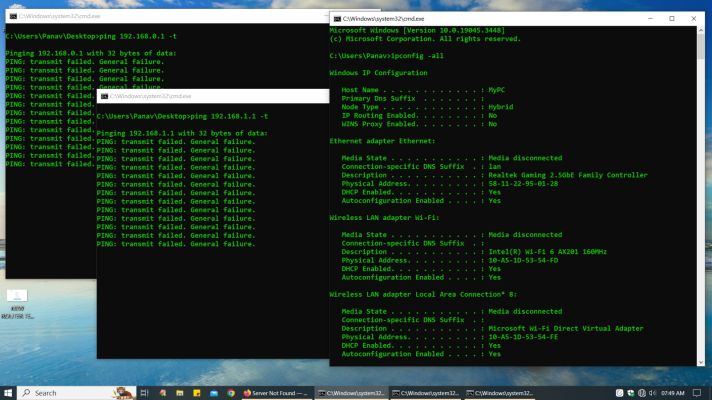

 was looking to resolve the issue since month, when installed new router.
was looking to resolve the issue since month, when installed new router.