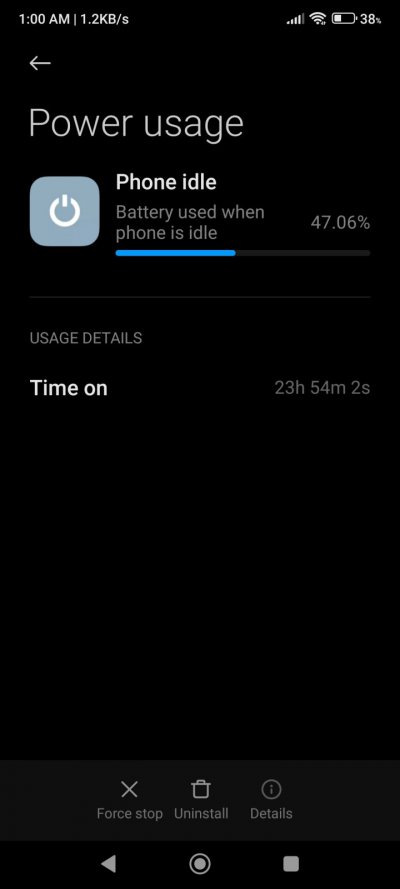Android Understand battery usage statistics properly?
- Thread starter Futureized
- Start date
You are using an out of date browser. It may not display this or other websites correctly.
You should upgrade or use an alternative browser.
You should upgrade or use an alternative browser.
- Status
- Not open for further replies.
thugz_doge
Explorer
Is there an option for screen on time? Use that for reference. Charge the battery to 100% and then use it normally as you would do. When it reaches 1% check how much screen on time was recorded.
I did not find an option for screen on time.. Here is another stats just recorded.Is there an option for screen on time? Use that for reference. Charge the battery to 100% and then use it normally as you would do. When it reaches 1% check how much screen on time was recorded.
At night, keep mobile data and wifi turned off.
Attachments
blr_p
Quasar
Check the battery sectionI did not find an option for screen on time..
I was looking at your list and did not find display, which is odd. Usually, SOT is located inside display
The only reference I find is 'screen time' which comes under digital well-being and is close but not the same as screen on time.
There are two aspects to this. Standby and use time.Check screenshot and please help me learn understand about battery usage/statistics on my mi note 11 pro.
Can't do much about use time because that depends on you. You read a book will consume less than filming in 4k.
However idle time shows how much battery will drain if the phone is left alone. So if it is left alone for 8h how much does it lose ?
If that rate is like 0.5%/h or lower then all is well. Once it reaches 1% then it's time to check for potential culprits.
This means over an 8h period where you did not touch the phone, from 100 it is 96% when you switch the screen on.
How good your cell signal is plays a role here. If it's good, great, moderate or poor all affects how long stand by will be.
phase90
Contributor
I use Accubattery and Ampere for detailed info might be useful for you?
I always had issues understanding battery stats since knew about Battery Stats.
Still confused, as what exactly should be done in my case, will give this a try Accubattery / Ampere
Still confused, as what exactly should be done in my case, will give this a try Accubattery / Ampere
blr_p
Quasar
It's a complicated subject. The stock tools provided are very basic and just eye candy. That list you posted only displays what ran in the background.I always had issues understanding battery stats since knew about Battery Stats.
What do you mean by 'understand' battery stats?Still confused, as what exactly should be done in my case, will give this a try Accubattery / Ampere
If run an app, it will consume x % battery. If you run it for y time. Then you will see how much was consumed.
What more do you want to know ?
Only Phone Idle and Android System are consuming maximum battery, There is an option to Uninstall both.It's a complicated subject. The stock tools provided are very basic and just eye candy. That list you posted only displays what ran in the background.
What do you mean by 'understand' battery stats?
If run an app, it will consume x % battery. If you run it for y time. Then you will see how much was consumed.
What more do you want to know ?
Is it safe to remove both.. (I guess technically no ?)
blr_p
Quasar
It is NOT safe to remove either.Only Phone Idle and Android System are consuming maximum battery, There is an option to Uninstall both.
Is it safe to remove both.. (I guess technically no ?)
Of course phone was idling, you wanted the phone to work so it has to run, this consumes some battery and will idle until someone calls or you make a call.
System is whatever android on your phone uses to run. To exist.
This is what I mean by those stats telling you very little.
If phone idle is near the top then just staying connected to the network has consumed more than whatever else you were doing.
How good is your cell signal? how many bars. Are you using dual sim. Were you moving around a lot.
Another problem with your first screen grab is you did not charge to full so none of the stats has been reset.
They have just been added to the last session and are meaningless.
Looking at the global forum there seems to be an issue here
Have you updated to the latest ROM ?
Last edited:
Battery drains faster from 100 to 40% and takes more time to drain from 40% to 10%What is the problem then ?
blr_p
Quasar
Do a test. Charge it to full. Leave it alone for 6 hours. Don't touch.Battery drains faster from 100 to 40% and takes more time to drain from 40% to 10%
How much is lost after 6h ?
nRiTeCh
Oracle
AT the top right corner select show system and select Screen option.I did not find an option for screen on time.. Here is another stats just recorded.
At night, keep mobile data and wifi turned off.
Which phone what model?
Battery life also depends on how old is the phone or battery and how well the charging care was taken.
Also, many time simply blindly updating phone software also harms rather than doing something good.
Whats the idle drain? While sleeping if you disable mobile/wifi data etc. note down the percentage and when you wake up note the dropped levels.
Cannot find screen options in System top right corner.AT the top right corner select show system and select Screen option.
Which phone what model?
Battery life also depends on how old is the phone or battery and how well the charging care was taken.
Also, many time simply blindly updating phone software also harms rather than doing something good.
Whats the idle drain? While sleeping if you disable mobile/wifi data etc. note down the percentage and when you wake up note the dropped levels.
This are all available options https://techenclave.com/threads/understand-battery-usage-statistics-properly.207035/#post-2384046
Which phone what model?
Redmi Note 11 Pro bought around 3 months ago
Whats the idle drain? While sleeping if you disable mobile/wifi data
Around 0 to 2% will note properly again with/without mobile/data
nRiTeCh
Oracle
I'm also getting 0-2% idle drain so it means there's nothing much to worry.Cannot find screen options in System top right corner.
This are all available options https://techenclave.com/threads/understand-battery-usage-statistics-properly.207035/#post-2384046
Which phone what model?
Redmi Note 11 Pro bought around 3 months ago
Whats the idle drain? While sleeping if you disable mobile/wifi data
Around 0 to 2% will note properly again with/without mobile/data
Use battery saver all time and then report back.,
blr_p
Quasar
Putting in airplane mode is just a baseline test. This is as low as it can go. Not really an idle test.Whats the idle drain? While sleeping if you disable mobile/wifi data etc. note down the percentage and when you wake up note the dropped levels.
You should have cell (not data) and wifi on as that is the way the phone will normally be used.
Additionally, the phone must not be allowed to automatically switch between data and wifi as this will cause more drain.
Decide which is needed. Wifi or data. Most phones come with fast switch enabled for a seamless experience.
nRiTeCh
Oracle
Right.Putting in airplane mode is just a baseline test. This is as low as it can go. Not really an idle test.
You should have cell (not data) and wifi on as that is the way the phone will normally be used.
Additionally, the phone must not be allowed to automatically switch between data and wifi as this will cause more drain.
Decide which is needed. Wifi or data. Most phones come with fast switch enabled for a seamless experience.
But I mentioned the least and best he could do. Usually people simply us their phones like a full fledged desktop and go to sleep and cry that their 1lac phone doesnt last even 12hrs when they actually keep location/bt/wifi/mobile data/smart sync and all sorts of kachra on and active at all times + without even using battery savers.
I'm sure 88% off 100 users do the same and are aware of such facts. Only techies actually configure their phones logically. That too again not all of them.
Glad android has improved to a considerable and real smart levels since Q.
UserRG
Discoverer
Surprising there's an option to uninstall Phone Idle, wonder what it does.Only Phone Idle and Android System are consuming maximum battery, There is an option to Uninstall both.
Is it safe to remove both.. (I guess technically no ?)
nRiTeCh
Oracle
Try and let us know.Only Phone Idle and Android System are consuming maximum battery, There is an option to Uninstall both.
Is it safe to remove both.. (I guess technically no ?)
Just take a complete data backup before doing so.
- Status
- Not open for further replies.