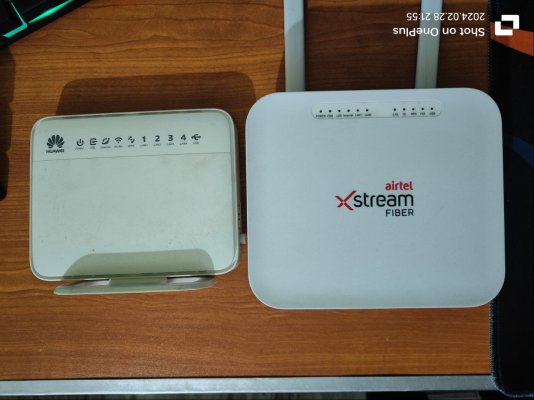Afxal
Level E
I need wifi for my PC. I can't bring a LAN cable from my Jio router as it is around 20 feet away in another room.
Now, that I have these 2 old routers, can I use them as wifi extenders/access points without connecting them to the Jio router?
I don't know if this is even possible with these, don't want to buy a wifi extender.
Might as well buy Tp-Link AC1200 if nothing works.
Now, that I have these 2 old routers, can I use them as wifi extenders/access points without connecting them to the Jio router?
I don't know if this is even possible with these, don't want to buy a wifi extender.
Might as well buy Tp-Link AC1200 if nothing works.