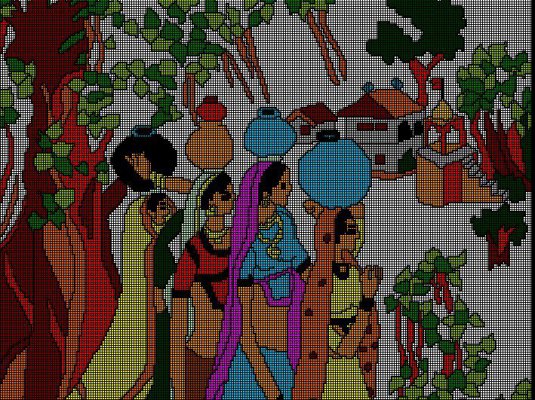Mohit
Forerunner
Hi follow the instructions below.
This is really nice !!!
1. Open the attached file with Microsoft Excel.
2. Highlight and select all using Ctrl A
3. Click in the tool bar on Format -> Row -> Height. Set the height
As 15.
4. Click in the tool bar on Format -> Column -> Width. Set the
width as 2
5. Take care, all rows and columns are selected when set the height
and width.
This is an amazing piece of art, isn't it. Must have taken good
planning and spent a long time.
FILE : http://rapidshare.de/files/16411180/VillageScene_1_.xls.html
This is really nice !!!
1. Open the attached file with Microsoft Excel.
2. Highlight and select all using Ctrl A
3. Click in the tool bar on Format -> Row -> Height. Set the height
As 15.
4. Click in the tool bar on Format -> Column -> Width. Set the
width as 2
5. Take care, all rows and columns are selected when set the height
and width.
This is an amazing piece of art, isn't it. Must have taken good
planning and spent a long time.
FILE : http://rapidshare.de/files/16411180/VillageScene_1_.xls.html