VOB files not playing properly
- Thread starter mithunfan
- Start date
You are using an out of date browser. It may not display this or other websites correctly.
You should upgrade or use an alternative browser.
You should upgrade or use an alternative browser.
Most VOB files can by tuned into MPEG files just by renaming it with "123.mpg" instead of "123.vob".
Make a copy of the VOB file first, and then see whether the video can be played by changing the extension to mpg.
If it works, then great
Make a copy of the VOB file first, and then see whether the video can be played by changing the extension to mpg.
If it works, then great
mithunfan said:installed PDVD9...dint work
Strange.Have always used PowerDVD.
Sure the media isn't bad(scratches)?
What is the source of your VOB files? Ripped/Copied/Downloaded?
Original DVD's are almost always encrypted, and if you have just copied them to the HDD, then they will not work. You have to use some decrypter to decrypt the VOB's.
Original DVD's are almost always encrypted, and if you have just copied them to the HDD, then they will not work. You have to use some decrypter to decrypt the VOB's.
metalbandit said:What is the source of your VOB files? Ripped/Copied/Downloaded?
Original DVD's are almost always encrypted, and if you have just copied them to the HDD, then they will not work. You have to use some decrypter to decrypt the VOB's.
copied...but the thing is tht they worked on my old laptop after i used to copy them. right now they r not workin on my new desktop. the only diference is tht i had ANYDVD installed on my laptop.
PS - tried using dvd decrypter, but it was takin far too long, hence i closed it.
PS2 - @wisecrab: hav already renamed to mpeg and tried in vain