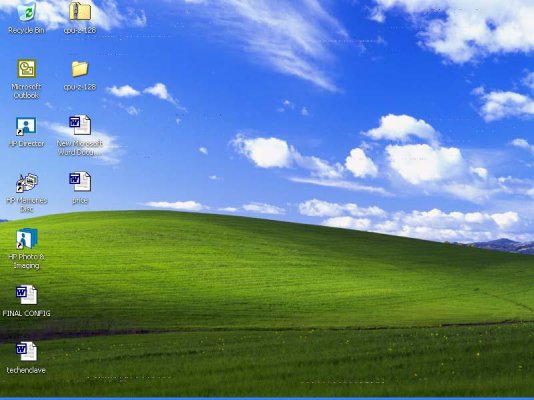satanofgamers
Contributor
yesterday night i started my comp and left my comp idle for around 5mins and when i came back i saw that my display was totaly corrupted it wasnt artifacts only miilions of white and brown horizontal vertical lines. so i quickly restarted my comp and the same thing came after the xp loading screen, and after that i restarted again and then after the xp loading screen the monitor went blank absolutely nothing squat.....
so i left it and started it again today morning and it freaking started wokring again normally? whats the reason for that problem? does it have anything to do with the drivers or the card?
and day before yesterday when i just started my comp after 5mis or so i got a big blue screeen error saying some vga3 thing got screweed up and windows started dumping memory.........im really scared and confused wtf is going on???
i baught the card from our beloved memeber rockymee and he still hasnt replied to my msg
 so can anyone explain why the hell is this happening?? and how to prevent this...........
so can anyone explain why the hell is this happening?? and how to prevent this...........
my system specs: amd 1700+ 512mb sd ram gigabyte ga72mmh mobo 380waats zebroincs psu.
so i left it and started it again today morning and it freaking started wokring again normally? whats the reason for that problem? does it have anything to do with the drivers or the card?
and day before yesterday when i just started my comp after 5mis or so i got a big blue screeen error saying some vga3 thing got screweed up and windows started dumping memory.........im really scared and confused wtf is going on???
i baught the card from our beloved memeber rockymee and he still hasnt replied to my msg
my system specs: amd 1700+ 512mb sd ram gigabyte ga72mmh mobo 380waats zebroincs psu.