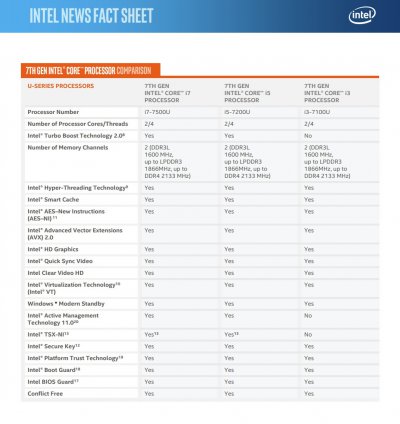Kaleen Bhaiya
Skilled
Laptop settings-Running unsupported Windows 11 Release 22H2. As per PC Health Check, CPU is not supported, but it supports TPM and Secure boot.
HP Pavilion 15- AU134TX.
As the title says, my battery behaves weird when I try to charge it. When the laptop is on, it won't charge beyond 75%. But when I charge it with it switched off, it charges to 100%. Also did battery tests as supported by HP Diagnostic tools and it says battery is good with more than 90% capacity remaining.
Any ideas? Seems like OS or battery gauge is not working properly when the laptop is on. Cannot update my chipset and other as there is no support for Windows 11. Already on latest update, if that helps.
Also, battery looses charge rapidly if removed from AC mains. Doesn't seem to be an issue with battery life else it would have not charged to 100% even when laptop was switched off.
Any suggestions? I already tried un-installing Microsoft APCI- Compliant Control Method battery as suggested by Google, but the issue persists.
HP Pavilion 15- AU134TX.
As the title says, my battery behaves weird when I try to charge it. When the laptop is on, it won't charge beyond 75%. But when I charge it with it switched off, it charges to 100%. Also did battery tests as supported by HP Diagnostic tools and it says battery is good with more than 90% capacity remaining.
Any ideas? Seems like OS or battery gauge is not working properly when the laptop is on. Cannot update my chipset and other as there is no support for Windows 11. Already on latest update, if that helps.
Also, battery looses charge rapidly if removed from AC mains. Doesn't seem to be an issue with battery life else it would have not charged to 100% even when laptop was switched off.
Any suggestions? I already tried un-installing Microsoft APCI- Compliant Control Method battery as suggested by Google, but the issue persists.