I am using Putty to access the client servers. (connected through VPN).
The problem I am facing is, some characters (8~ to be precise) automatically comes in to the CLI.
If I leave the Putty window idle for say 3/4 minutes, its looks like this.
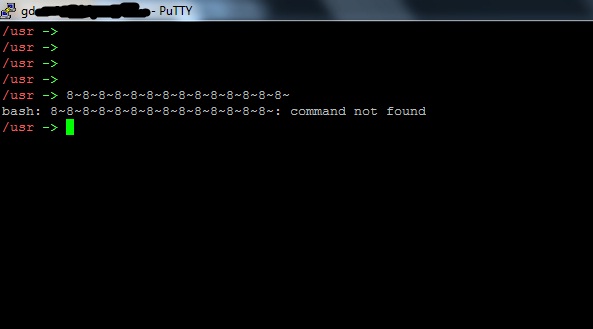
the characters come even while I am typing.
And its becomes ugly.
They doesn't appear inside vi but only in command line.
Neither they appear in any other windows applications - Notepad (++), MS Word/Excel, browsers etc.
Anybody have any clue about it?
Is it a problem with my keyboard?
The problem I am facing is, some characters (8~ to be precise) automatically comes in to the CLI.
If I leave the Putty window idle for say 3/4 minutes, its looks like this.
the characters come even while I am typing.
And its becomes ugly.
Code:
/usr -> cd /usr/bi8~n
bash: /usr/bi8~n: No such file or directoryThey doesn't appear inside vi but only in command line.
Neither they appear in any other windows applications - Notepad (++), MS Word/Excel, browsers etc.
Anybody have any clue about it?
Is it a problem with my keyboard?
