MarioBros
Forerunner
Hey Guys,
My brother is facing a weird issue in his MSI laptop which is has 144hz refresh rate along with GTX 1660ti GPU (i5 10th Gen, 16GB RAM)
- Screen tearing is observed on almost all the games when VSync is disabled in game settings
- No Screen tearing issues if VSync is enabled but the frame rate is capped at 48fps for all the games
- No Screen tearing when games are played in Borderless/Windowed mode, works perfectly with VSync off.
- This laptop display shows only two refresh rates i.e 144hz & 48hz in Windows display settings, I am unable to change the same in advance graphics settings
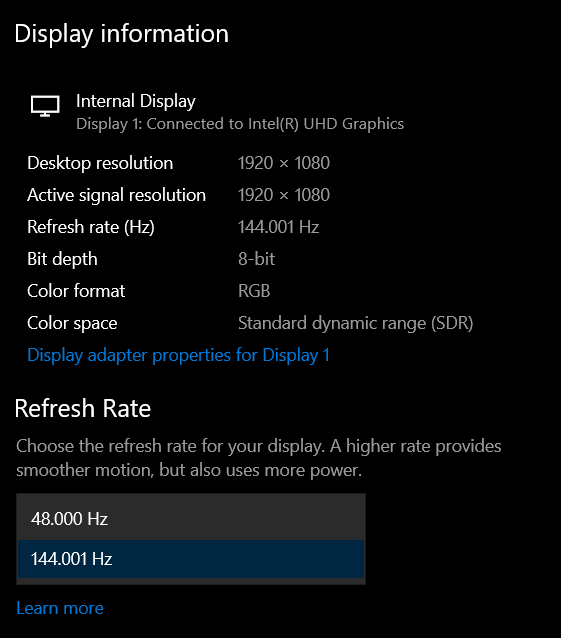
How do I solve this issue ? tried few troubleshooting steps as per few guides and videos online but nothing seems to work, please help
My brother is facing a weird issue in his MSI laptop which is has 144hz refresh rate along with GTX 1660ti GPU (i5 10th Gen, 16GB RAM)
- Screen tearing is observed on almost all the games when VSync is disabled in game settings
- No Screen tearing issues if VSync is enabled but the frame rate is capped at 48fps for all the games
- No Screen tearing when games are played in Borderless/Windowed mode, works perfectly with VSync off.
- This laptop display shows only two refresh rates i.e 144hz & 48hz in Windows display settings, I am unable to change the same in advance graphics settings
How do I solve this issue ? tried few troubleshooting steps as per few guides and videos online but nothing seems to work, please help
Last edited:


