It is possible to set up foobar to look fairly good.
Foobar is extremely flexible and customizable, there are so many options for you to play with and that includes file operations like tagging/renaming/moving an entire folder of music files through the player itself. Once you customize it according to your need, there is no going back.
Why not everyone take this as an opportunity to move to a better listening experience by using Foobar. It's got a little learning curve, but once you set it up, it's all done. I recommend using Foobar with
WASAPI output plugin, always rip your audio discs into FLAC, lossless/high bit rate MP4 or at least 320kbps MP3 files. You will hear a difference even if you are not using fancy speakers.
To make it look rich and sassy, just visit deviantart dot com and search for foobar2000 themes, there are a ton of them to choose from, easy to install, just follow the instructions that comes with the theme. Here is what my player looks like, pretty simple with every detail I need at the right location.
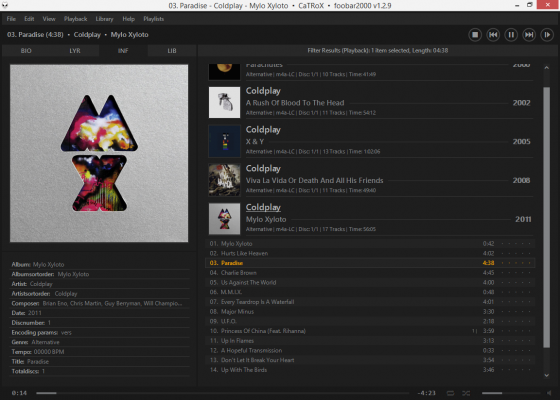
Let me add a few good starter videos explaining how to use and what all the player can do,