Which 4K Android TV Box for Prime Videos and Kodi?
- Thread starter skoka123
- Start date
You are using an out of date browser. It may not display this or other websites correctly.
You should upgrade or use an alternative browser.
You should upgrade or use an alternative browser.
- Status
- Not open for further replies.
Just don't go for some generic android tv box as those usually don't play netflix etc in full HD or not even 720p sometimes.
Yep. Widevine L1 certification is needed...
Got swayed by @vivek.krishnan 's strong recommendation and ordered the Shield TV. Should be getting it in a week's time.
prime
Herald
Got swayed by @vivek.krishnan 's strong recommendation and ordered the Shield TV. Should be getting it in a week's time.
Where did you order from? Price?
Amazon.com "NVIDIA SHIELD TV | Streaming Media Player with Remote & Game Controller" @US$ 180?
Amazing price.
Damn it!!! I bought it on Saturday for $199 and now it has gone down by 10%. It will be delivered today in US. I wonder if Amazon has price protection.Where did you order from? Price?
Amazon.com "NVIDIA SHIELD TV | Streaming Media Player with Remote & Game Controller" @US$ 180?
Amazing price.
prime
Herald
Damn it!!! I bought it on Saturday for $199 and now it has gone down by 10%. It will be delivered today in US. I wonder if Amazon has price protection.
Speak to them, else cancel it and order again.
Damn it!!! I bought it on Saturday for $199 and now it has gone down by 10%. It will be delivered today in US. I wonder if Amazon has price protection.
Yes, speak to them - they should give a refund...
Just finished chatting with them. They cancelled it on my request and said that even the shipping cost will be refunded. I will wait until 12 noon US time to place the order. I guess the Amazon sale is only for US prime members. I will have to ask my relatives if they have Prime membership and have it charged to my card and then have it shipped to my friend. Wow, this is turning out to be quite something. Hopefully the Prime day sale is worth troubling so many people.
Just finished chatting with them. They cancelled it on my request and said that even the shipping cost will be refunded. I will wait until 12 noon US time to place the order. I guess the Amazon sale is only for US prime members. I will have to ask my relatives if they have Prime membership and have it charged to my card and then have it shipped to my friend. Wow, this is turning out to be quite something. Hopefully the Prime day sale is worth troubling so many people.
Yeah, same as the Indian one running now.
Take a Prime trial if needed, should work, no need to trouble everyone... (check it)
Yes, use prime trail. It will be free for a month and can be availed once a year. Nothing wrong in it. It would be great if Amazon offers prime benefit (atleast in shipping) for all countries if we subscribe in one country like India
Somehow I am not comfortable going that route knowing very well that I will be cancelling the subscription. The Shield TV will be on sale at $135.
chetansha
Juggernaut
Sorry for delay. Here is a pic taken yesterday playing prime video in Mi Box 3s international version at 1080p (max supported on my TV) using Nvidia shield apkDo you have a screen grab or picture, since I find it hard to believe since it only gives 480p in my mi box international version Or am i doing something wrong.
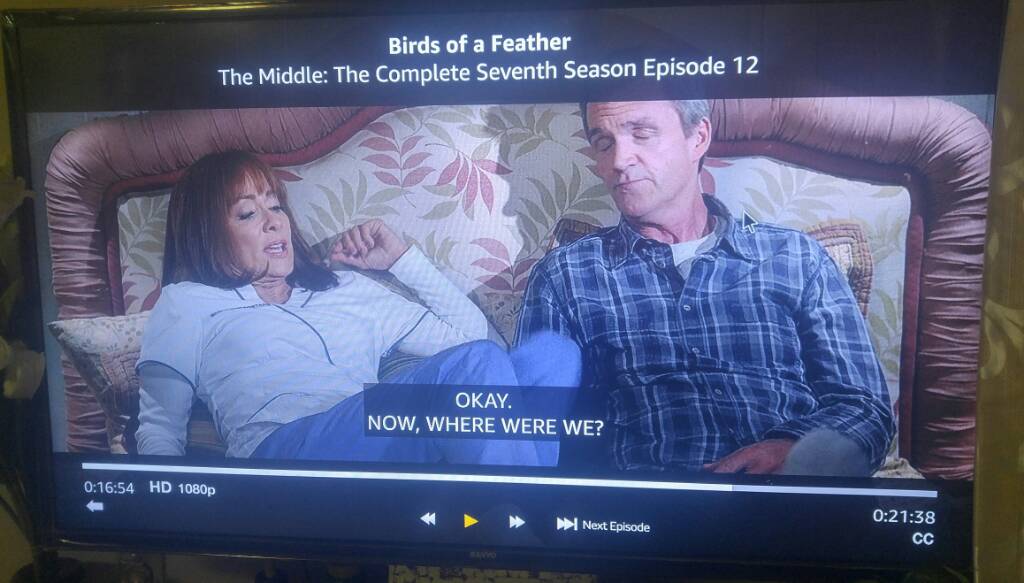
Somehow I am not comfortable going that route knowing very well that I will be cancelling the subscription. The Shield TV will be on sale at $135.
For $135? In Amazon? When would that be?
I would grab a couple at that price.For $135? In Amazon? When would that be?
Please let us know when/where it will be available at $135.
Well I thought it was $135 but it was supposed to be $139. (Source: https://www.cnet.com/how-to/amazon-prime-day-2018-the-best-deals-wed-afternoon/)
As it turned out, there was no such deal. So, I ended up buying at $179.
As it turned out, there was no such deal. So, I ended up buying at $179.
Sorry for delay. Here is a pic taken yesterday playing prime video in Mi Box 3s international version at 1080p (max supported on my TV) using Nvidia shield apk
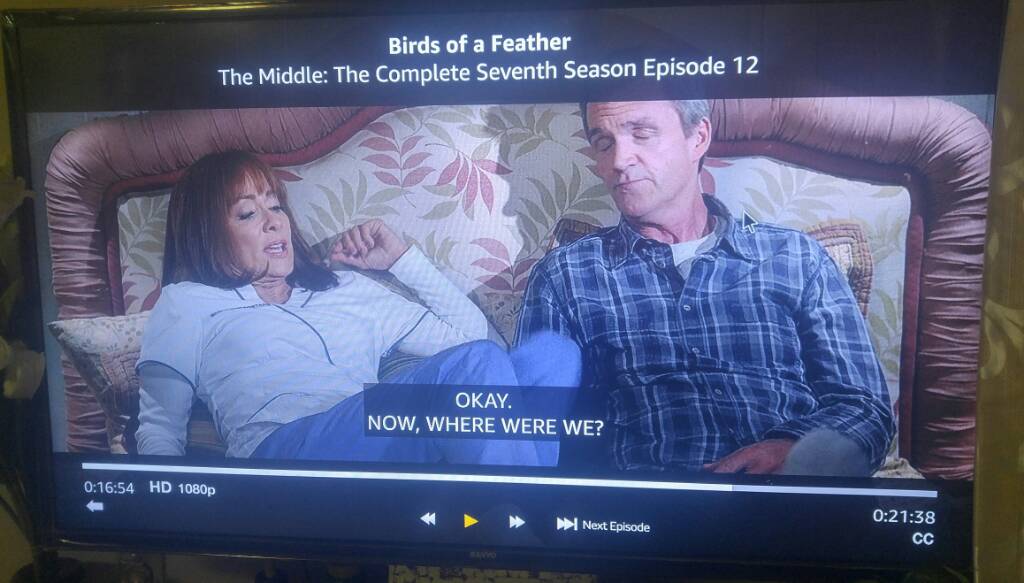
Unfortunately, none of the prime video apks out there work on my Mi Box 3.
Sorry for delay. Here is a pic taken yesterday playing prime video in Mi Box 3s international version at 1080p (max supported on my TV) using Nvidia shield apk
Ok, so tried it one more time (version of the apk file is the same ) but from a another link out there in a youtube video, apart from that I also changed the resolution of my mi box from 1080p 60 to 1080p 50 and then back to 1080p 60 (in that youtube video, the person changes the resolution to 1080p 60 right after app install, mine was already set to 1080p 60) also I de- registered all my android devices and registered this device again and it worked in 1080p.
 [DOUBLEPOST=1531986949][/DOUBLEPOST]
[DOUBLEPOST=1531986949][/DOUBLEPOST]
If it's the the mibox international version, try like what I did below. The file which worked for me but follow the other steps above.Unfortunately, none of the prime video apks out there work on my Mi Box 3.
https://drive.google.com/file/d/16WblzxlxbM-gNBldxRmgsHIkcuTZliyI/view
Deregister all devices leaving one device like a PC/laptop for verification step.
Uninstall all previous version prime video apps in Mi box, also clear data/cache before uninstalling.
Install the app from the above link, then change the resolution of the MiBox to 1080p 60,if it's already in 1080p 60, do it again by changing to 1080p 50 and then back to 1080p 60.
Open and Login to your amazon prime video app. It may ask to verify using a browser link.
Once done it should play in 1080p provided your tv supports HDCP 1.2 or above, if netflix works in 1080p, it means it should work for amazon to.
Again you need the international version of mi box 3.
Last edited:
Yes I indeed have the international version. Netflix works absolutely fine on UHD. The problem is, prime video opens up fine but the video playback is really buggy. At times it plays with black screen and at times it plays with video in weird aspect rations. Let me try this apk that you shared. ThanksOk, so tried it one more time (version of the apk file is the same ) but from a another link out there in a youtube video, apart from that I also changed the resolution of my mi box from 1080p 60 to 1080p 50 and then back to 1080p 60 (in that youtube video, the person changes the resolution to 1080p 60 right after app install, mine was already set to 1080p 60) also I de- registered all my android devices and registered this device again and it worked in 1080p.[DOUBLEPOST=1531986949][/DOUBLEPOST]
If it's the the mibox international version, try like what I did below. The file which worked for me but follow the other steps above.
https://drive.google.com/file/d/16WblzxlxbM-gNBldxRmgsHIkcuTZliyI/view
Deregister all devices leaving one device like a PC/laptop for verification step.
Uninstall all previous version prime video apps in Mi box, also clear data/cache before uninstalling.
Install the app from the above link, then change the resolution of the MiBox to 1080p 60,if it's already in 1080p 60, do it again by changing to 1080p 50 and then back to 1080p 60.
Open and Login to your amazon prime video app. It may ask to verify using a browser link.
Once done it should play in 1080p provided your tv supports HDCP 1.2 or above, if netflix works in 1080p, it means it should work for amazon to.
Again you need the international version of mi box 3.
- Status
- Not open for further replies.


