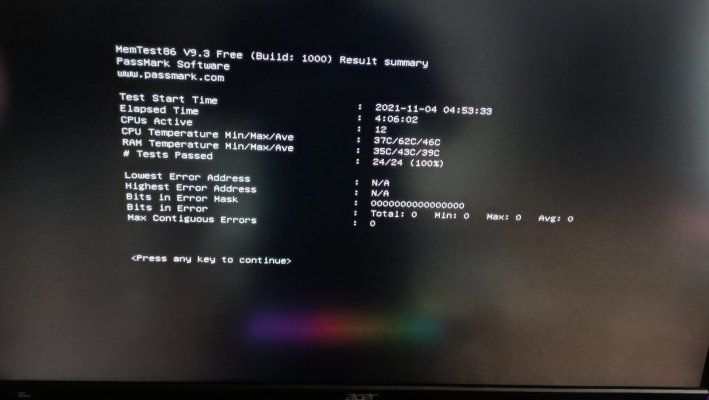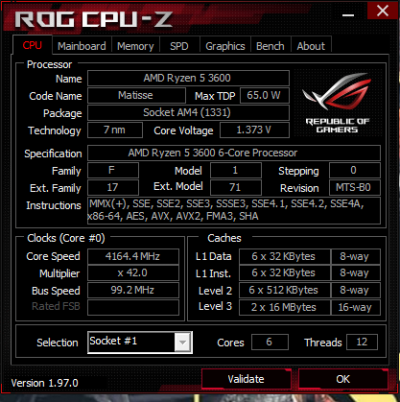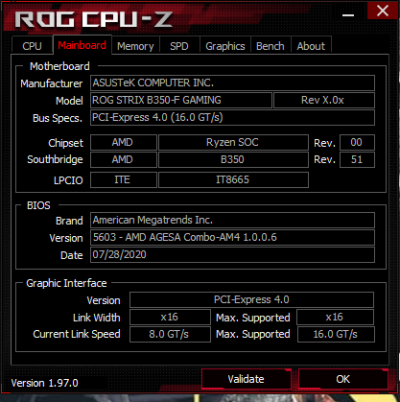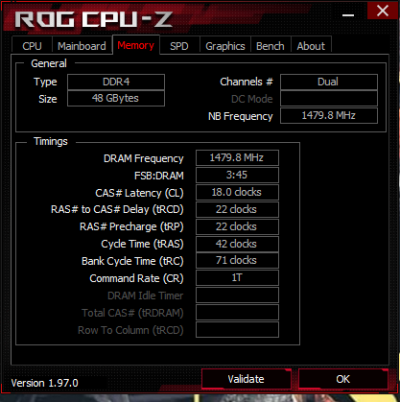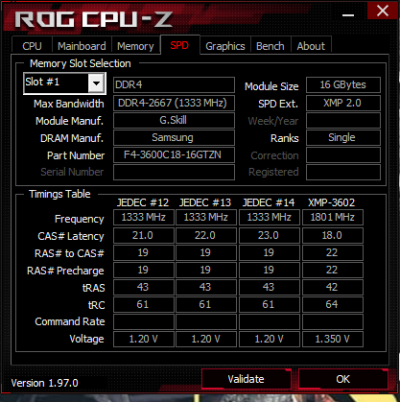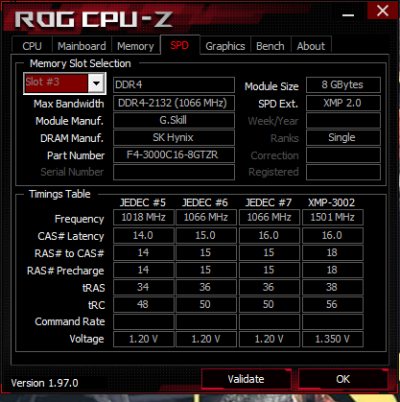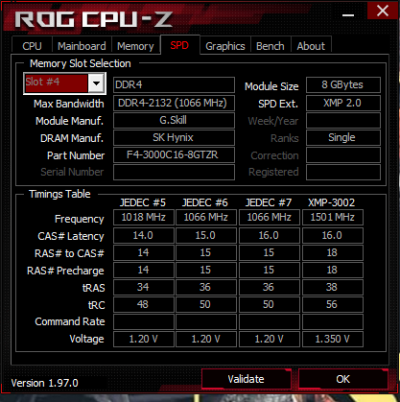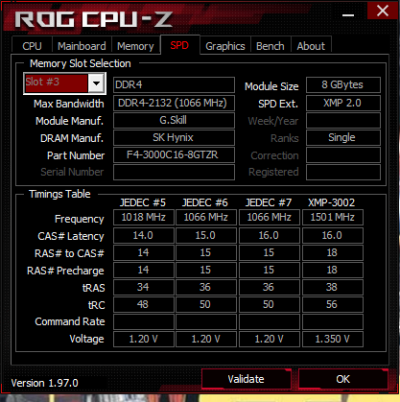Hey guys, so I am in the need of expanding my system RAM from 16GB to 48GB. Before I buy them, I just want to see if you guys have any opinions on compatibility.
G-Skill-Trident-Memory-Module-3200Mhz
G.SKILL Trident Z Neo
My current system configuration is:
CPU - AMD Ryzen 3600 OC'd to 4.2 G
MOBO - ASUS B350-F motherboard - BIOS 5603
RAM - GSKILL F4-3000C16D-16GTZR - 2x 8GB
Graphics - Sapphire 5700XT Pulse
PSU - Seasonic 650W bronze
I am using an air cooler Deepcool Gammax 400 V2 which I can confirm has clearance as I am currently using one of the RAM sticks in the slot closest to the fan on this cooler.
Now, I dont know what die I have on my current RAM and what dies the RAMs above have. If someone can quickly see if they can find the die type and see if they are compatible, I'd appreciate it. Also, I understand that I will be running my RAM at below 3000 Mhz which is not a big deal as I am increasing RAM for non gaming purposes (deploying multiple VMs etc.).
G-Skill-Trident-Memory-Module-3200Mhz
G.SKILL Trident Z Neo
My current system configuration is:
CPU - AMD Ryzen 3600 OC'd to 4.2 G
MOBO - ASUS B350-F motherboard - BIOS 5603
RAM - GSKILL F4-3000C16D-16GTZR - 2x 8GB
Graphics - Sapphire 5700XT Pulse
PSU - Seasonic 650W bronze
I am using an air cooler Deepcool Gammax 400 V2 which I can confirm has clearance as I am currently using one of the RAM sticks in the slot closest to the fan on this cooler.
Now, I dont know what die I have on my current RAM and what dies the RAMs above have. If someone can quickly see if they can find the die type and see if they are compatible, I'd appreciate it. Also, I understand that I will be running my RAM at below 3000 Mhz which is not a big deal as I am increasing RAM for non gaming purposes (deploying multiple VMs etc.).