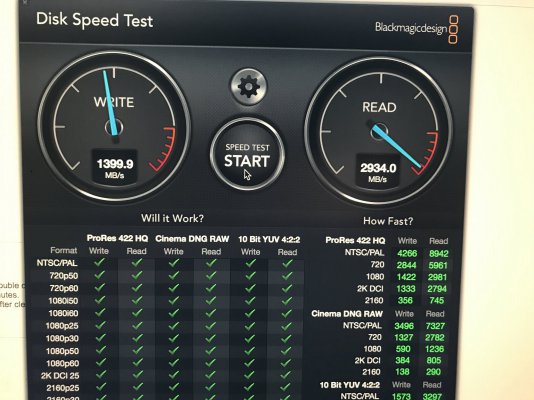N
NotMyRealName
I too am using a 840 EVO 120GB in one of my laptops. And it is not enough. Hell, I find that even 240 is a squeeze, but then that is because I keep multiple ISOs with me on hand.
Secondly, most users will not have the assortment of drives you have - hence you are not most users. Those who need to store some videos/music/large files will find it difficult to manage on the 120GB.
I can understand on a laptop, but there is no other reason to be using an ssd for (slow) storage. And a lot of users have external drives etc, so i don't think my extra storage is that exceptional...
Last edited by a moderator: