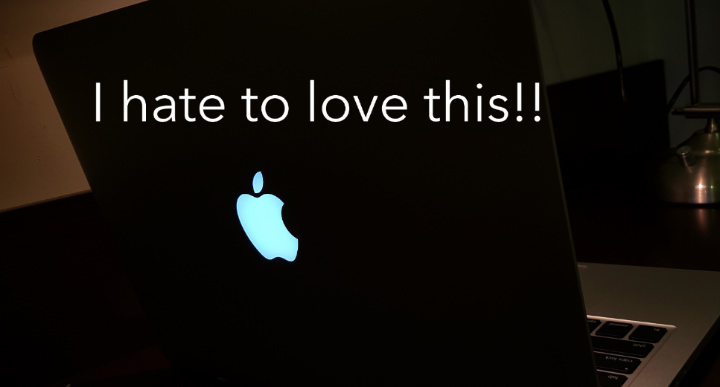
My Blog: https://drtechnno.com/2018/02/11/i-...o-4-to-macbook-pro-2015-retina-model-in-2018/
I have been a windows user all my life. i love tinkering and windows and android allow you to do that. I fell in love with the Microsoft Surface Pro was announced in 2013. That was my dream device. I was pursuing my post graduation then. During my academic years I always wanted to get a digital note taker that will be versatile enough for Reading, Taking Notes with a digital pen and also double up as an entertainment source when needed!.
Microsoft Pro ticked all the boxes then.
Few years down the line I could source a Surface Pro 2 and fell in love with it. It was a sweet hybrid but faltered in two areas! It didn't have a 3:2 aspect of screen like iPad so reading was noticeably worse than my iPad 3rd generation that i compared to. Next was the pen was not good in writing when you approach the screen borders(it was a known WACOM driver problem in all passive styluses)
So Surface Pro 2 was sold!
I managed in between with some galaxy note series tablet or ipad for reading and note taking. I also experimented with Samsung Ativ Smart Pc 500t but similar issues!
Then came the surface pro 3 and i sourced it somehow. I enjoyed it thoroughly. The writing experience was great, the screen was awesome for productivity! Microsoft hit the ball out of the park by taking the 3:2 aspect ratio for the hybrid. It was perfect for both Office editing work and reading PDFs. Even the windows 8.1 and its apps used the screen to good effect. So somehow Pro 3 died due to being dropped on the ground and its screen shattered.
After few experimentation with Hp Elite X2 and ASUS Transformer PC, In came the SURFACE PRO 4 the king of the hybrid market.
I have been rocking it ever since last year or so.
So why did I even think of switching to a Macbook?
REASON for thinking of jumping to Macbook from a MACOS naive person:
- VIDEO. I have been editing some videos on Wondershare Filmora on my surface pro 4 recently and was not happy with the heating. iMovie and Final Cut Pro provide extremely optimized softwares for MacOS
- BATTERY LIFE IN STANDBY/SLEEP. Microsoft is miles behind in managing battery issues even in its own tablet running its own OS! Surface Pro 4 drains battery even when switched off. Within 3-4 days of staying off, the battery will run down from 75% to 0% and unable to start without plugging in the charger!! RIDICULOUS
- SOFTWARES THAT I USE. A video editor thats smooth, A PDF reader for books and annotating, A video player, Office suite, One note for taking notes!!
- NOTE TAKING The more I used the Surface PEN AFTER RECENT windows 10 updates the more it is lagging! I didnt have the patience to tinker with registry edits or with the recent app that has been provided by Microsoft in Creators update. I am sure it is because of the latency time that is being marketed in the updated Surface Pen. (Even then over the years I have learnt with hundreds of hours spent in tinkering phones and laptops that 90 percent of the times they wont work or you end up with another issue YMMV)
But WHY MACBOOK 2015 model in 2018?
I think one thing people need to understand is that the latest product may not be the greatest!
The latest Macbook Pro with touch bar?
I mean I am not a school going kid who would fancy a led or a screen strip with lights.
Only USB C ports? Are you kidding me? Even the extremely sleek Surface Pro 4 had more ports for productivity which was being marketed as a hybrid rather than a pro user model!! How dare you call this nonsense as MACBOOK PRO? I can never carry dongles. SORRY.
Now I dont throw money just because I can. I have always been a smart buyer. I never fancy to get the latest but I grab the products when the market prices have settled a bit and some smart buying from the seconds market does the trick for me.
So Macbook Pro 2015 retina ticks all the boxes for any user that values sensibility over show off. I am happy to SHOW OFF my glowing logo than your touch bar. Yes I hate to love it. Thats the thing that has been etched in my mind over the years!!
The glowing logo and I hate to love it
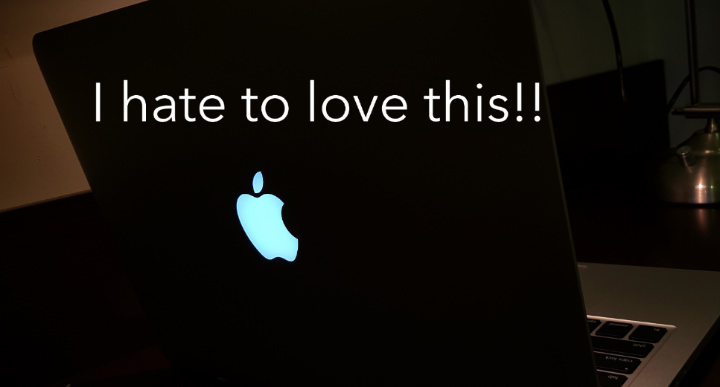
My Experience With Macbook and MacOS till now:
- SCREEN IS GOOD
- BATTERY LIFE IS Extremely RELIABLE
- INTERFACE IS COHESIVE
- ALL APPS USE ALMOST SIMILAR GUI SO LOOKS GOOD
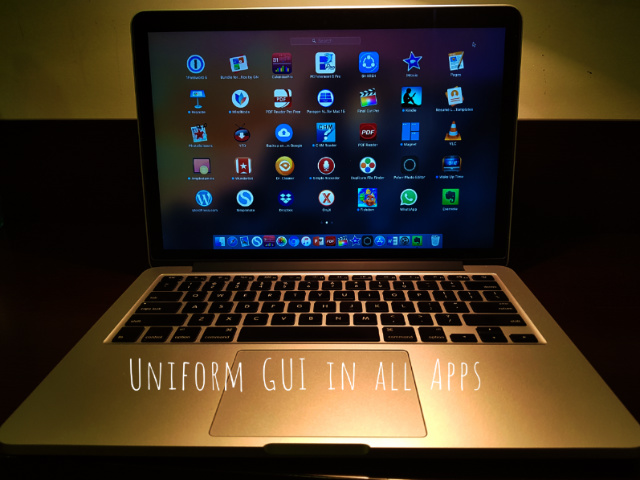
- EASIER TO FIND APPS IN App Store just like iOS
- SD CARD SLOT IS GOD SEND. After staying away since my last 2 hybrids(Hp Elite X2 and Surface Pro 4) This was a definitive reason i wanted to invest in the rather older generation laptop that the latest and greatest as the reviewers might want you to believe!
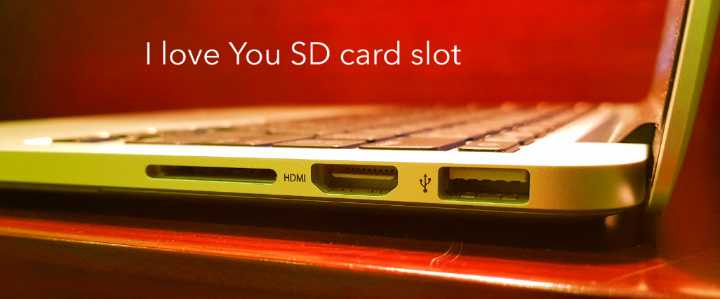
- 2 USB ports that sounds a aweful lot in 2018 with sleek devices flooding the market and forcing you into USB C and a dongle life!!
- Really like the ease of opening Mac with one hand, dunno when windows manufacturers will ape this universally!! It feels like theres a small magnet at the screen borders that pulls the screen onto place and easily detaches. The screen itself is so thin… Incredible designers at apple.

After jumping into Macbook bandwagon what I REALIZED:
- WINDOWS 10 IS NOT BAD
- Some very good apps on windows store for PDF, reading, photo viewing etc.
- Windows needs to sort out its battery issues, connected standby bullshit, its better than before but still needs work
- Pdf reading was much better on a surface pro 4
- The increase in weight is definitely noticeable and irritating for casual browsing and reading
- Miss the scribbling on windows
- Tried many pdf readers but none as good as the Drawboard or Xodo Docsfor plain simple viewing pdfs
- Apples Preview app and iBooks are your best best right now for good non distracted full screen reading of pdfs. All other apps dont let the text cover the whole screen...
Surface Pro 4, what I liked?
- Windows versatility with tablet functionality
- Windows 10 pro and not Home edition
- Really fast SSD in the 256 gb model that I had though 128gb is a bit slower
- Great Screen quality comparable to best in market
- Pen functionality was awesome for my onenote
- It doesn't heat fast compared to the Surface Pro 3 I had previously. Rarely fans turn on and even if come on they cool fast after you stop pushing the computer.
- Excellent weight ratio for single handed working for a device of this size.
- Charger is really nice with extra USB charging port for cellphones to be charged.
- The charging port is really sleek mostly inspired by the magsafe connector and its better i feel.
- Battery life is good for medium tasks and continuous usage. Almost 5 hours usage.
- Speakers are quite good for this thin device
Cons:
- Unreliable for slightly intensive work like 1080p video editing. Nowadays even mobile devices handle these tasks with ease! When i say unreliable it means inability to dissipate heat properly. The back becomes hot while exporting videos and fans come on but still are not enough to prevent serious issues from happening. Check this issue and just give a search here.
- So even with Adobe photoshop running and painting with pen its almost a no go! It heats the tablet to extremes and no reviewers are kind enough to inform the end users that these devices are not for hard core or professional usage scenarios!!
- Pen lag started after recent updates which took away the desire to draw or write notes on the tablet!! I do not remember it lagging so much when i bought it(or was it because of low expectations?)
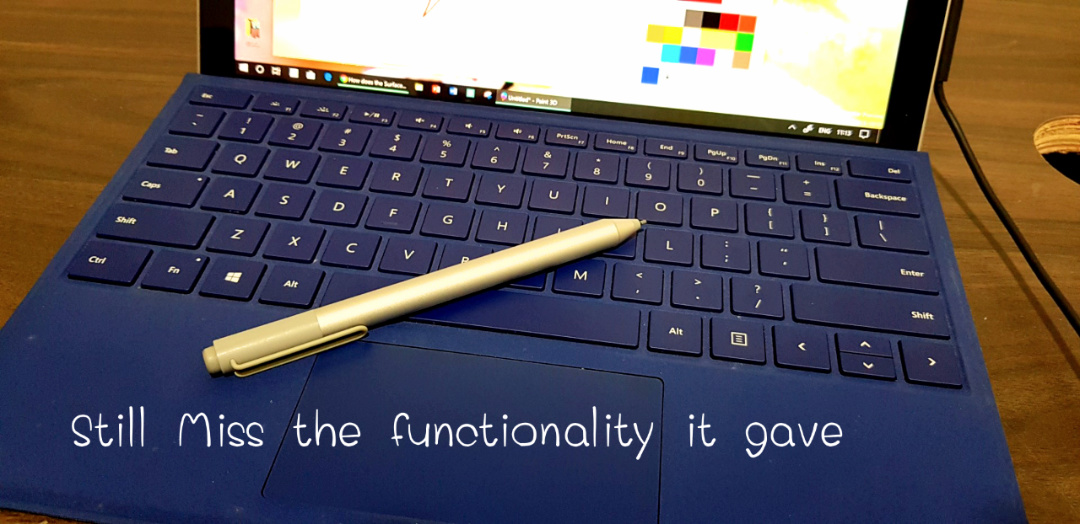
- Not enough ports. Just a USB, Mini Display port, and a Micro SD card slot. So i had to buy the surface dock for just in case situation but i never opened it even!
- I wish there was a usb c charging port look at EVE Tablet community funded PC project.
- [caption id="attachment_302" align="alignnone" width="720"]
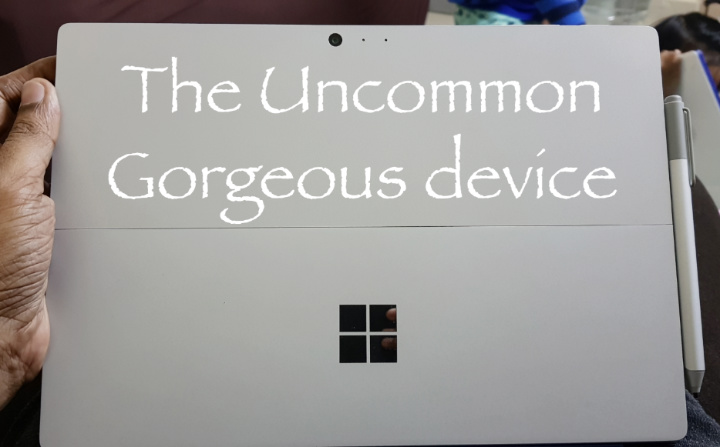 Detachable keyboard was great in its 4th attempt by Microsoft[/caption]
Detachable keyboard was great in its 4th attempt by Microsoft[/caption]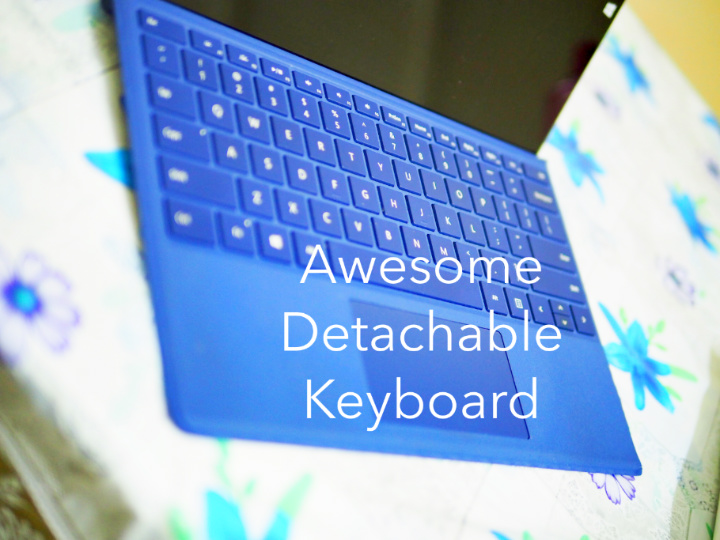
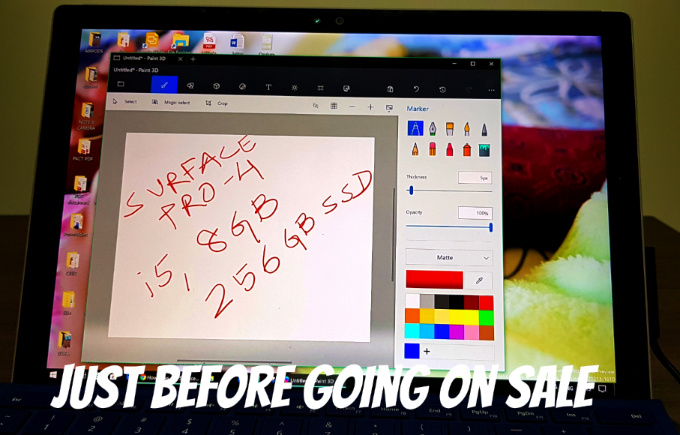
Last edited:


